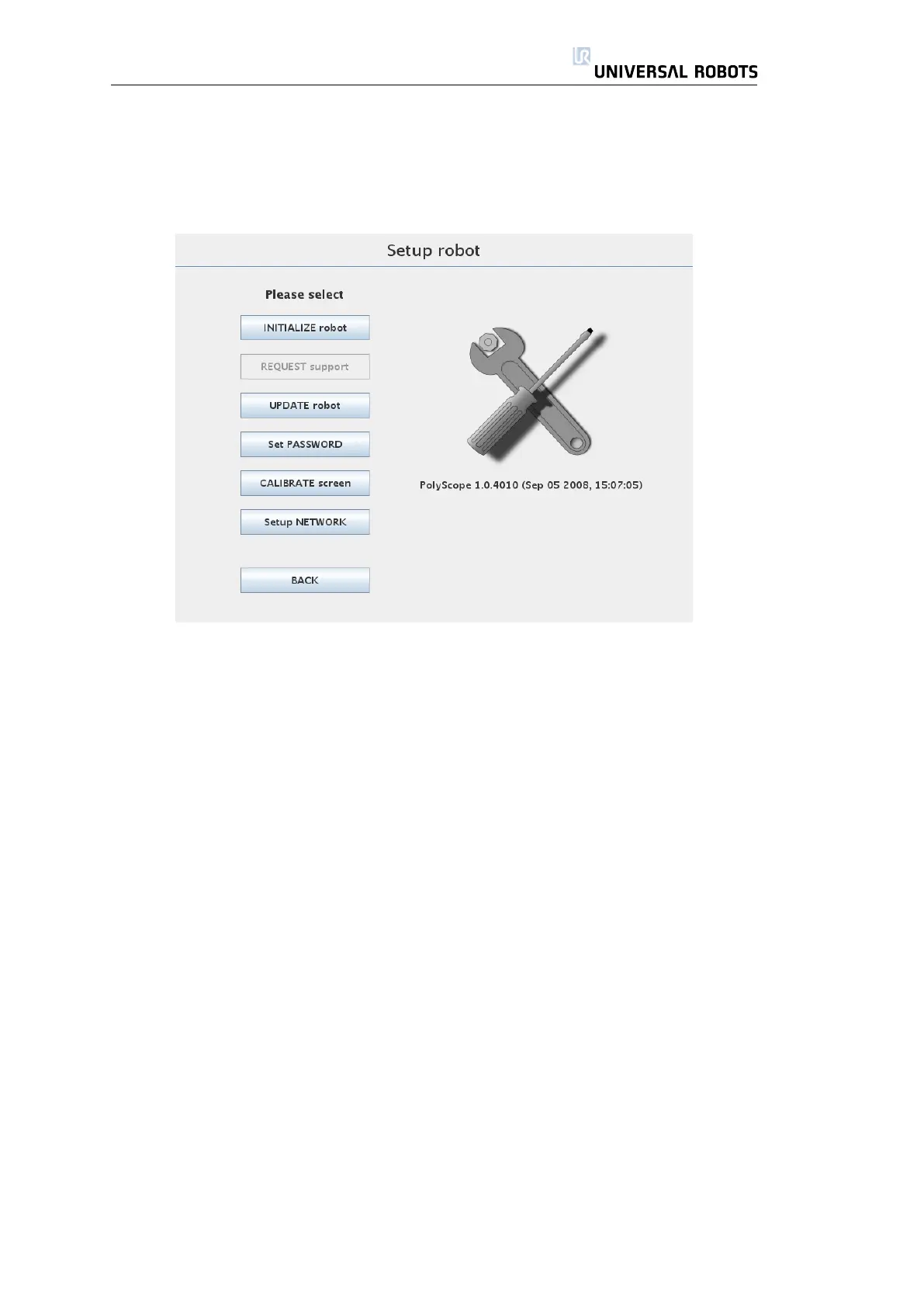3.5. Setup
3.5 Setup
3.5.1 Setup Screen
• Initialize Robot Goes to the initialization screen, see section 3.5.2.
• Request Support Opens a port in the robot that permits external access
over the Internet.
• Update Upgrades the robot software to a newer version via the Internet,
see section 3.5.3.
• Set Password Provides the facility to lock the programming part of the robot
to people without a password, see section 3.5.4.
• Calibrate Screen Calibrates the “touch” of the touch screen, see sec-
tion 3.5.5.
• Setup Network Opens the interface for setting up the Ethernet network for
the robot, see section 3.5.6.
• Back Returns to the Welcome Screen.
69 UR-6-85-5-A
