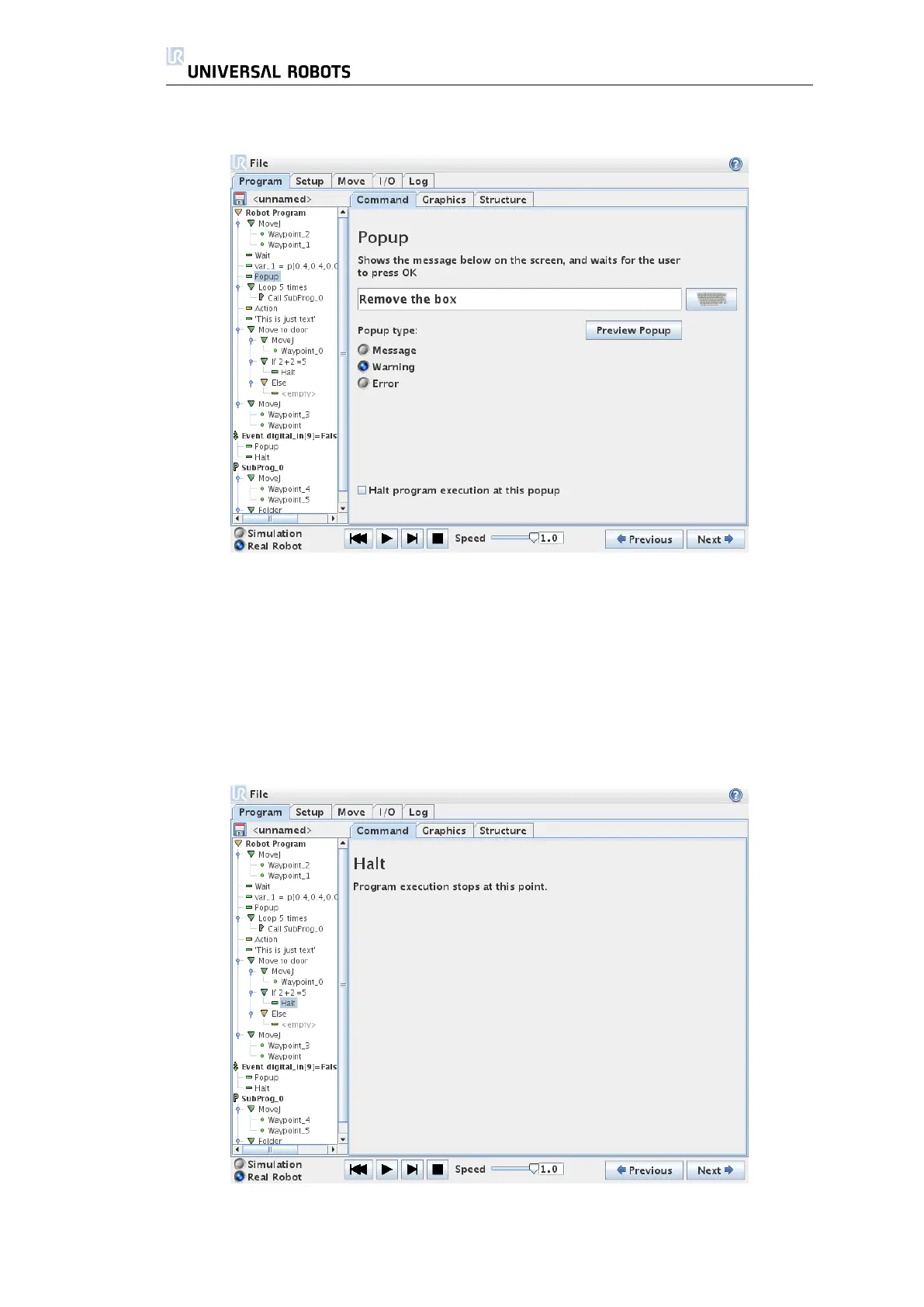3.4. Programming
3.4.10 Program → Command Tab, Popup
The popup is a message that appears on the screen when the program
reaches this command. The style of the message can be selected, and the
text itself can be given using the on-screen keyboard. The robot waits for the
user/operator to press the “OK” button under the popup before continuing the
program. If the “Halt program execution” item is selected, the robot program
halts at this popup.
3.4.11 Program → Command Tab, Halt
The program execution stops at this point.
54 UR-6-85-5-A
