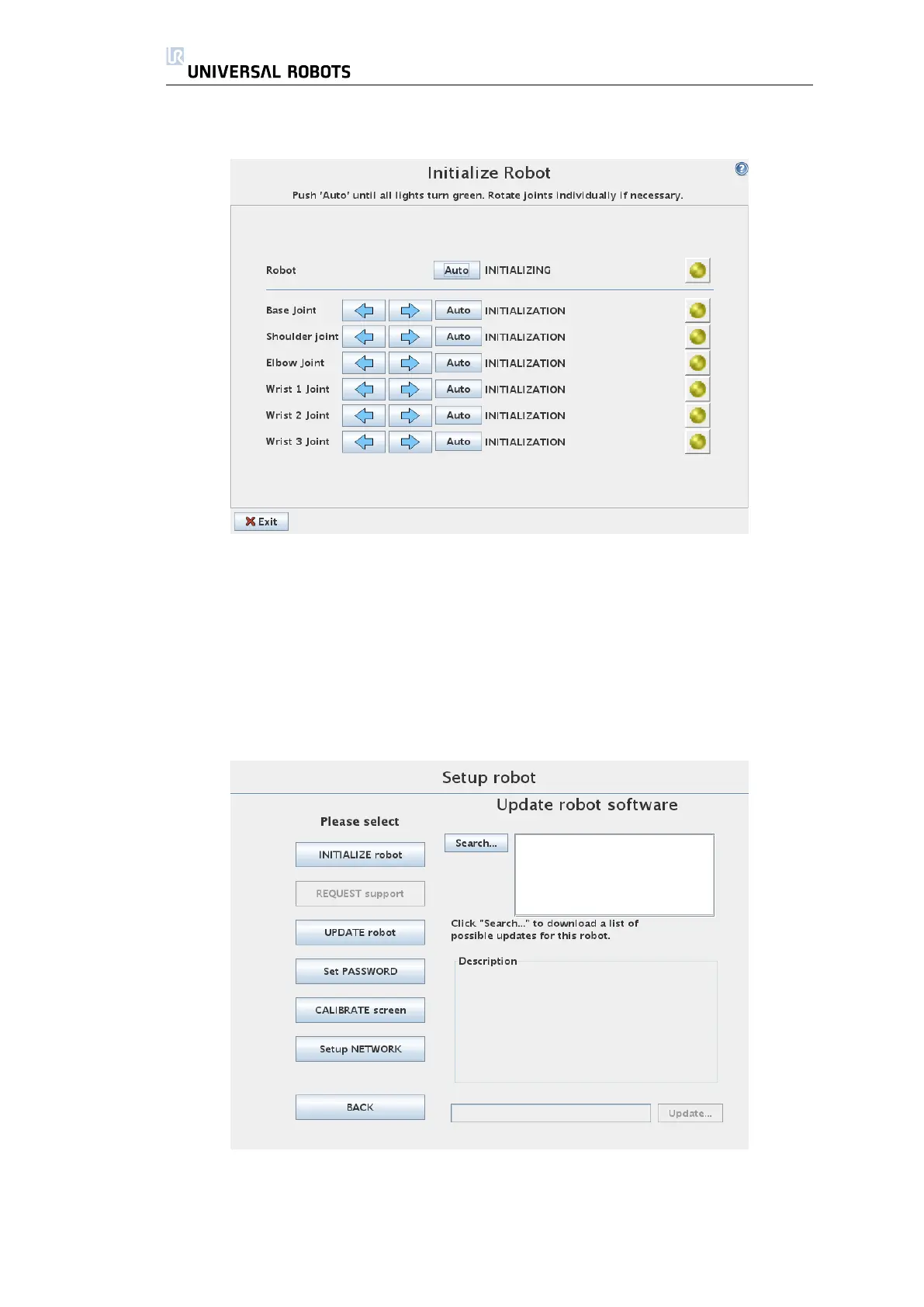3.5. Setup
3.5.2 Setup Screen → Initialize
This screen is used when powering up the robot. Before the robot can op-
erate normally, each joint needs to move a little (about 20
◦
) to finds its exact
position. The Auto button drives all joints until they are OK. The joints change
drive direction when the button is released and pressed again.
3.5.3 Setup Screen → Update
Provided the robot is attached to the Internet, new software can be down-
loaded.
70 UR-6-85-5-A
