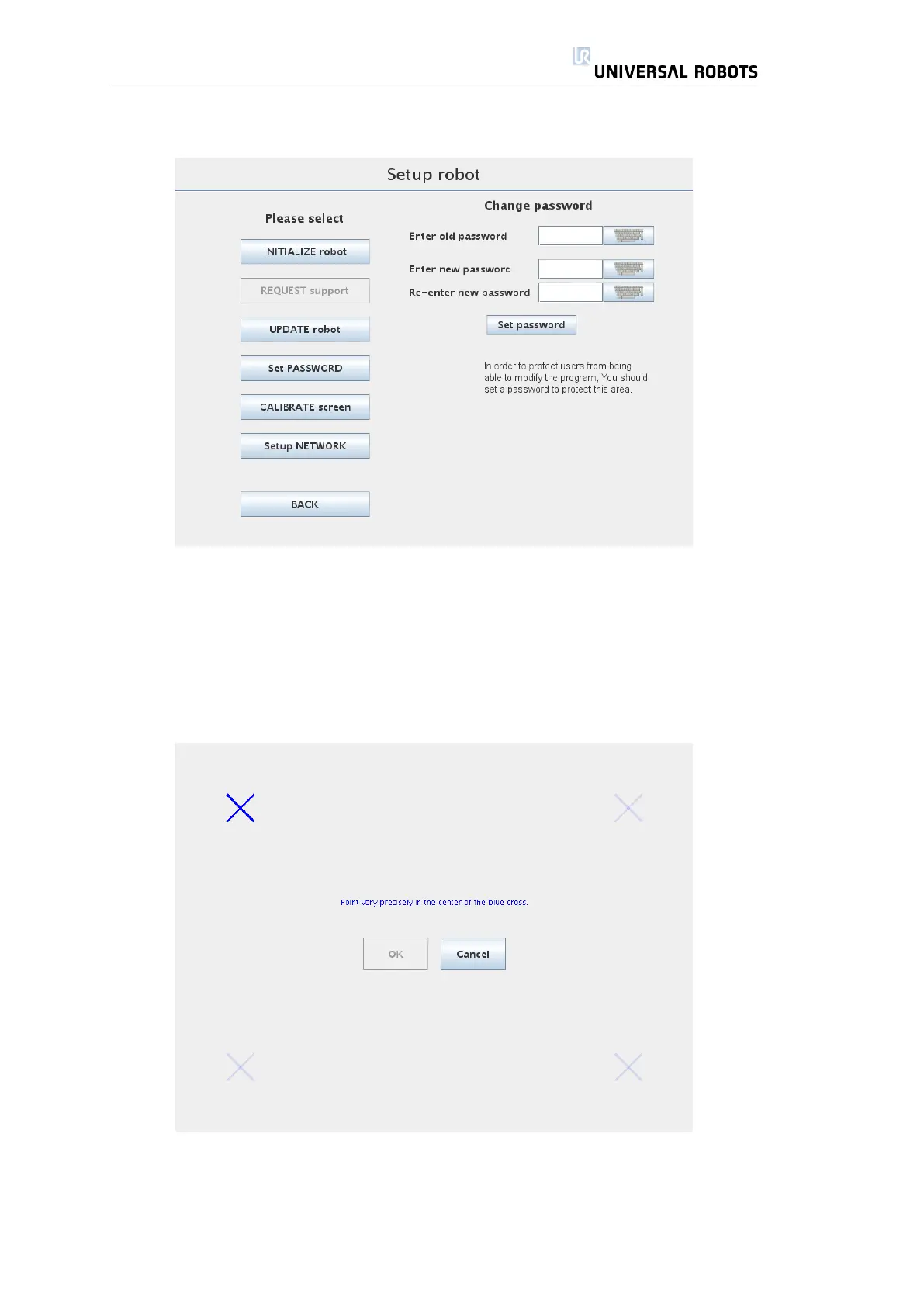3.5. Setup
3.5.4 Setup Screen → Password
The programming part of the software can be locked using a password.
When locked, programs can be loaded and run without the password, but a
password is required to create or change programs.
3.5.5 Setup Screen → Calibrate Touch Screen
Calibrating the touch screen. Follow the on-screen instructions to calibrate
the touch screen. Preferably use a pointed non-metallic object, such as a
closed pen. Patience and care help achieve a better result.
71 UR-6-85-5-A
