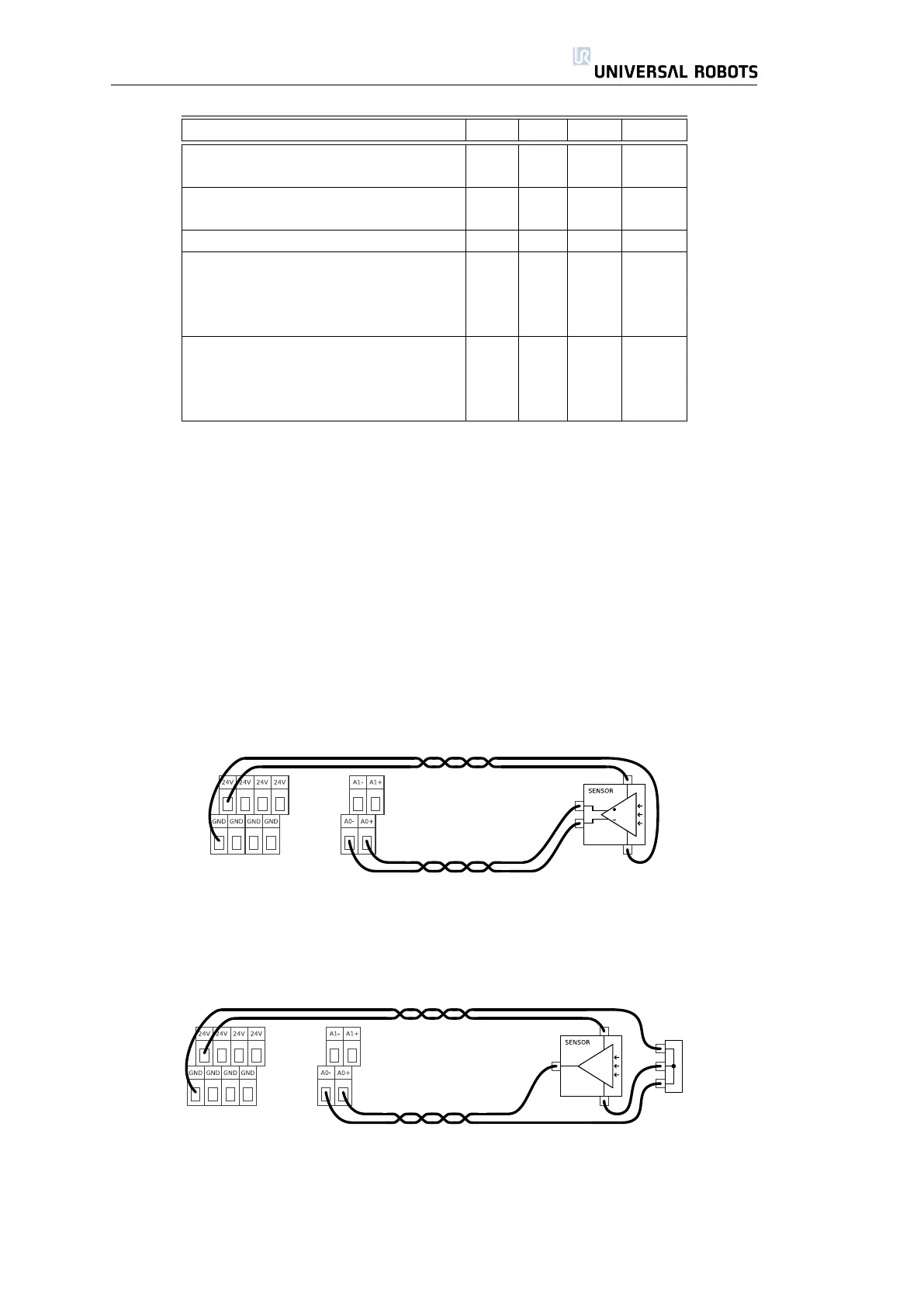2.4. Controller I/O
Parameter Min Typ Max Unit
Common mode input voltage -90 - 90 V
Differential mode input voltage* -120 - 120 V
Differential input resistance - 220 - kohm
Common mode input resistance - 55 - kohm
Common mode rejection ratio 75 - - dB
Offset error @ Range 0 - 5 - TBD TBD mV
Offset error @ Range 0 - 10 - TBD TBD mV
Offset error @ Range -5 - 5 - TBD TBD mV
Offset error @ Range -10 - 10 - TBD TBD mV
Total error @ Range 0 - 5 - TBD TBD mV
Total error @ Range 0 - 10 - TBD TBD mV
Total error @ Range -5 - 5 - TBD TBD mV
Total error @ Range -10 - 10 - TBD TBD mV
Table 2.8: Data specification of analog inputs. TBD = To Be Determined.
2.4.4 Analog Inputs
The analog inputs can be set to four different voltage ranges, which are im-
plemented in different ways, and therefore can have different offset and gain
errors. The technical data defining limitations on the analog inputs are shown in
table 2.8.
The specified differential mode input voltage is only valid with a common
mode voltage of 0V. To make it clear how easy it is to use analog outputs, some
simple examples are shown.
Using Analog Inputs, Differential Voltage Input
The simplest way to use analog inputs. The equipment shown, which could be
a sensor, has a differential voltage output.
Using Analog Inputs, Non-differential Voltage Input
If it is not possible to achieve a differential signal from the equipment used, a so-
lution could look something like the setup above. Unlike the non-differential ana-
log output example in subsection 2.4.3, this solution would be almost as good
as the differential solutions.
27 UR-6-85-5-A
