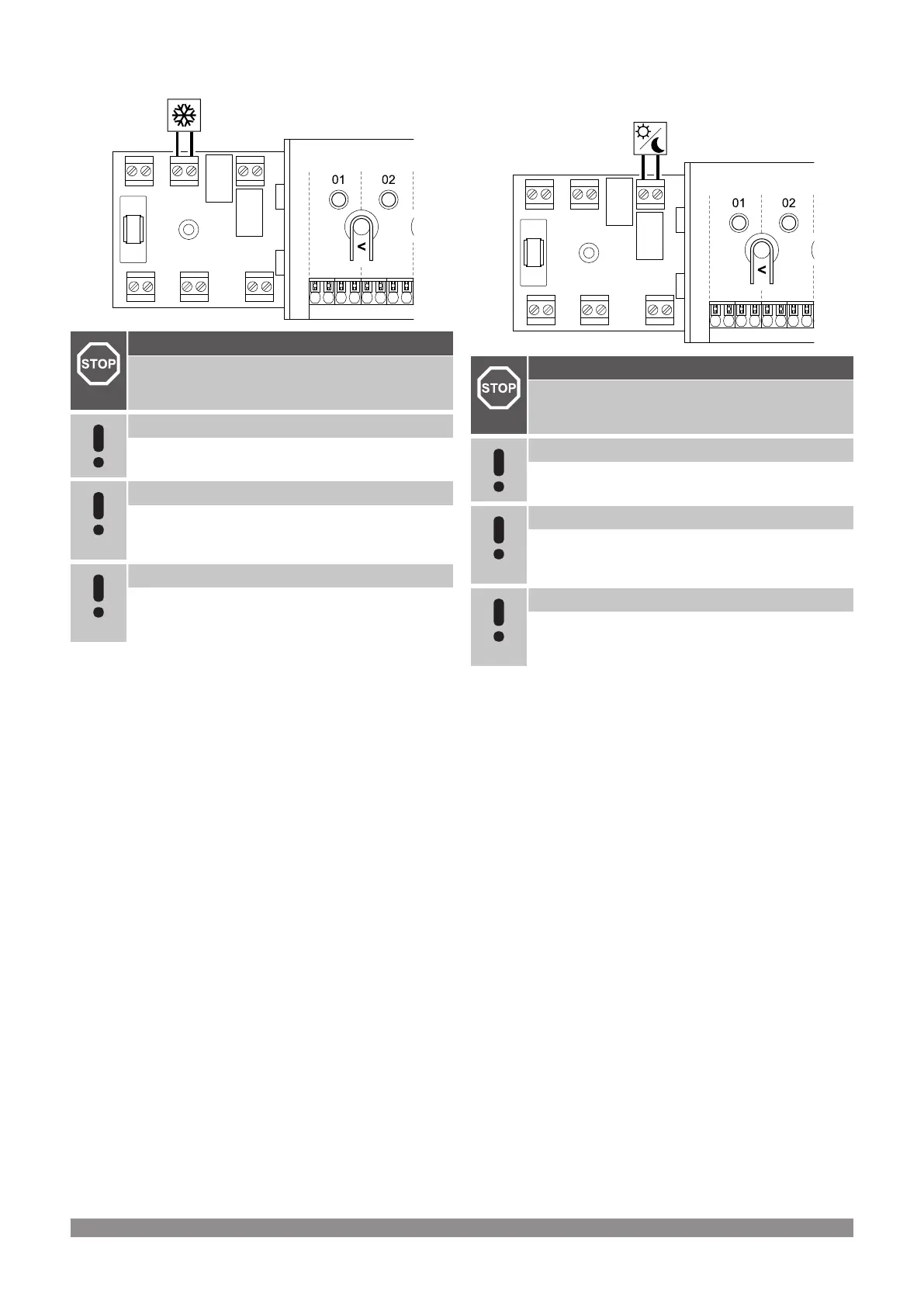Chiller (requires communication module)
Warning!
Risk of electrical shock! Electrical installation and service
behind secured 230 V AC covers must be carried out
under the supervision of a qualified electrician.
Note
This connection requires a dry contact sensing input in
the chiller.
Note
This relay function requires a communication module,
and must be set in Installer settings during initial
configuration, or in the System settings menu.
Note
In systems with a communication module, make sure that
room controller, relay 1 (Pump), is set to Chiller in
Installer settings.
1. Ensure that the power is disconnected from both the room
controller and the chiller.
2. Remove the screw and open the cover for the optional
connections compartment.
3. Route the cable from/to the chiller via a cable entry.
4. Connect the chiller to the connection labelled Relay 1 (PUMP).
5. Secure the cable to/from the chiller with a cable clamp in the
enclosure.
6. Close and secure the lid to the optional connections
compartment.
Relay function
The chiller starts (relay closed) when there is a cooling demand while
in cooling mode. It will stop when the cooling demand is met.
Comfort/ECO (requires communication
module)
RELAY 2 (BOILER)
WD0000015
Warning!
Risk of electrical shock! Electrical installation and service
behind secured 230 V AC covers must be carried out
under the supervision of a qualified electrician.
Note
This connection requires a dry contact sensing input in
the other unit.
Note
This relay function requires a communication module,
and must be set in Installer settings during initial
configuration, or in the System settings menu.
Note
In systems with a communication module, make sure that
room controller, relay 2 (Boiler), is set to Comfort/ECO in
Installer settings.
1. Ensure that the power is disconnected from both the room
controller and the other unit.
2. Remove the screw and open the cover for the optional
connections compartment.
3. Route the cable from/to the other unit via a cable entry.
4. Connect the other unit to the connection labelled Relay 2
(BOILER).
5. Secure the cable to/from the other unit with a cable clamp in the
enclosure.
6. Close and secure the lid to the optional connections
compartment.
Relay function
ECO mode is activated when the relay is closed.
This function requires a communication module, and to change the
setting of the relay output (Installer settings) to Comfort/ECO.
Uponor Smatrix Wave PULSE
|
Installation and operation manual
|
31
