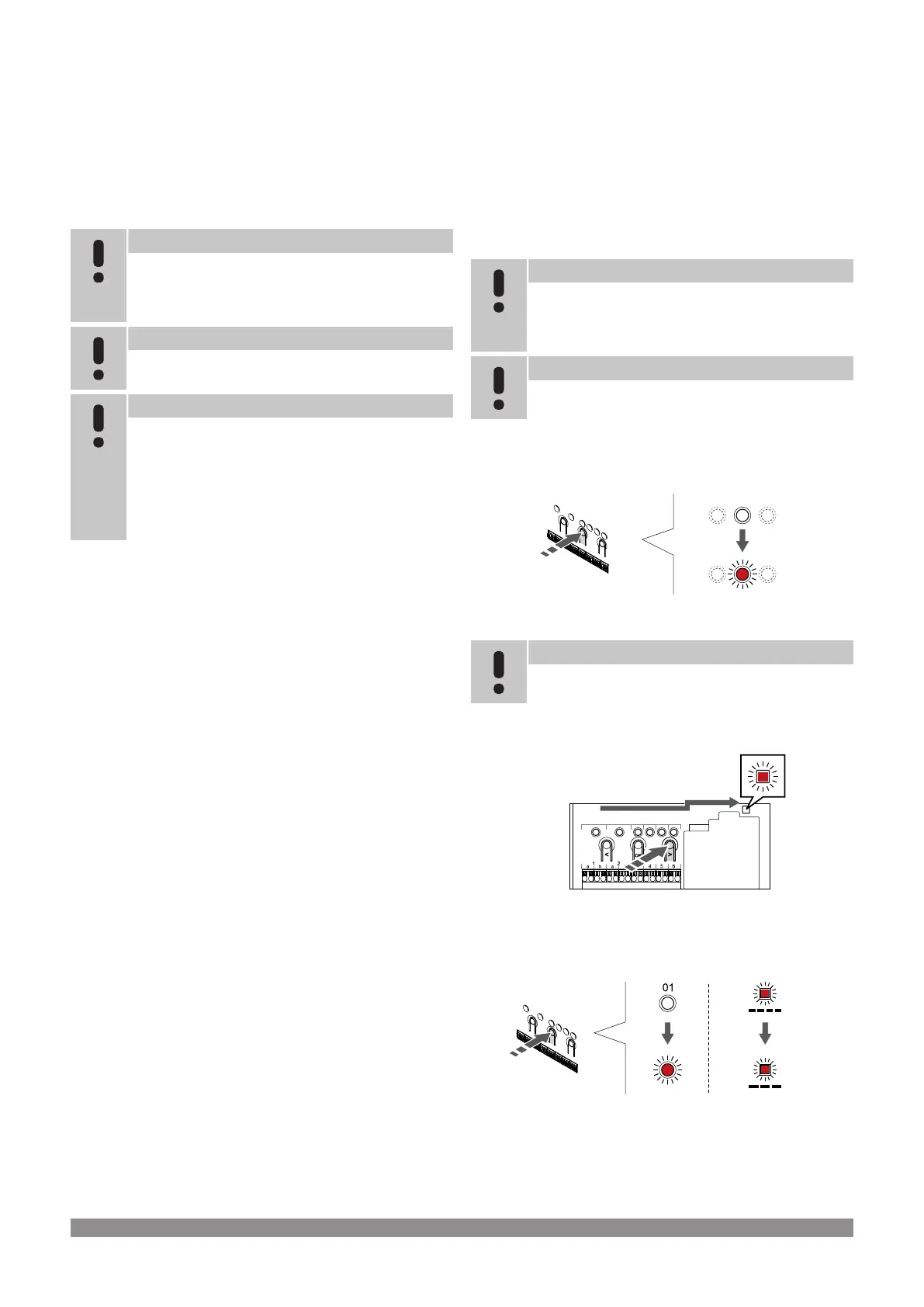10 Install another Uponor Smatrix room
controller in the system
10.1
Preparation
Note
The room controller will time out after about 10 minutes
of inactivity and revert to normal operation. The timer will
be reset when a button is pressed or if a device has been
registered to it.
Note
Sub room controllers can only be registered to the
master room controller.
Note
If a room controller has been connected to a
communication module, disconnect the communication
module and restore it to sub room controller state by
factory reset.
Existing sub room controllers in the system must then
either, reset system device channel 01, or register to
another master room controller.
Multiple Uponor Smatrix room controllers can be linked together by
assigning one room controller to be master and the rest to be sub
room controllers.
The master room controller is assigned by connecting it to the
communication module (only one room controller can be master in
the system), and it can control up to three sub room controllers. Sub
room controllers are assigned when registered (in order) to the
master room controller.
• Ensure that all room controllers are powered and that at least
one thermostat is registered to each one.
• Ensure access to all room controllers before starting the
registration process.
• Assign master/sub roles to the room controllers by connecting
the communication module to the master room controller.
• Ensure the sub room controllers are placed witin radio range of
the master room controller.
10.2 Register sub room controller
to master room controller
Note
The room controller will time out after about 10 minutes
of inactivity and revert to normal operation. The timer will
be reset when a button is pressed or if a device has been
registered to it.
Note
Sub room controllers can only be registered to the
master room controller.
1. Enter registration mode on the master room
controller
Press and hold the OK button on the room controller until the LED for
channel 1 (or the first unregistered channel) flashes red.
Note
It is recommended to register at least one room
thermostat before registering a system device.
2. Move the channel pointer to the power LED
Use buttons < or > to move the pointer to the power LED (LED
flashes red).
3. Enter system device registration mode
Press the OK button to enter system device registration mode (power
LED). The power LED starts flashing according to the pattern long
blink, short pause, long blink. Channel 1 starts flashing red.
72
|
Uponor Smatrix Wave PULSE
|
Installation and operation manual
