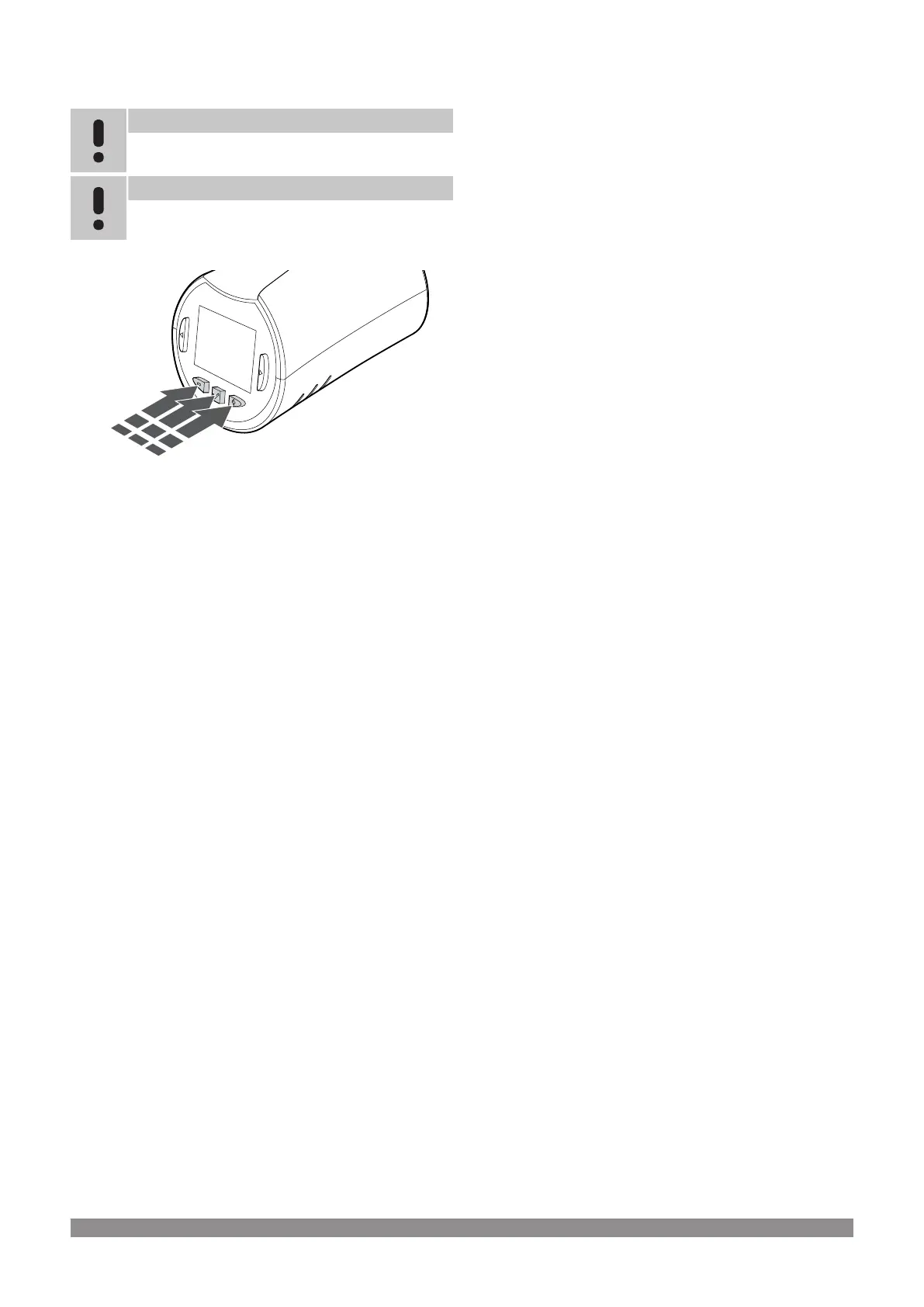15.7 Factory reset
Note
Do not factory reset the thermostatic head if not
absolutely needed.
Note
A factory reset removes the registration data from the
thermostatic head.
Factory reset sets all parameter values to default settings.
To factory reset the thermostatic head:
1. Press and hold the -, + and OK buttons for about 10 seconds
until the screen goes blank.
2. The thermostatic head is now reset to factory default.
Uponor Smatrix Wave PULSE
|
Installation and operation manual
|
99
