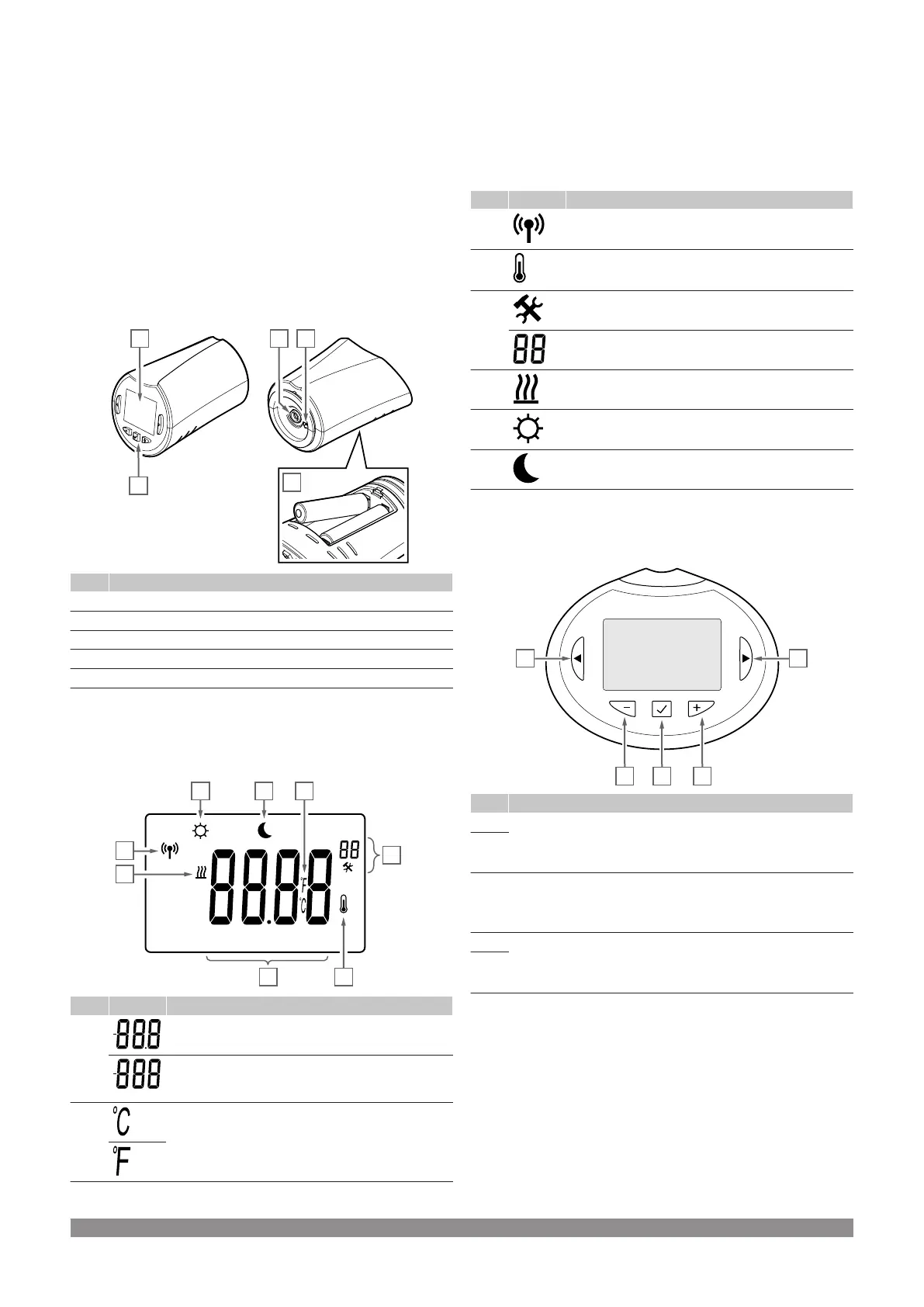15 Operate Uponor Smatrix Wave
thermostatic head
The thermostatic head provides an option to control the temperature
in a room using radiators. It has a display relaying information to the
user and buttons for control.
15.1 Thermostatic head layout
The illustration below shows the parts of the thermostatic head.
Item Description
A Display
B Buttons
C Batteries
D Actuator
E Temperature sensor (not used)
Display layout
The figure shows all possible symbols and characters that can be
shown on the display:
Item Icon Description
A Message field using three alphanumerical characters
Temperature reading using a - or + sign, two digital
characters, a decimal point and a character showing
either 0 or 5
B Temperature unit, shown when the character group A
shows a temperature
Item Icon Description
C Communication indicator
D Indoor temperature indicator
Sensor data received from thermostat
E Settings menu
Settings menu number
F Heatingmode
G Comfort mode
H ECO mode
Button layout
The figure shows buttons used to operate the thermostatic head.
Item Description
A The - and + buttons are used to:
• Adjust setpoint temperature
• Modify settings menu parameters
B
C The OK button is used to:
• Enter and exit the settings menu
• Confirm a setting
D The < and > buttons are used to:
• Select settings menu
• Show available information while in run mode
E
Uponor Smatrix Wave PULSE
|
Installation and operation manual
|
97
