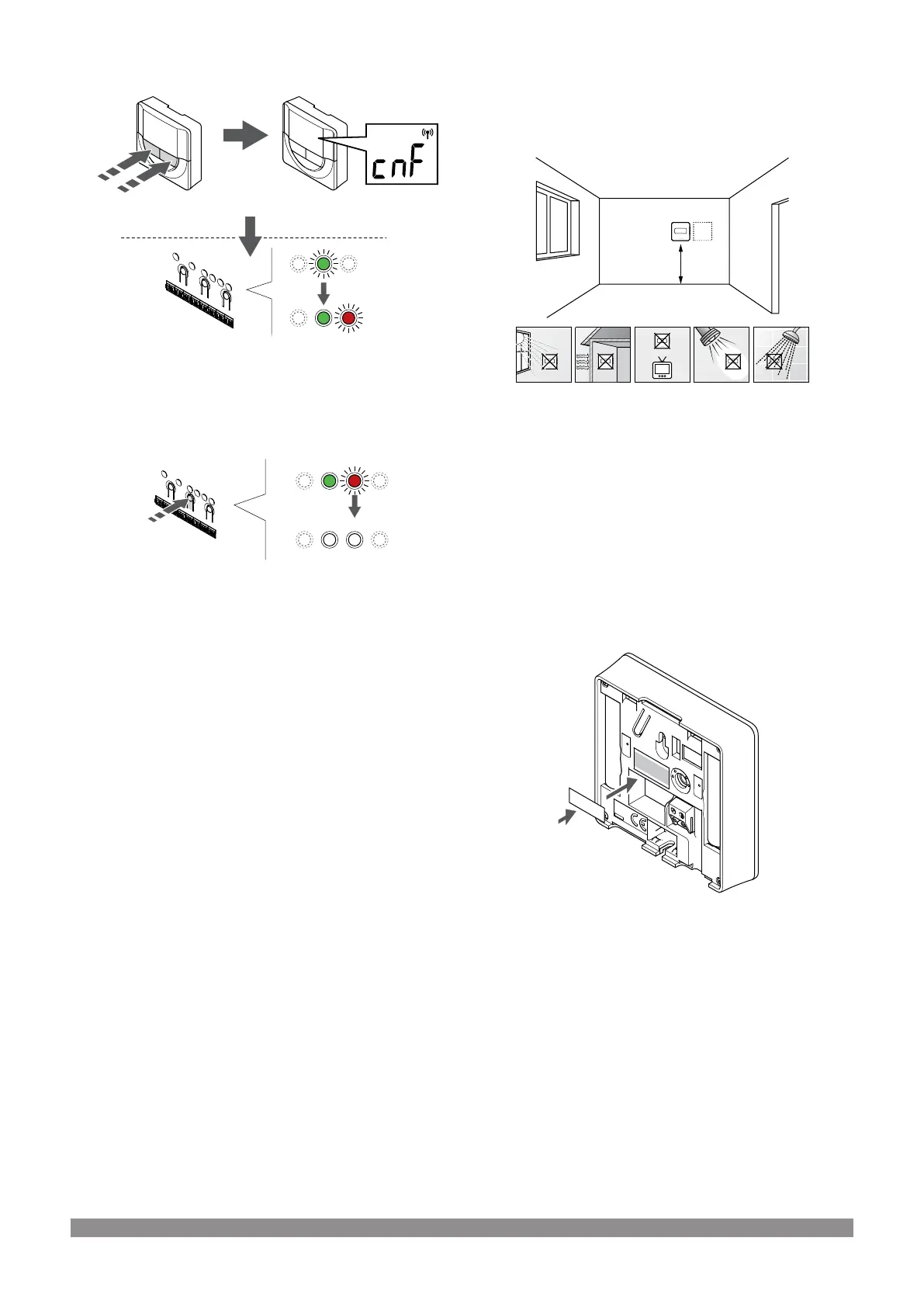4. Register thermostat
Press and hold both - and + buttons on the thermostat until the text
CnF (configure) and a communication icon is displayed.
The selected channel LED in the room controller turns fixed green
and the registration is complete.
5. Exit registration mode
Press and hold the OK button on the room controller until the green
LEDs turn off to end registration and return to run mode.
To unregister already registered thermostats, see Unregister room
controller channels, Page 77.
6.5 Uponor Smatrix Wave T-168
Placement of thermostat
• Select an indoor wall and a position 1.3 m to 1.5 m above the
floor.
• Ensure that the thermostat is away from direct sunlight.
• Ensure that the thermostat will not be heated through the wall by
sunshine.
• Ensure that the thermostat is away from any source of heat, for
example television set, electronic equipment, fireplace,
spotlights, and so on.
• Ensure that the thermostat is away from any source of humidity
and water splashes (IP20).
• Ensure that the thermostat is positioned at least 40 cm away
from the room controller to avoid interference.
Label thermostat
Label the thermostat, where suitable, with the channel numbers they
are to control, for example, #02, #03. For a system with several room
controllers, add the ID of each room controller, for example, 1.02,
1.03, 2.02, 2.03.
If an external sensor is connected, add information about sensor type
when applicable.
Available thermostat and sensor combinations:
• Room temperature
• Room and floor temperature
• Room and outdoor temperature
• Remote sensor temperature
44
|
Uponor Smatrix Wave PULSE
|
Installation and operation manual
