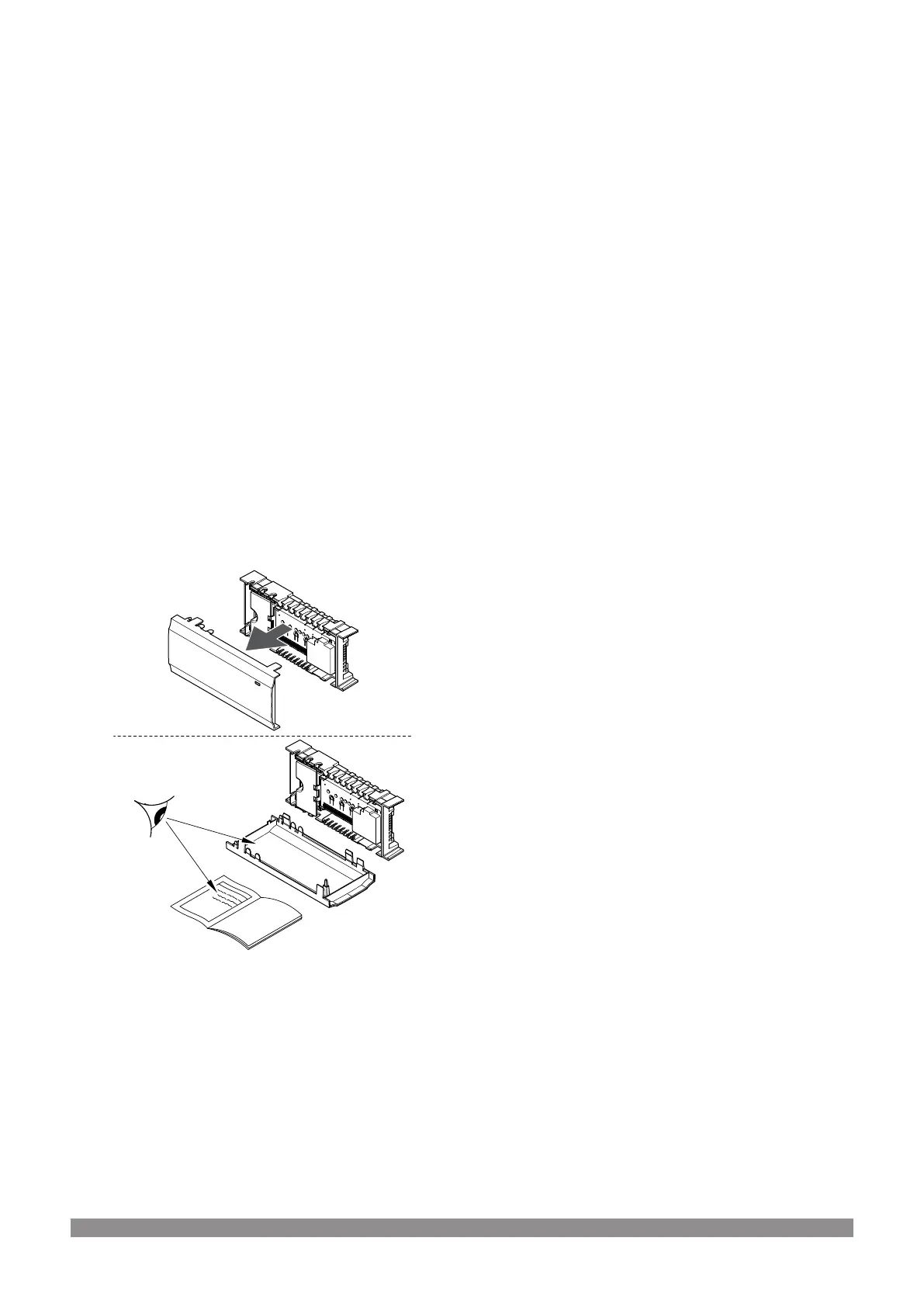4 Install Uponor Smatrix Wave PULSE
4.1 Installation procedure
Uponor recommends following the process described below to
guarantee the best possible installation results.
1. Prepare for installation, Page 16
2. Install Uponor Smatrix Wave PULSE room controller, Page 21
3. Install antenna or communication module (contains an antenna).
• Install room controller antenna, Page 23
• Install communication module, Page 24
4. Connect optional slave module, Page 22
5. Install Uponor Smatrix Wave room thermostat, Page 34
6. Install Uponor Smatrix Wave thermostatic head, Page 56
(optional)
7. Finishing installation, Page 74
4.2 Prepare for installation
• Verify the contents of the package with the packing list.
• Check whether an external temperature sensor is to be installed
with a compatible thermostat.
• Study the wiring diagram in the installation and operation manual
or inside the room controller cover.
• Ensure that the room controller can be installed close to the
manifold pair. Note that each manifold pair must have its own
room controller.
• Ensure that the room controller can be mounted close to a 230 V
AC wall socket, or if required by local regulations, to a junction
box, connected to the mains power.
• Ensure that installed Uponor Smatrix components are protected
from running or dripping water.
16
|
Uponor Smatrix Wave PULSE
|
Installation and operation manual
