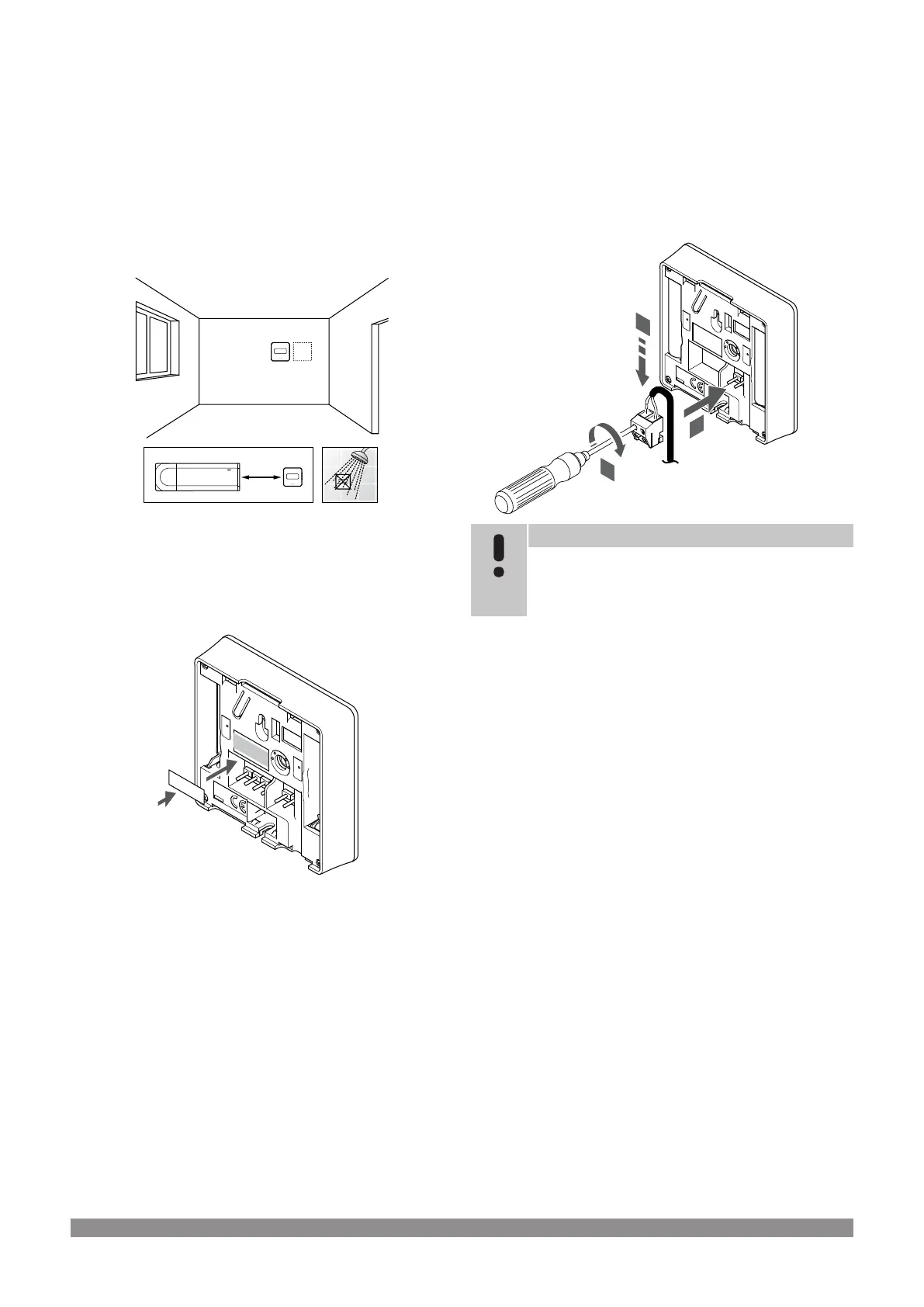7 Install Uponor Smatrix Wave room
thermostat as system device
7.1
Uponor Smatrix Wave T-163
Placement of thermostat
• Ensure that the thermostat is away from any source of humidity
and water splashes (IP20).
• Ensure that the thermostat is positioned at least 40 cm away
from the room controller to avoid interference.
Label thermostat
Label the thermostat, where suitable, with the channel numbers they
are to control, for example, #S02, #S03.
If an external sensor, or input signal, is connected, add information
about sensor type when applicable.
Available thermostat and sensor/input signal combinations:
• Outdoor temperature
• Supply temperature sensor for heating/cooling switch-over
function
• Comfort/ECO switch-over function
• Heating/cooling switch-over function
Connect external sensor, or input signal, to
thermostat
Note
For accurate temperature: attach the outdoor sensor to
the north side of the building where it is unlikely to be
exposed to direct sunlight. Do not place it close to doors,
windows, or air outlets.
1. Insert the two wires from the sensor cable/input (non polarized)
into the removable connector.
2. Tighten the screws fixing the wires in the connector.
3. Insert the connector on the input pegs on the thermostat.
When used as a system device the external sensor terminal is used
to connect an outdoor temperature sensor, a supply temperature
sensor for heating/cooling switch (requires a communication module),
a heating cooling switch, or a Comfort/ECO switch. Use the DIP
switches on the thermostat to select function mode.
52
|
Uponor Smatrix Wave PULSE
|
Installation and operation manual
