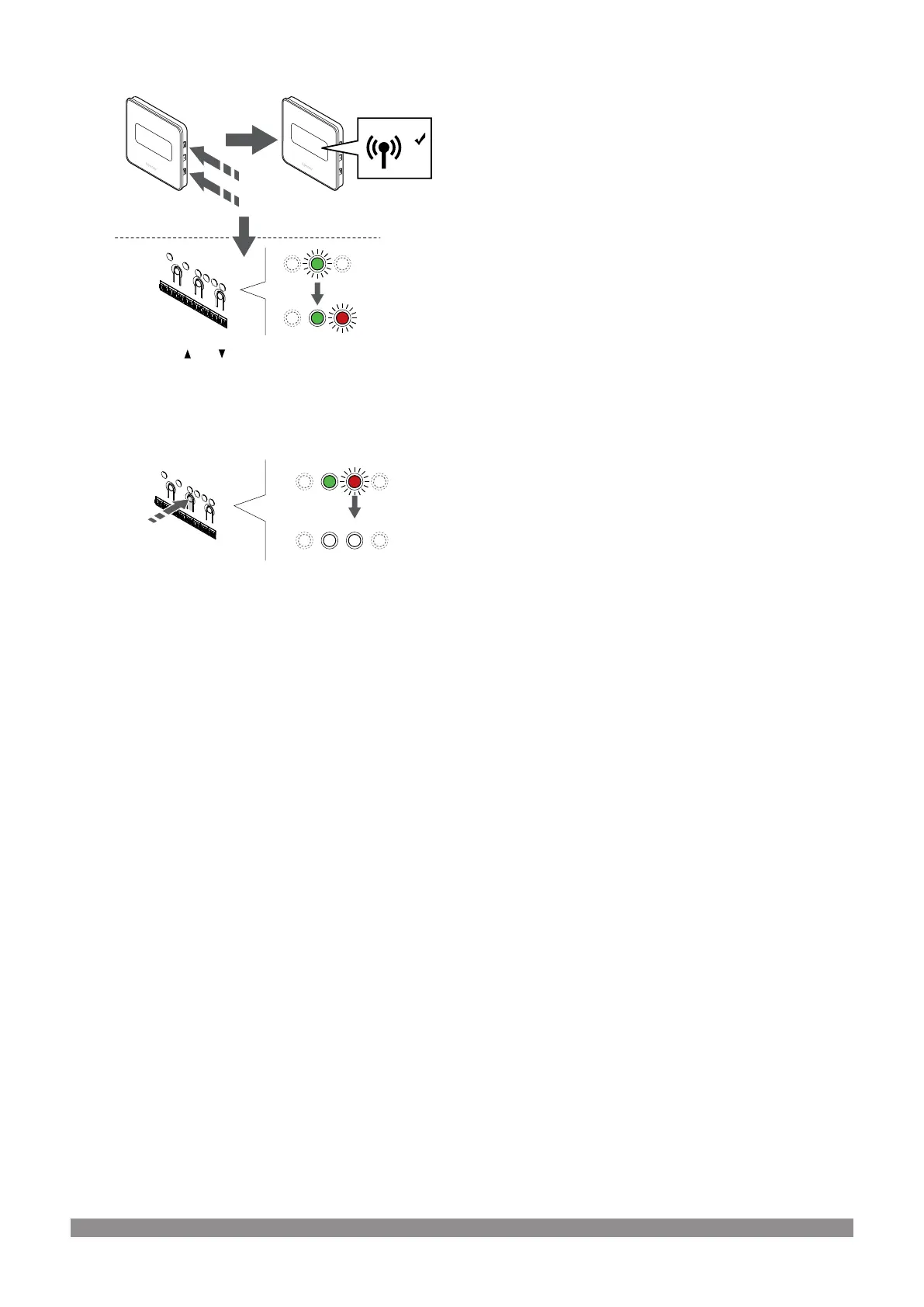4. Register thermostat
Press and hold both and buttons on the thermostat until the text
CnF (configure) and a communication icon is displayed.
The selected channel LED in the room controller turns fixed green
and the registration is complete.
5. Exit registration mode
Press and hold the OK button on the room controller until the green
LEDs turn off to end registration and return to run mode.
To unregister already registered thermostats, see Unregister room
controller channels, Page 77.
Uponor Smatrix Wave PULSE
|
Installation and operation manual
|
51
