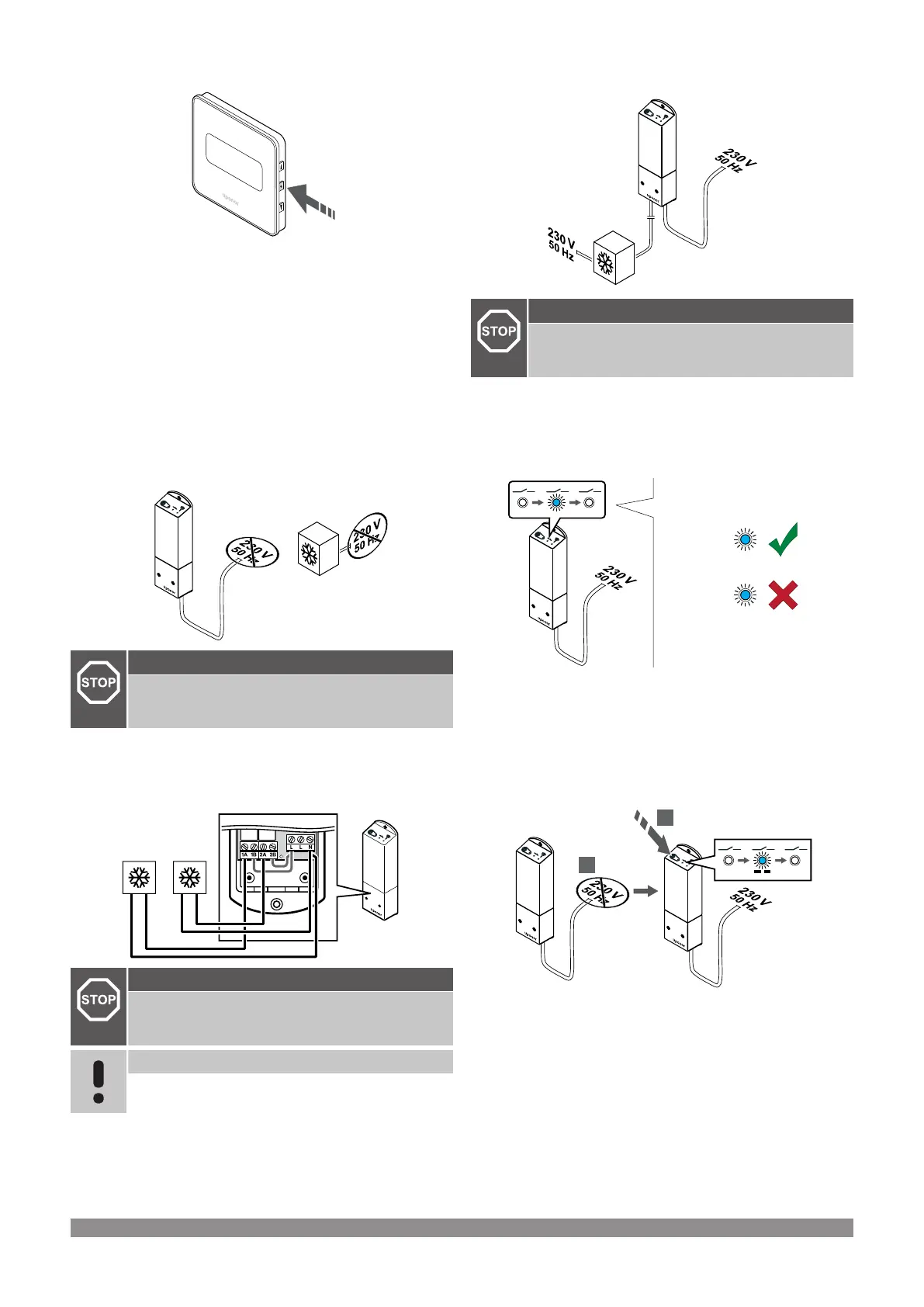8. EXIT SETTINGS MENU
Press and hold the OK button for about 3 seconds to exit the settings
menu.
9.6
Use relay module for time
delayed two stage additional
cooling (requires
communication module)
Ensure power is disconnected
Warning!
Risk of electrical shock! Electrical installation and service
behind secured 230 V AC covers must be carried out
under the supervision of a qualified electrician.
Ensure that the power is disconnected from the relay module and the
cooling components.
Connect additional cooling
Warning!
Risk of electrical shock! Electrical installation and service
behind secured 230 V AC covers must be carried out
under the supervision of a qualified electrician.
Note
This connection requires a dry contact sensing input in
the component producing heating/cooling.
Connect the cable to/from the component producing secondary
cooling to one of the relays in the relay module.
Relay 1 (30 min delay): 1A and N
Relay 2 (90 min delay): 2A and N
Connect power
Warning!
Risk of electrical shock! Electrical installation and service
behind secured 230 V AC covers must be carried out
under the supervision of a qualified electrician.
Connect the power cables from the relay module and cooling
components to a 230 V AC wall socket, or if required by local
regulations, to a junction box.
Check relay module run mode
Power up the relay module and count the number of flashes of LED 2
(blue) to ensure it is in two stage additional cooling mode.
LED 2 1 flash = Normal (default)
LED 2 2 flashes = Two stage additional cooling
Change relay module run mode
1. Power down the relay module and wait about 10 seconds.
2. Press and hold the button on the relay module while turning it on
again.
LED 2 flashes twice (Two stage additional cooling mode).
68
|
Uponor Smatrix Wave PULSE
|
Installation and operation manual
