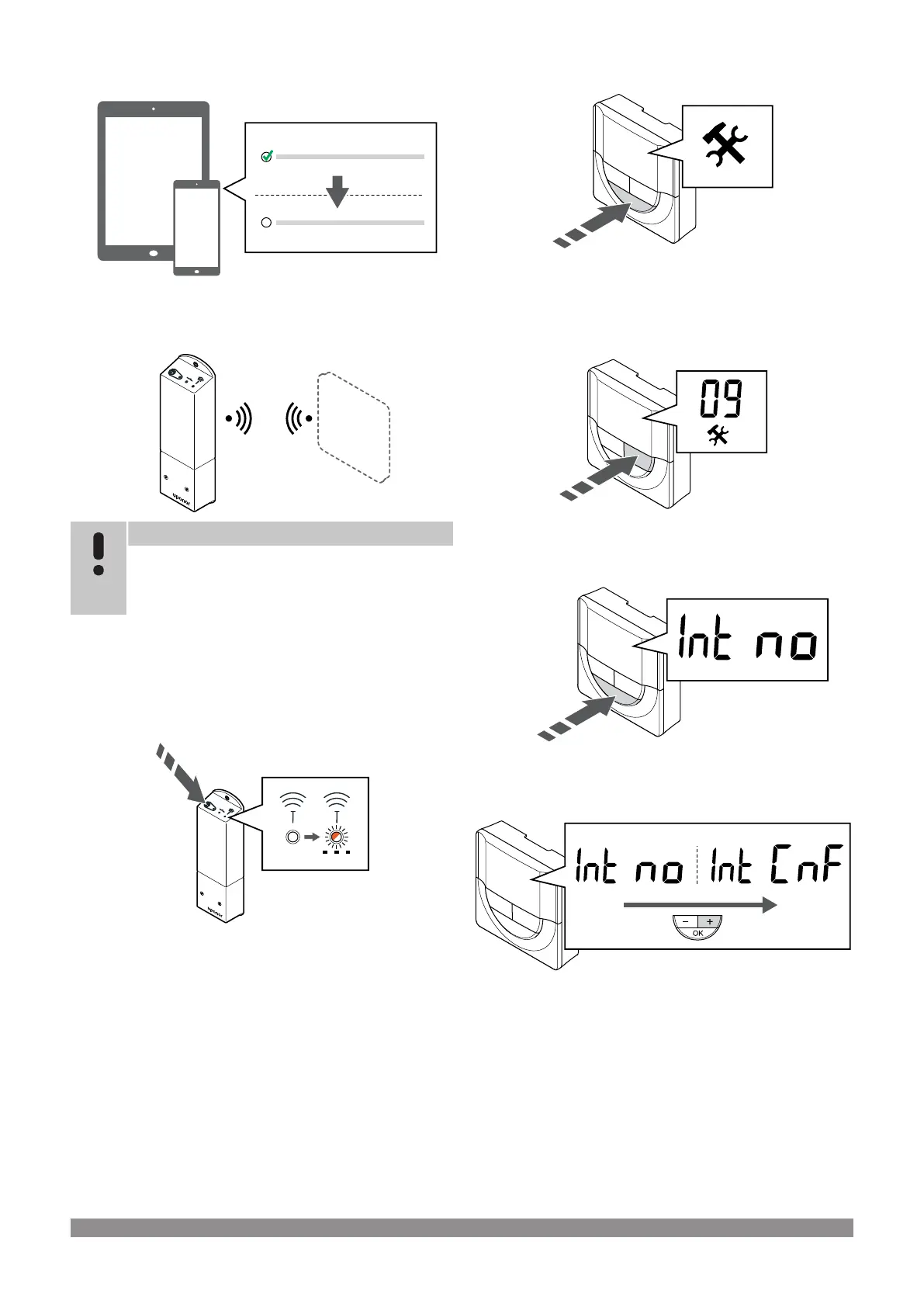Deactivate autobalancing
Deactivate autobalancing in Installer settings.
Register relay module to thermostat
Note
If no button on the thermostat is pressed for about
8 seconds, while in a submenu, the current values will be
saved and the software exits to the settings menu. About
about 60 seconds later, it exits to run mode.
Register the relay module to a thermostat (already registered to a
room controller in the system) using settings menu 09 on the
thermostat.
Register to a T-166/T-168 thermostat
1. Enter relay module registration mode
Press and hold the register button on the relay module until the LEDs
on the module start flashing slowly.
2. Enter settings menu
Press and hold the OK button for about 3 seconds. The settings icon
and menu numbers is displayed in the top right corner of the display.
3. Locate menu 09
Use buttons - or + to change the numbers to 09. The text Int no is
displayed.
4. Enter parameter edit mode
Press OK to enter parameter edit mode (the parameter starts
flashing).
5. Register thermostat to relay module
Use buttons - or + to change Int no to Int CNF.
Uponor Smatrix Wave PULSE
|
Installation and operation manual
|
69
