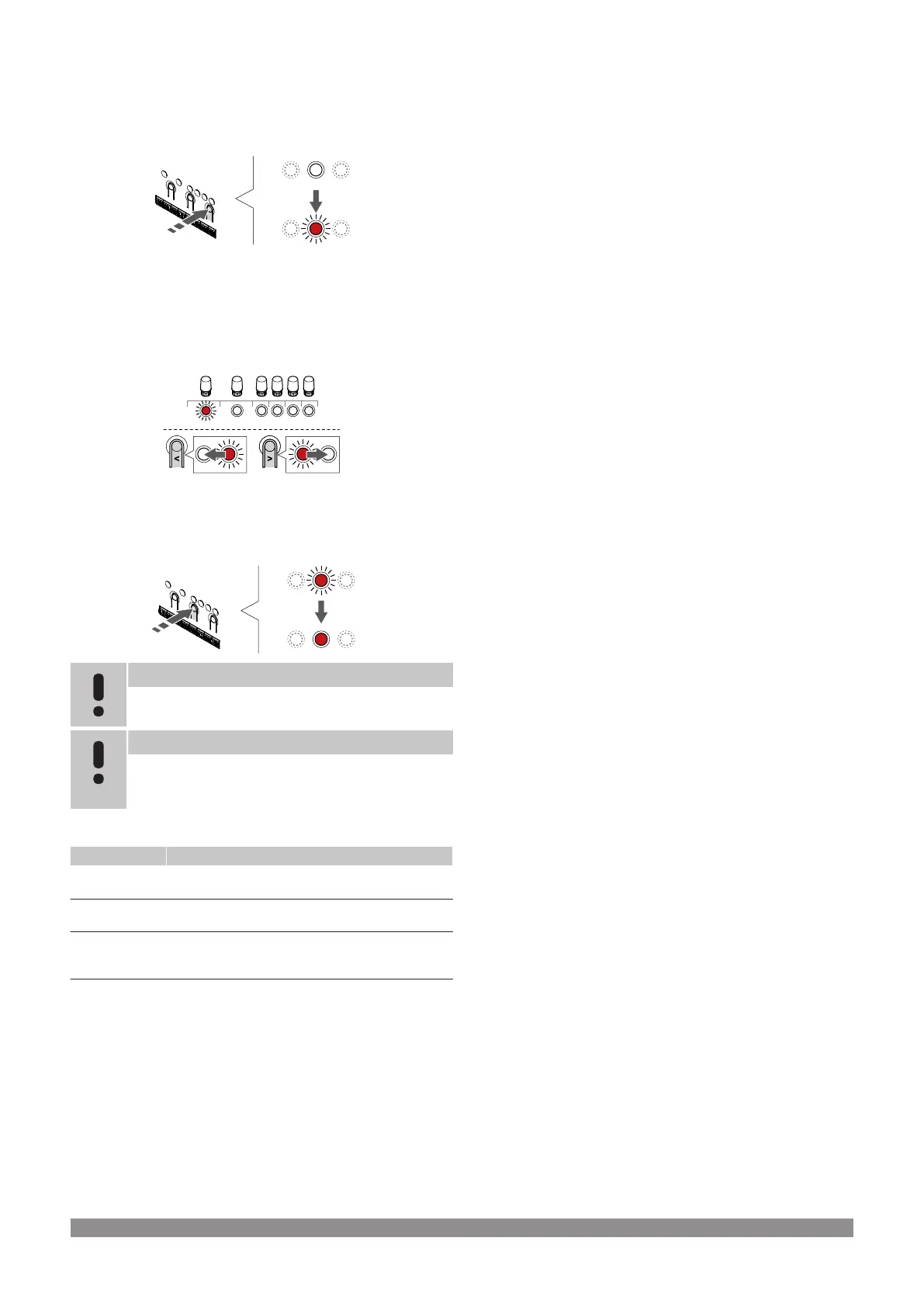5.11 Test actuators
1. Enter forced mode
Press the > button, while in run mode, to enter forced mode.
The room controller is in run mode during regular operation.
Otherwise press and hold the OK button for about 3 seconds to exit
to run mode.
2. Select a channel
Use buttons < or > to move the pointer (LED flashes red) to a
preferred channel.
3. Test channel
Note
To end forced operation, enter forced mode, select the
active channel, and press the OK button.
Note
Testing an actuator takes about 10 minutes and the room
controller automatically returns to run mode when
finished.
Press the OK button to activate forced mode for the selected
channel.
Channel LED Status
Solid red The actuator starts opening and the system exits to
run mode.
Flashing red The channel cannot be chosen for forced operation.
Try again later.
Off Actuator management may be delaying the actuator,
if more than eight channels are opened at the same
time.
Uponor Smatrix Wave PULSE
|
Installation and operation manual
|
33
