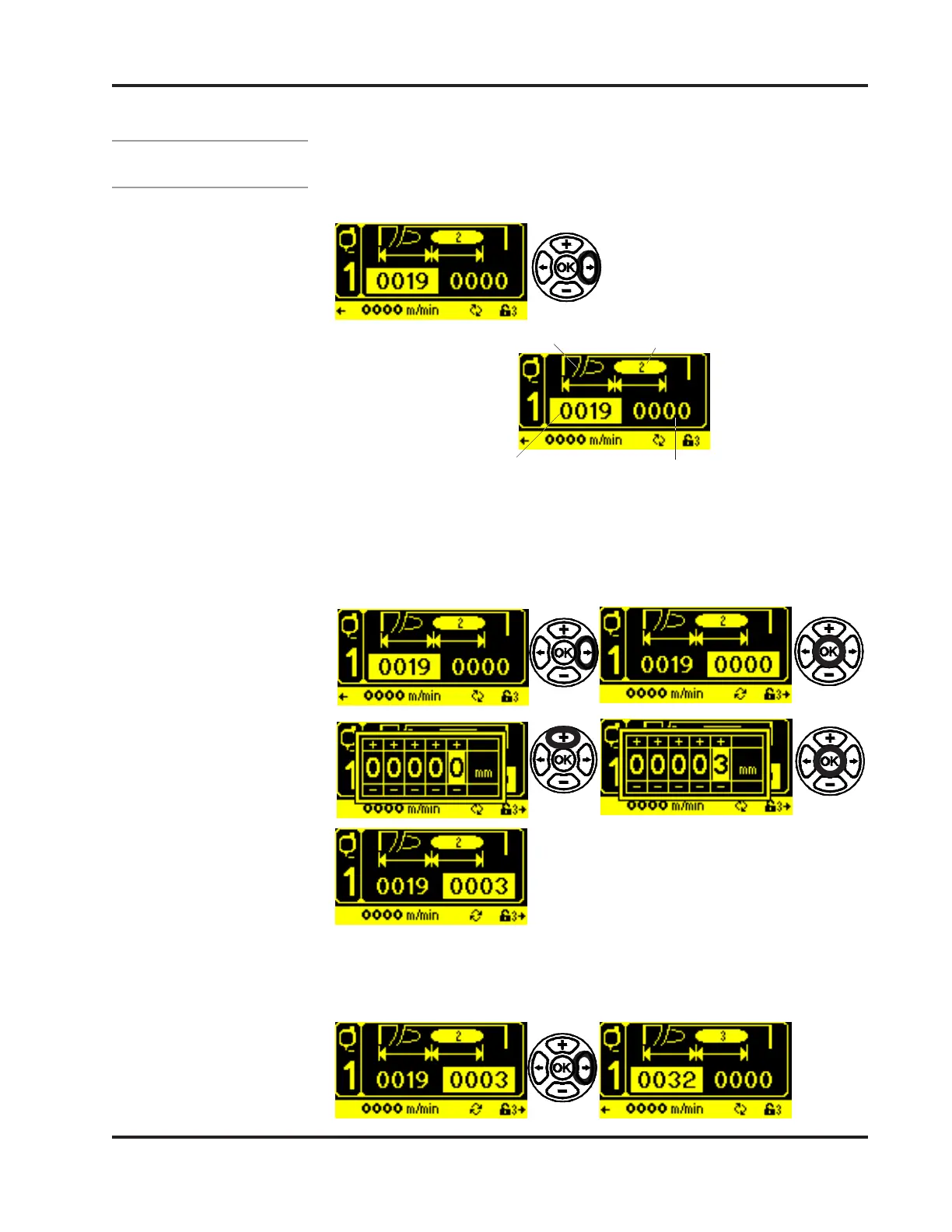5-7Valco Cincinnati, Inc.
Section 5 - Operation
MC075 - MCP-4 Control Unit
3. Press the Right Arrow Button to view the Delay Length for
pattern 2. The control automatically fills in the Delay Length for
pattern 2 (so the next pattern does not interfere with the
previous pattern). This number can be adjusted if desired.
Pattern Mode - Example -
Continued
4. Press the Right Arrow Button to view the Pattern Length for
pattern 2. Press the OK Button to view the thumbwheel, and use
the Plus/Minus Buttons to change. Press the OK Button to enter
the setting.
Pattern 2 (highlighted=active)
Delay Length for Pattern 2
(automatically filled in)
Previous Pattern (Pattern 1)
Pattern Length for
Pattern 2
x3
5. Press the Right Arrow Button to view the Delay Length for
pattern 3.
