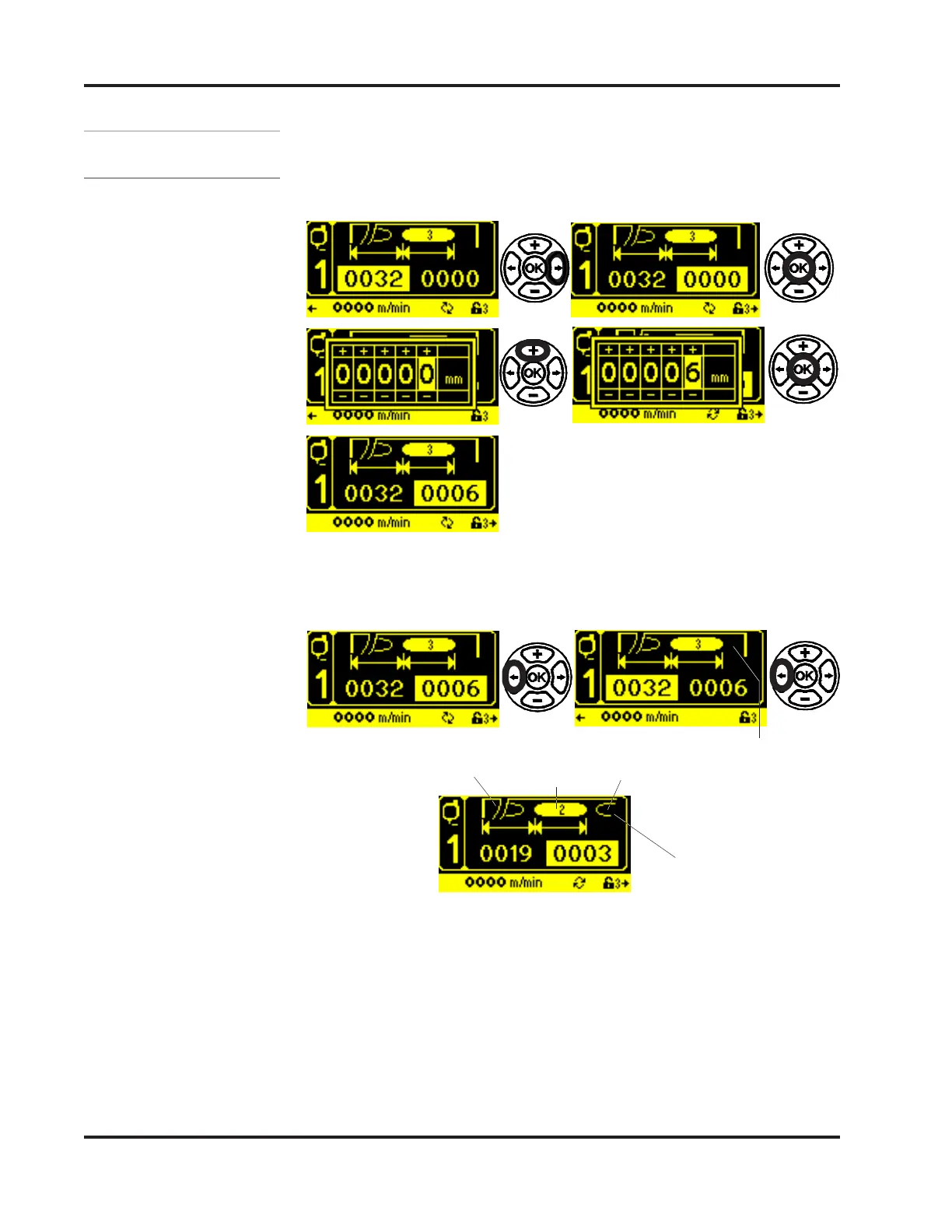5-8 Valco Cincinnati, Inc.
Section 5 - Operation
MC075 - MCP-4 Control Unit
6. If the Delay Length is acceptable, press the Right Arrow Button
to view the Pattern Length for pattern 3. Press the OK Button to
view the thumbwheel, and use the Plus/Minus Buttons to
change. Press the OK Button to enter the setting.
Pattern Mode - Example -
Continued
x6
7. All three patterns are now set. To review them, use the Left
Arrow Button.
Pattern 2
(highlighted=active)
Previous Pattern
(Pattern 1)
Next Pattern
(Pattern 3)
Notice this screen shows pattern
3 to the right of pattern 2,
confirming that there is a third
pattern set.
The screen where
pattern 3 is highlighted
does not show a pattern
following it, because
there is not a pattern 4
set.
8. Use the Left and Right Arrow Buttons to review all information
as desired. All three patterns have been set and the Pattern
Glue Mode for Valve 1 is now ready.
