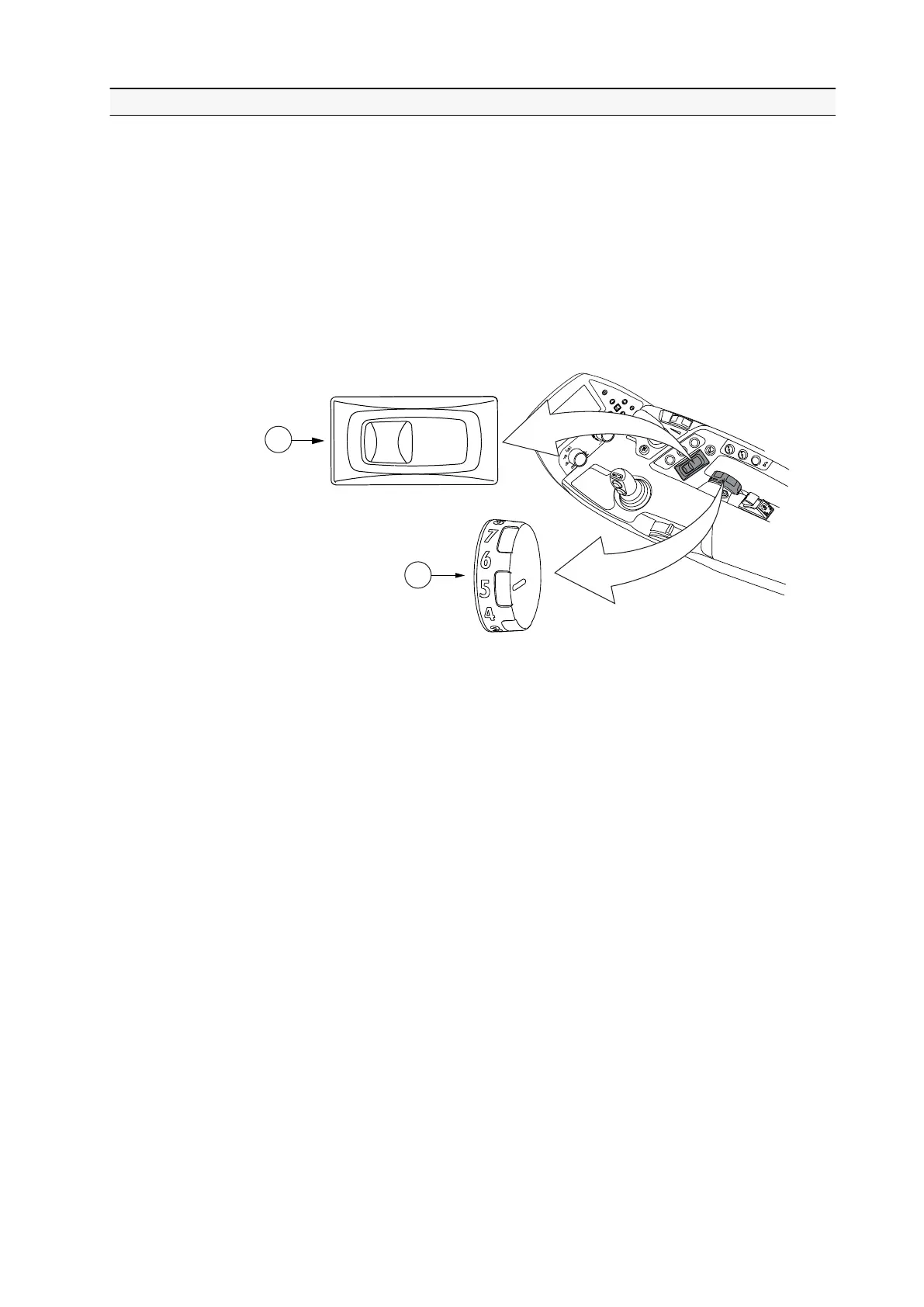3.13.5 Using the position control knob
The position control knob allows continuous control of the lower links' position.
You can use the knob to lift or lower the lower links. You can also use to knob to
set the height where the links move when using the Lift/stop/lower switch
lowering (Autocontrol) function.
NOTE: The position of the lower links is displayed on the Proline instrument
panel display and on the tractor terminal display in the rear lower links' position
view.
1
2
OFF
ON
OFF
AUTO
CONTROL
AUTO
CONTROL
GUID-36CC1510-310E-4481-A507-B1B9FE73AA78
1. Lift/stop/lower switch
2. Position control knob
• To lift the lower links, turn the knob anti-clockwise.
• To lower the lower links, turn the knob clockwise.
3. Operation
- 187 -
