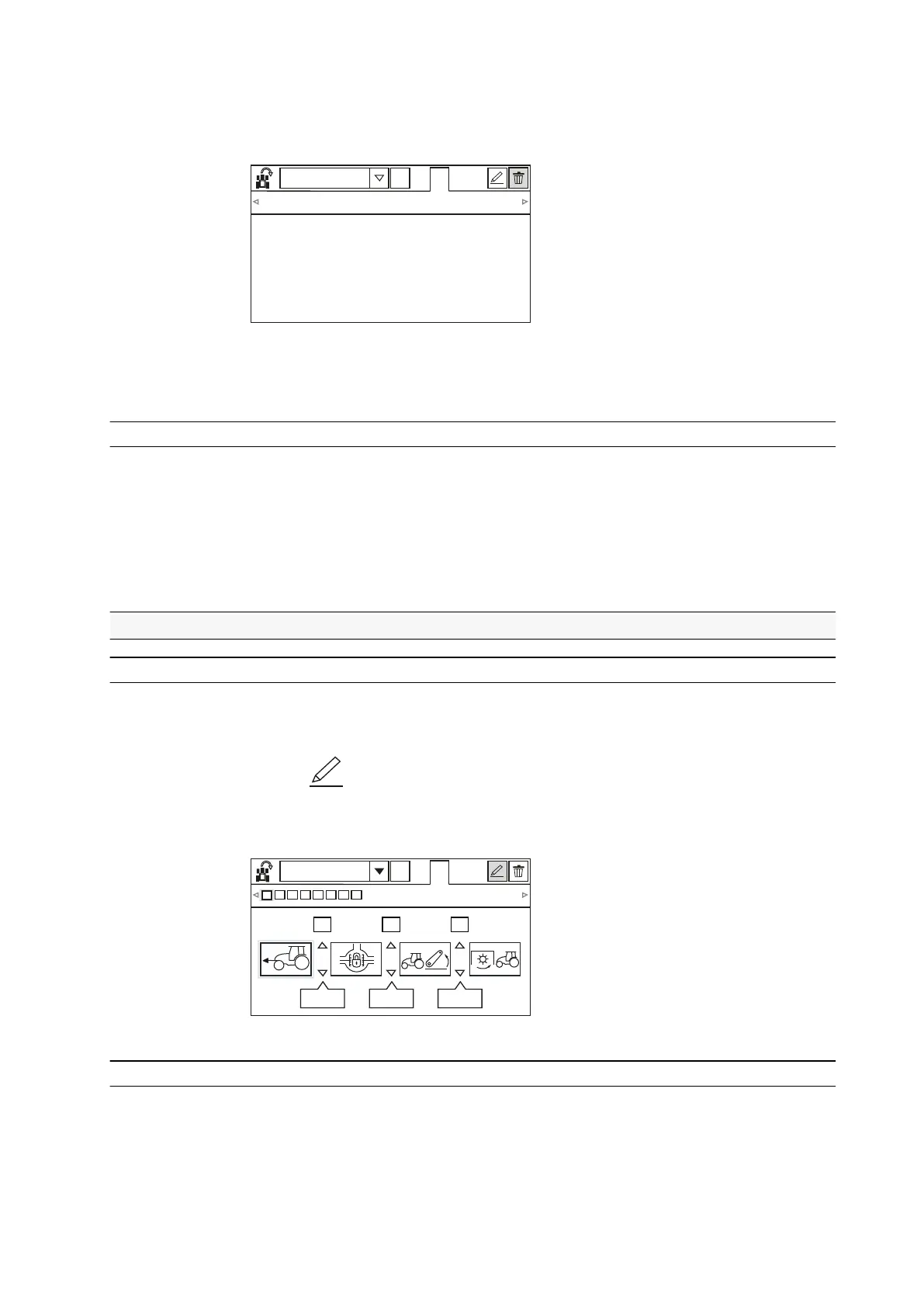3. Press the OK button or the selector for the predefined factory/user settings.
The programme is deleted and the U-Pilot view shows the next available
programme.
GUID-F36A41B4-7039-4288-B549-F8F98EC7E74B
With a short press of the ESC button you can return to the menu 2. A long press
of the ESC button returns to the previously active drive display.
3.19.7.4 Recovering a deleted U-Pilot programme
When you delete or overwrite a U-Pilot programme it is saved as a programme
called BACKUP. You can recover only the latest programme that is deleted or
overwritten.
1. Select the programme called BACKUP.
2. Rename the programme.
3.19.8 Editing U-Pilot programmes
3.19.8.1 Entering the programme editing view
1. Select the memory slot and programme you are going to edit.
2. Press left and right arrow buttons to move the selection over the edit mode
symbol .
3. Press the OK button or the selector for the predefined factory/user settings.
The programme editing view appears.
IMPL1
ABC
1 2
3,5m
4,5m
20sec
+ + +
GUID-D7391F4E-C978-4C76-8493-28BCE3DF3EA8
3.19.8.2 Changing a programme function
1. Enter the programme editing view.
3. Operation
- 261 -
