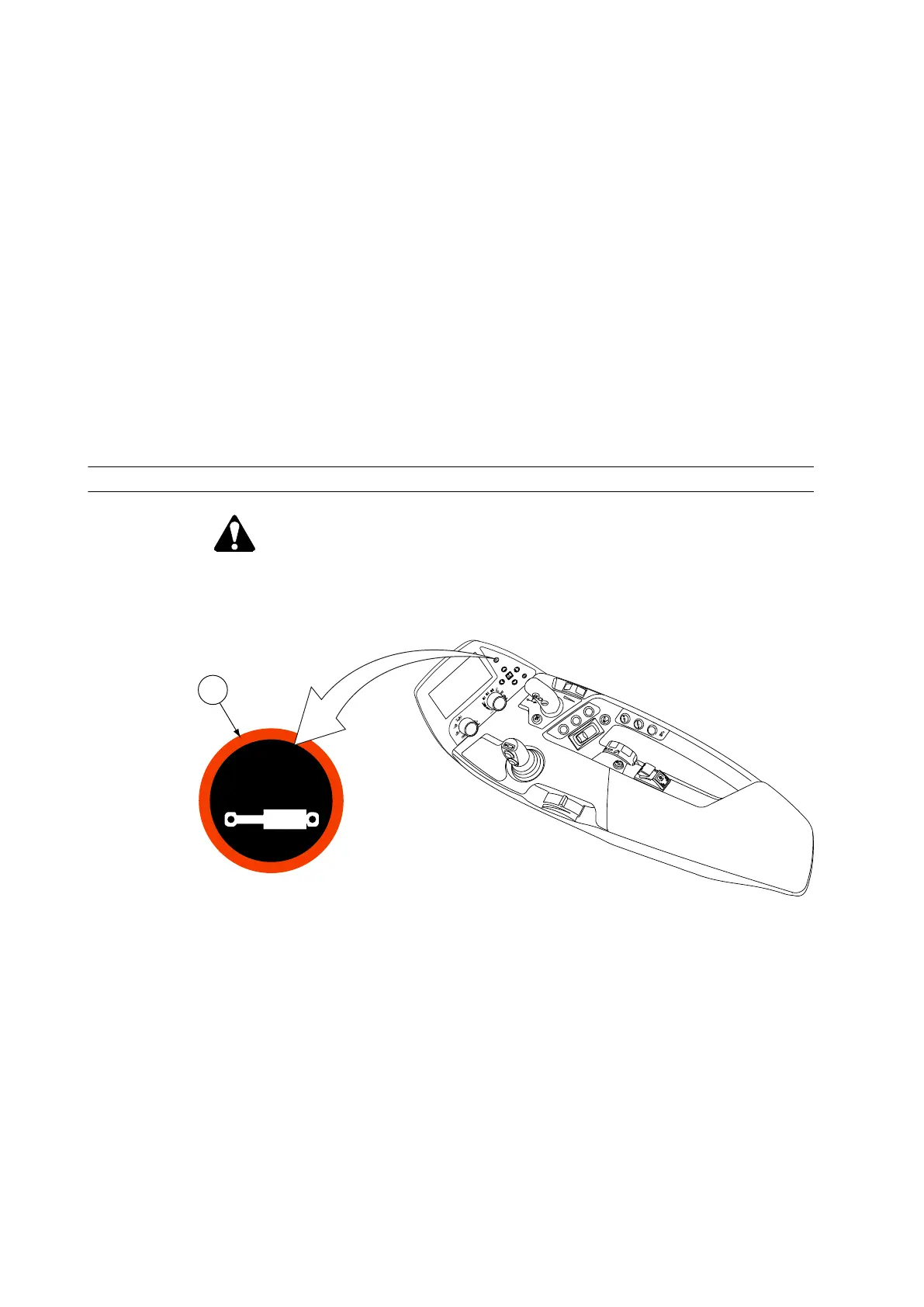• Position lock:
• You can lock a valve function in the ON position.
• Position lock hold time:
• You can set a timer for a valve function to hold the position lock for a
particular time between 0-60 seconds or select continuous position lock.
• Floating position, only in the (-) port:
• You can set the valve in floating position where the valve allows an
implement to move freely, for example to follow the ground level.
• Flow adjustment:
• You can adjust the output of the flow through the valve by selecting
either one of the three factory settings or saving your own user settings.
• The output stays as adjusted independent of the other valves if the
pump output has enough capacity.
• Single-action:
• You can set a valve to be used as a single-action valve by connecting
an external device to one coupling only.
3.15.1.1 Activating and deactivating the auxiliary hydraulics
DANGER:
To prevent accidental auxiliary hydraulics control movements, always
turn off the auxiliary hydraulics during road driving and during work if
you do not need it.
ON/OFF
1
1
AUTO
CONTROL
2
OFF
ON
OFF
GUID-D86EB646-4A12-4128-80C2-1547474AC4EE
1. Auxiliary hydraulics on/off push button
• To activate the auxiliary hydraulics, press the on/off push button.
The indicator light on the push button is lit.
NOTE:
Keep the auxiliary hydraulics on only when needed.
3. Operation
- 210 -
