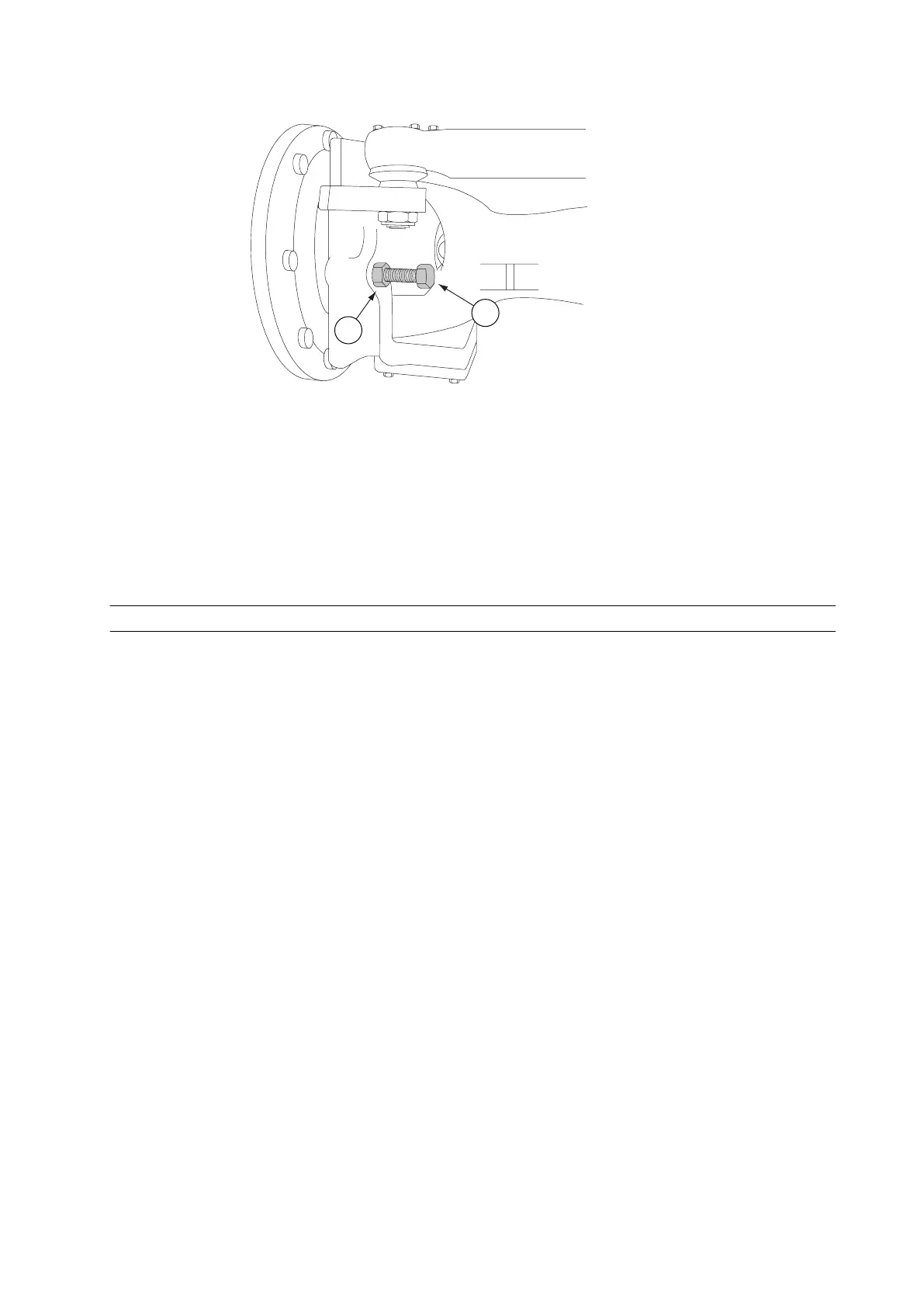1. Slacken the locking nut.
GUID-3BA6B2A6-1CEE-448C-8A6A-AC4EEC3B8AB0
1. Locking nut
2. Adjusting screw
2. Adjust the adjusting screw.
IMPORTANT: Adjust the adjusting screws on both sides to the same length
so that the turning angle is the same on both sides.
3. Tighten the locking nut.
4.8.8.2 Calibrating the steering angle
1. Start the engine.
2. Activate the steering valve.
You can activate the steering valve by activating TwinTrac (optional
equipment) or QuickSteer (optional equipment).
3. Press ESC button.
4. Navigate to the menu 2 with the up and down arrow buttons.
5. Press the right arrow button to enter the transmission settings view.
NOTE: When the power shuttle lever is in the parking brake position (P), you
can enter the transmission settings view by pressing the preprogramming
button.
4. Maintenance
- 403 -
