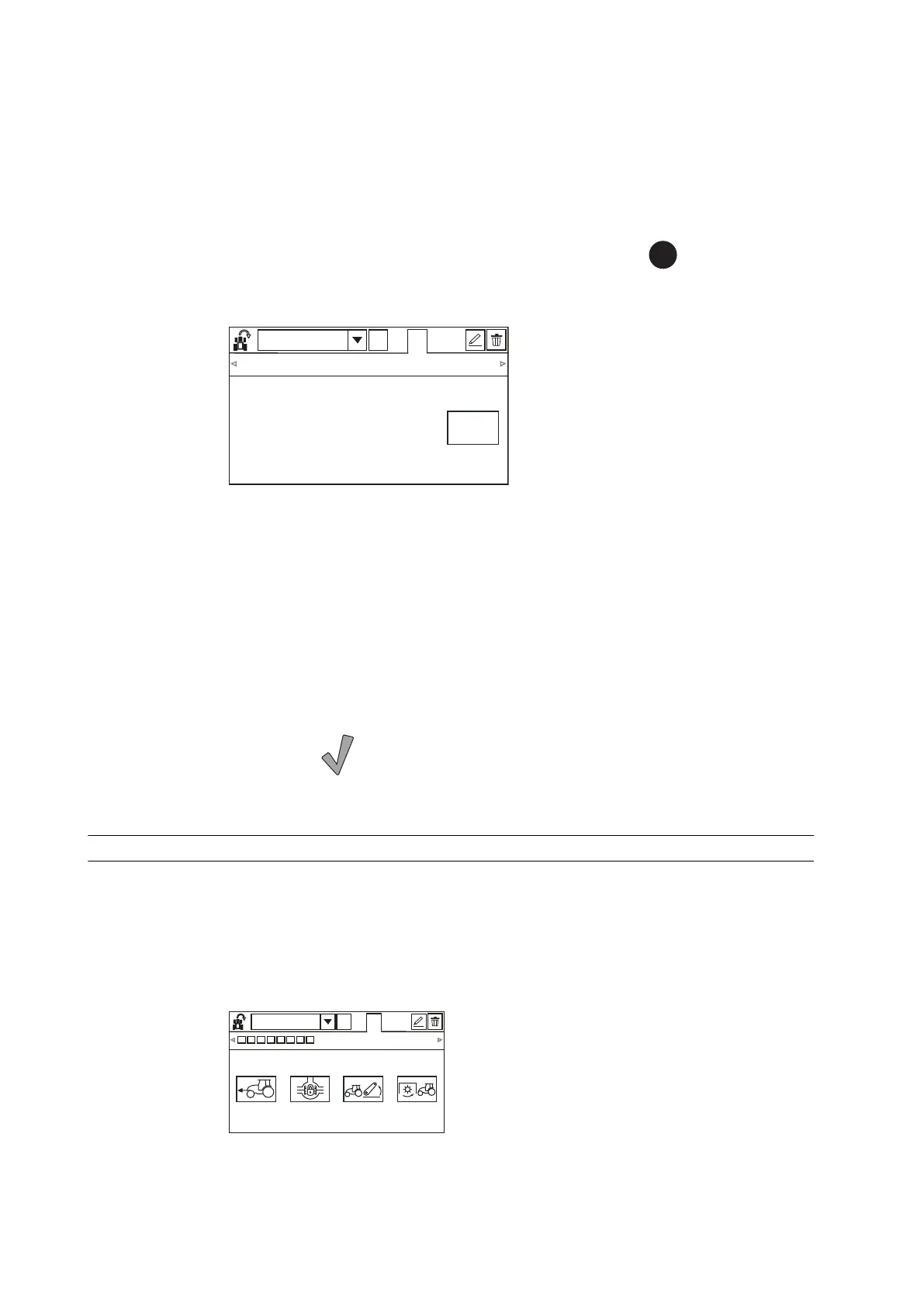2. Select the programme to the memory slot you are going to use.
If there is no programme selected a new programme “NEW_1” is generated
automatically.
NOTE: The recorded programme overwrites the selected programme.
3. Press the U-Pilot activation/recording button of the memory slot you are
going to use for more than 2 seconds.
The red indicator light on the button is flashing. Symbol is in the upper
left corner of the display when a programme is being recorded. An empty U-
Pilot view appears.
GUID-EFDE70BD-932A-4996-AE27-5E70505CBE57
4. Perform the operations in the required order.
The distance between operations is saved as meters but you can change it to
seconds afterwards.
5. Press the U-Pilot activation/recording button to mark a pause when all the
operations preceding the turn are recorded.
The recording continues automatically when the next operation is activated.
6. When all the operations are recorded, press the U-Pilot activation/recording
button for more than 2 seconds to save the programme.
The symbol
is displayed for a moment. The indicator lights of the U-Pilot
activation/recording buttons are lit. The current hydraulic valve settings are
saved to the auxiliary hydraulics' U-Pilot memory position.
3.19.6.3 Previewing a U-Pilot programme
Before running the U-Pilot programme it is possible to preview it.
1. Press ESC button.
2. Navigate to the menu 2 with the up and down arrow buttons.
3. Press the left arrow button to enter the U-Pilot view.
GUID-18F4B804-649E-4F09-8665-DFF68C1A4F70
3. Operation
- 256 -
