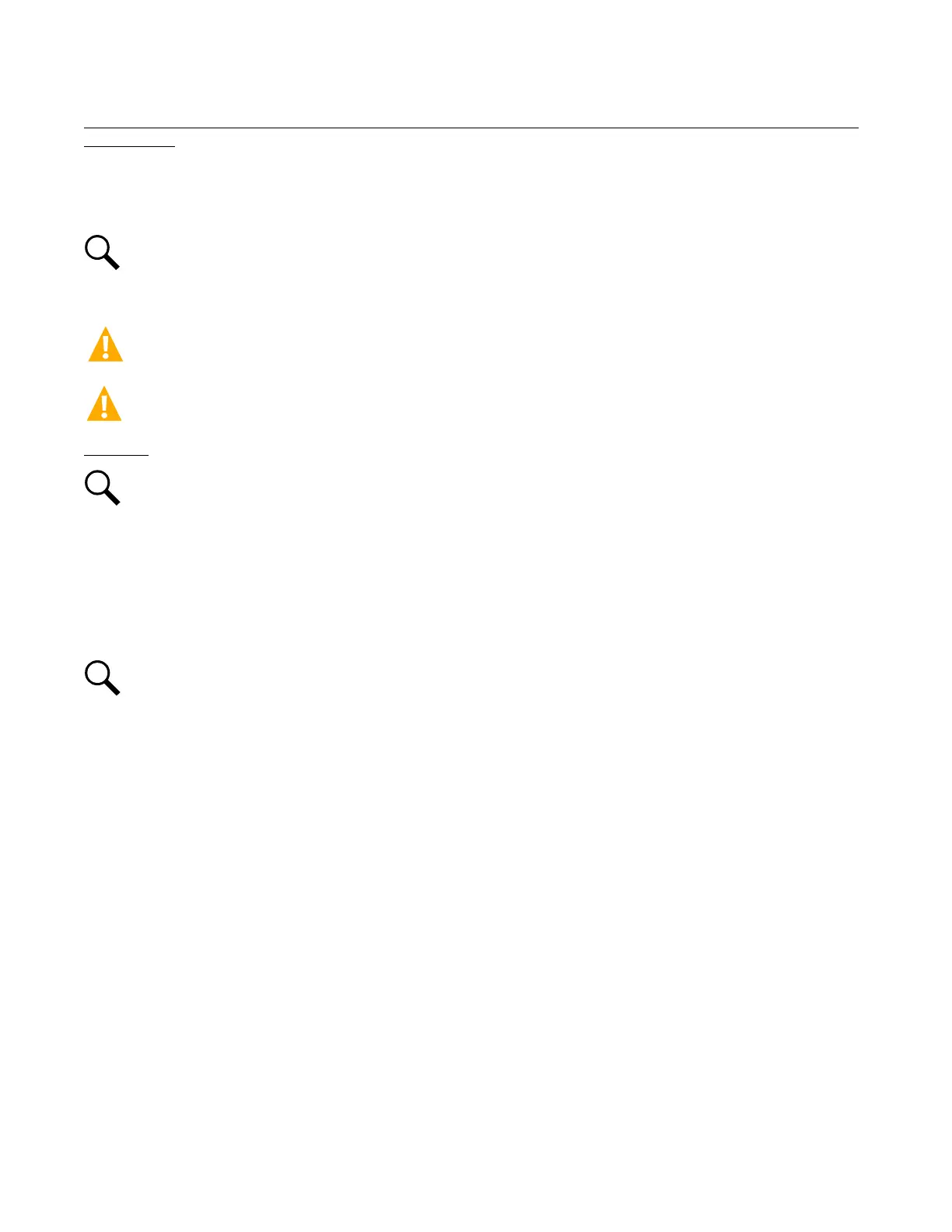Vertiv™ NetSure™ 5100 Series -48 VDC Power System Installation Manual
Proprietary and Confidential © 2023 Vertiv Group Corp.
Mounting the Distribution Cabinet with Module Mounting Assembly Using Special Mounting Bracket Kit
P/N 564300
The special mounting bracket kit P/N 564300 is used to mount a system configuration consisting of a single row distribution panel
and a single module mounting assembly in a 1" center to center mounting hole relay rack with a maximum of 7-3/4" from the front side
of the rack to the back of the system.
NOTE!
The distribution cabinet is factory connected to the module mounting assembly. The distribution cabinet with
module mounting assembly is mounted as a complete assembly.
Perform the following steps to mount the distribution cabinet with module mounting assembly.
DANGER! If the system is mounted in a relay rack, the relay rack must be securely anchored to the floor before the
distribution cabinet with module mounting assembly is installed.
DANGER! The distribution cabinet with module mounting assembly is heavy. Use a hoist, battery lift, or other appropriate
lifting device to raise and support the assembly during the installation. Take appropriate precautions to avoid injury.
Procedure
NOTE!
In the next step, install (orient) the kit supplied ground washers so the teeth dig into the special mounting brackets
for a secure ground connection.
1. Refer to Figure 3.6 and attach the left and right kit supplied special mounting brackets to the rack. Refer to Figure 3.6 to
identify the left and right special mounting brackets and to orient the brackets correctly. Refer to Figure 3.6 for
recommended torque.
2. Remove the distribution cabinet with module mounting assembly from its shipping rails or box. Mount the assembly onto the
special mounting brackets attached to the rack in the previous step.
NOTE!
In the next step, install (orient) the ground washers so the teeth dig into the mounting angles for a secure ground
connection.
3. Mount the distribution cabinet with module mounting assembly to the rack using hardware as shown in Figure 3.4. Refer to
Figure 3.4 for recommended torque.
