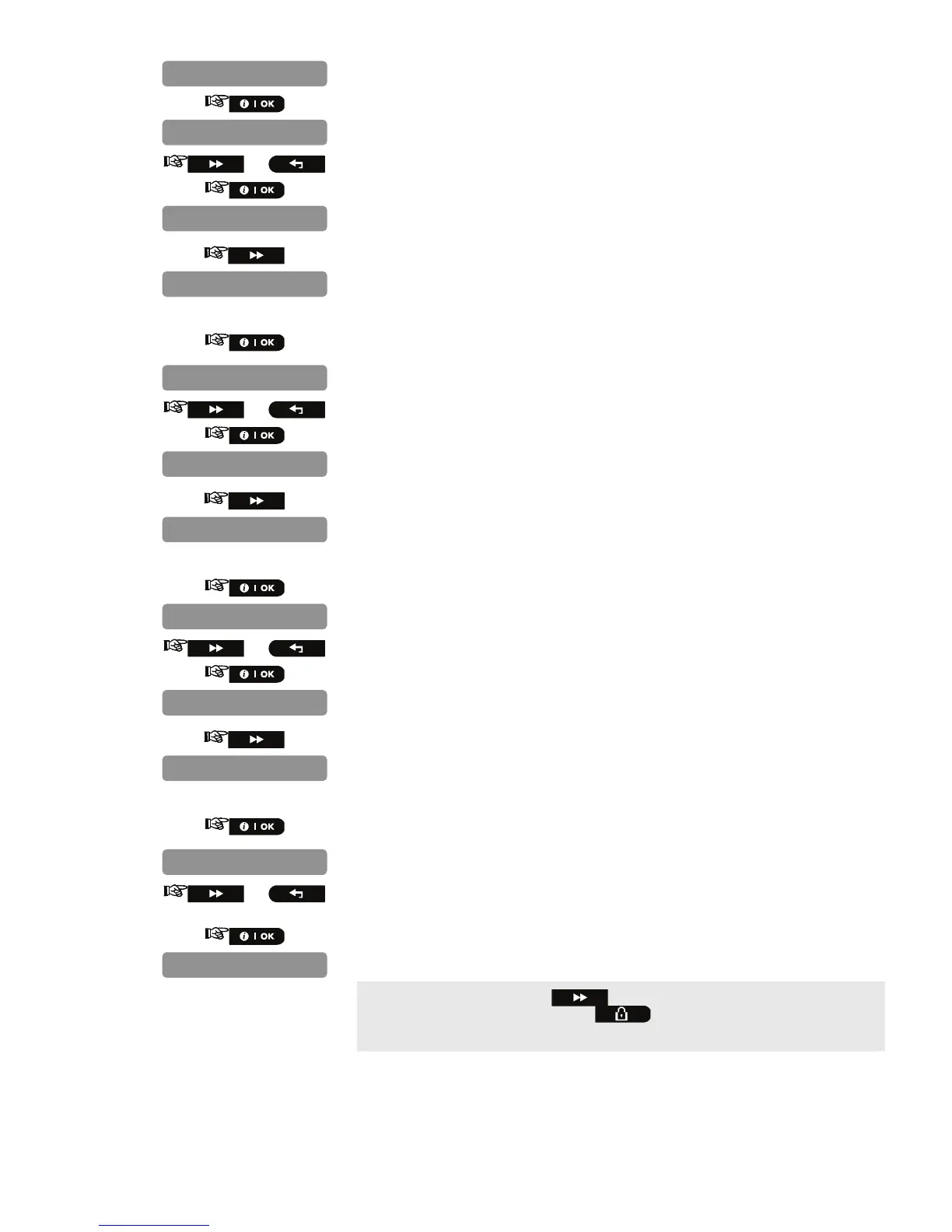32 D-302756
Here you define the 1st priority of method used to report events.
2.
3.
or
Select between "disable", "cellular", "broadband" and "PSTN".
4.
5.
Here you define the 2
nd
priority method used to report events. If the
method defined to report events in the 1st priority fails, the control panel
will attempt to report using the method defined in the 2nd priority.
6.
7.
or
Select between "disable", "cellular", "broadband" and "PSTN".
8.
9.
Here you define the 3
rd
priority method used to report events. If the
method defined to report events in the 2
nd
priority fails, the control panel
will attempt to report using the method defined in the 3rd priority.
10.
11.
or
Select between "disable", "cellular", "broadband" and "PSTN".
12.
13.
Here you determine whether to report events using PSTN and cellular at
the same time instead of waiting for the 1
st
method to fail before trying
the 2
nd
method.
14.
15.
or
Select between "disable", "PSTN & broadband", and "PSTN &
cellular".
16.
You can now press the button to take you to the "
RCVR 1
ACCOUNT#
" menu, or press the button to take you to "
<OK> TO
EXIT
".
4.7.3.3 Configuring Account Numbers to be Reported to the Monitoring Station
Continue below from the previous section or repeat steps 1 to 4 of section 4.7.3.1 before continuing with the
following instructions:
DUAL REPORTING
disable
3rd RPRT METHOD
3rd RPRT METHOD
2nd RPRT METHOD
2nd RPRT METHOD
1st RPRT METHOD
DUAL REPORTING
disable
disable
disable
1st RPRT METHOD