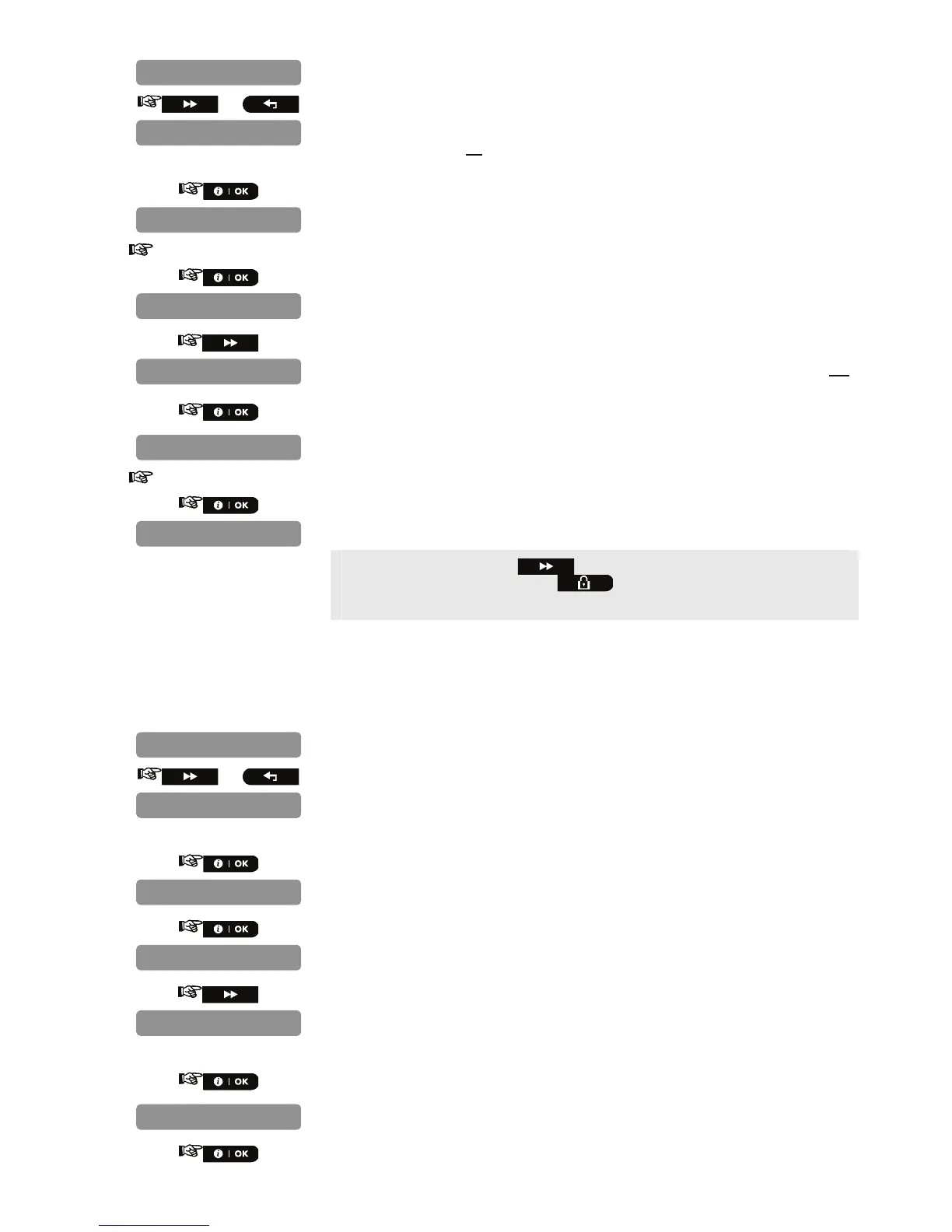D-302756 33
1.
or
Here you enter the number that will identify your specific alarm control
system to the 1
st
Monitoring Station. The number consists of 6
hexadecimal digits.
2.
3.
1st RCVR ACC. NO.
Enter the first receiver account number.
4.
5.
Here you enter the number that will identify your system to the 2
nd
Monitoring Station. The account number consists of 6 hexadecimal digits.
6.
7.
2nd RCVR ACC. NO.
Enter the second receiver account number.
8.
You can now press the button to take you to the "
PSTN/GSM
RCVR 1
" menu, or press the button to take you to "
<OK> TO
EXIT
".
4.7.3.4 Configuring the Monitoring Station's Telephone Numbers and IP Addresses
This mode allows you to adapt the telephone communication parameters to the local requirements.
Continue below from the previous section or repeat steps 1 to 4 of section 4.7.3.1 before continuing with the
following instructions:
1.
or
Here you program the telephone number of the 1
st
Monitoring Station
(including area code, 16 digit max.) to which the system will report the
event groups defined in Report Events.
2.
Enter the telephone number of the first PSTN/GSM receiver (for further
details see the table at the end of this section).
3.
4.
Here you program the telephone number of the 2
nd
Monitoring Station
(including area code, 16 digit max.) to which the system will report the event
groups defined in Report Events.
5.
Enter the telephone number of the second PSTN/GSM receiver (for
further details see the table at the end of this section).
6.
PSTN/GSM RCVR 2
PSTN/GSM RCVR 1
REPORT EVENTS
PSTN/GSM RCVR 1
RCV 2 ACCOUNT#
RCV 2 ACCOUNT#
RCV 1 ACCOUNT#
REPORT EVENTS
2nd acc. #001234
1st acc. #001234
RCVR 1 ACCOUNT#