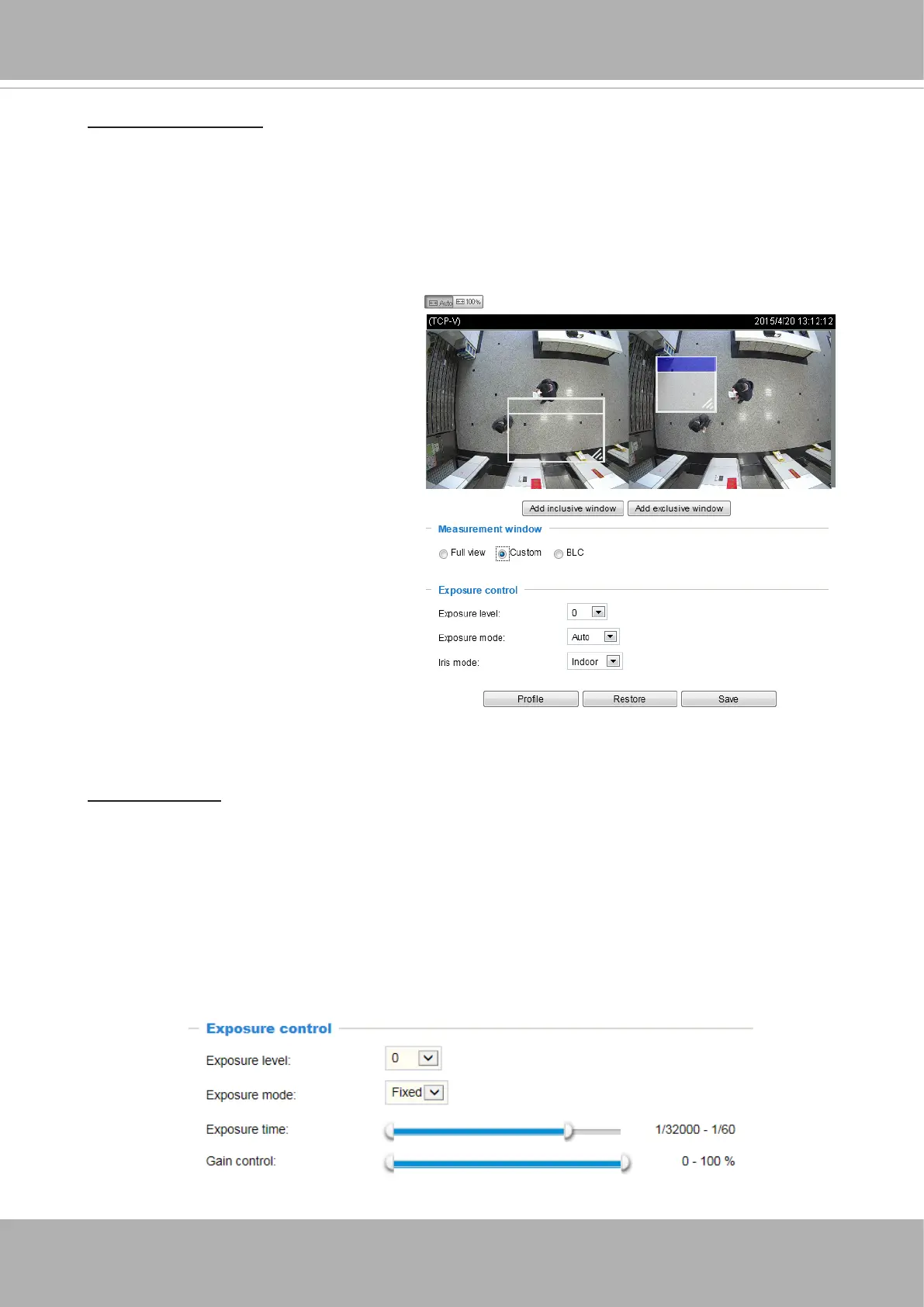VIVOTEK
154 - User's Manual
Measurement Window: This function allows users to configure measurement window(s) for low
light compensation. For example, where low-light objects are posed against an extremely bright
background, you may want to exclude the bright sunlight shining through a building's corridor.
■ Full view: Calculate the full range of view and offer appropriate
light compensation.
■ Custom: This option allows you to manually add specific windows as measuring areas. The
measuring window refers to “weighed window“ where the lighting condition within the particular
area is taken into account. Camera firmware then adopts the weighed averages method to
calculate the value.
Exposure control:
■
Exposure level
: You can manually set the Exposure level, which ranges from -2.0 to +2.0 (dark
to bright). You can click on the
Exposure time
and
Gain control
slide bars to specify a range
of shutter time and Gain control values within which the camera can automatically tune to an
optimal imaging result. You may prefer a shorter shutter time to better capture moving objects,
while a faster shutter reduces light and needs to be compensated by electrical brightness gains.
■
Exposure mode
: Select
Auto
or
Fixed iris
mode according to your needs.
Fixed
: Select
Fixed
to congure a xed exposure time and gain. Then, tune the slide bar to set
the Exposure time and Gain Control to the best image quality. A shorter exposure time allows less
amount of light to enter the sensor; while a higher gain control value generates certain amount of
noises.
Auto
: If you set Exposure mode as
Auto
, the Exposure time and Gain control will not be
Include
Exclude
x
Include
Exclude
x
A total of 10 inclusive windows can be
created for a view.
Note that the title pane of the Include
window is not included into the
calculation.
■ BLC: When selected, a BLC window
will appear on screen meaning that the
center of the scene will be taken as
a weighed area. This option enables
light compensation for images that are
too dark or too bright to recognize; for
example, for the dark side of objects
that is posed against bright sunlight.