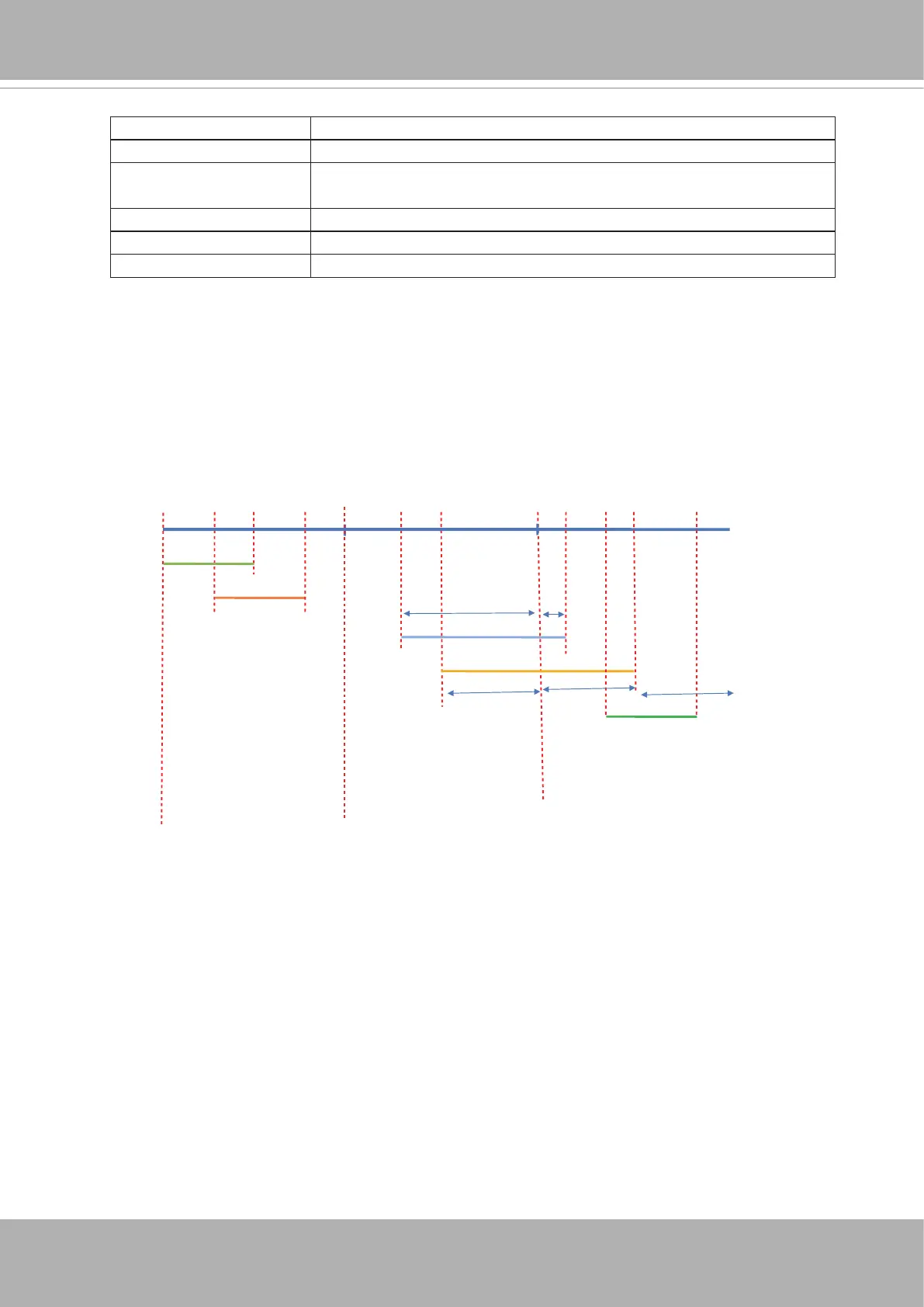VIVOTEK
User's Manual - 71
In this way, setting the aggregation time higher or lower can affect the accuracy of dwell
time. Please contact our Technical Support for tuning this parameter.
The statistics in zone detection reports are described as follows:
Report tag name Description
Inward count Number of objects which went inward in aggregation time.
Sum Outward duration Sum of dwell time for objects that left the zone before the end
of aggregation time.
Total count Total counts of dwelling objects in aggregation time.
Average duration Average duration of dwelling objects in the aggregation time.
Average count Average counts of dwelling objects in the aggregation time.
The system default for the aggregation time is 60 seconds, which has effects on the
count of people and their dwell time in the zone, during a specic period of time. For
objects that still stay in the zone by the end of aggregation time, it is difcult to learn
their total dwell time. People's dwell time is calculated by adding the following sums:
1. The dwell time since objects entered till the end of aggregation time.
2. The dwell time of objects that left the zone during the aggregation time.
Object A
1min 2min 3min
30sec
30sec
30sec
60 sec
60 sec
– Aggregation time 1 minute
10s
30s
Object B
Object C
Object D
Object E
50s
30s
Since object B and C did not leave the zone,
the dwell time will be time after they entered and
until the end of aggregation time.