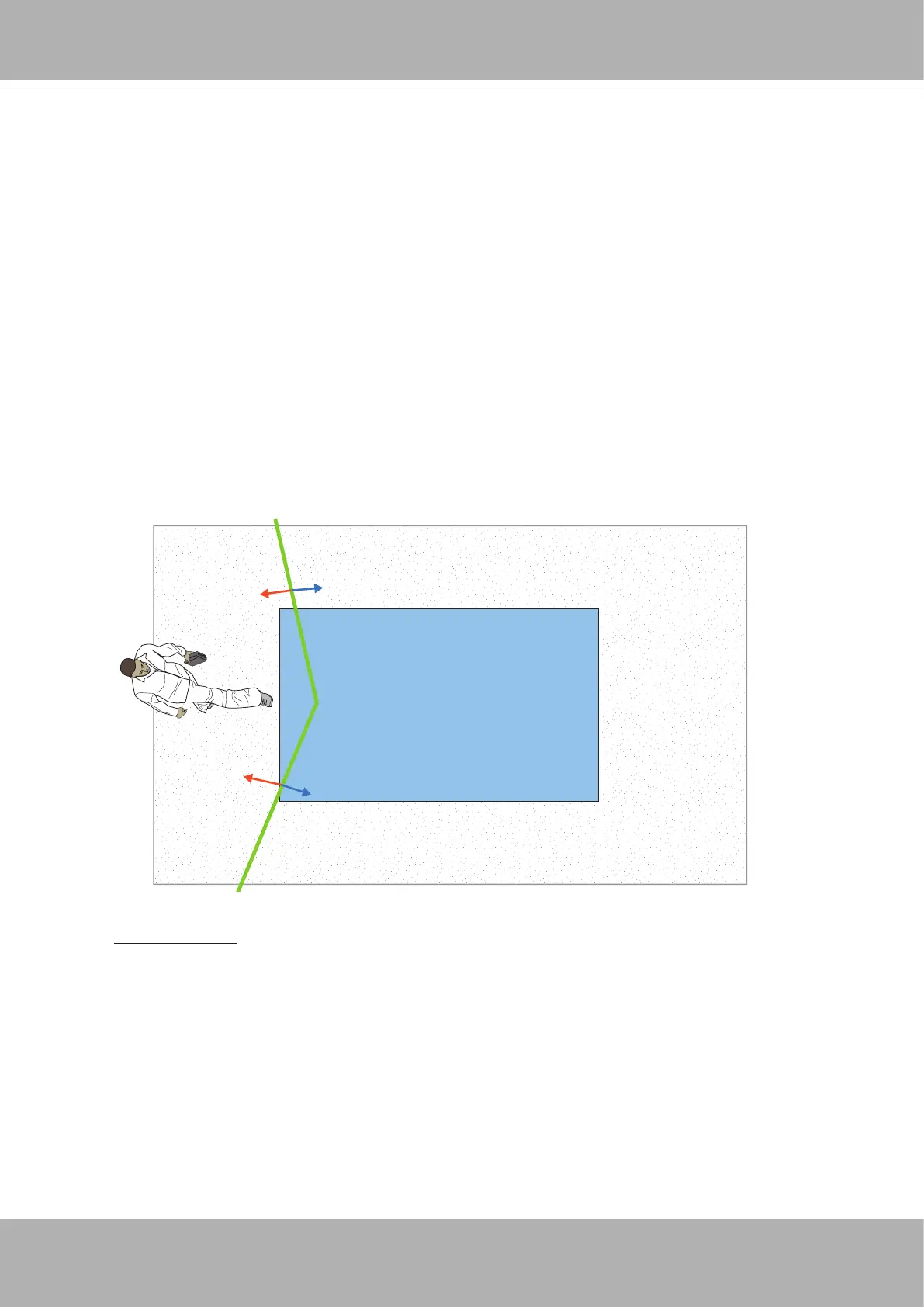VIVOTEK
62 - User's Manual
• Show Detect Area
: Select to display the effective detection area currently enabled by
your analytics rules. Note that this area may not display if you have no effective rules.
Due to the visual perspective of the camera mounted on top, a person enters the scene
from the edge of the FOV with his feet appearing rst, and then his/her head. Only until
he/she comes to a place directly underneath the camera, the head and fee positions
can be aligned. A person's feet are detected rst, and if a detection line is congured
too close to the border, a person may not be appropriately recognized when his/her
head has not entered the FOV.
The conceptual drawing below shows a camera view at a low installation height.
The following display options are available:
* Single Eye Rectied HD video (up to 1280x960)
* Depth view video (320x208)
See the Conguration > Camera Settings page.
• Stream type
:
• Network
:
Websocket port: The Websocket enables two-way communications between browser-based
applications with servers that does not rely on opening multiple HTTP connections, in order to
avoid long polling. The protocol consists of an opening handshake followed by basic message
framing, layered over TCP. The protocol provides an alternative to HTTP polling from a web
page to a remote server.
For a management session across a rewall or router (over the Internet), it is necessary
to open a
Websocket port 888
or a secure port
889
on your router using the NAT
traversal method for transferring metadata for counting. The default Websocket port is
also user congurable.
Detection area
Head
Feet
FOV
O
I
O
I