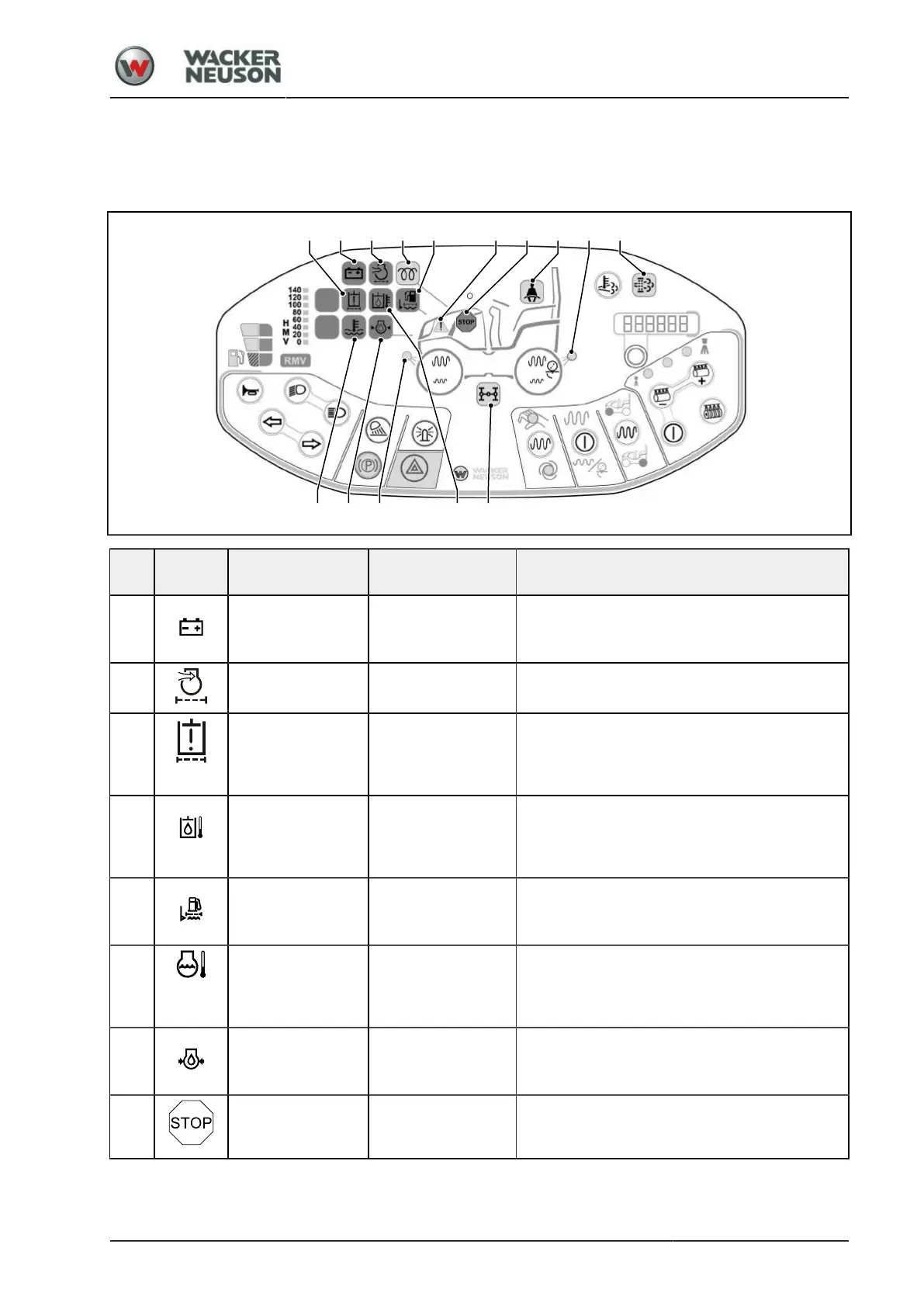Operation
Operation monitoring
BA RD40_RD45 en 00
103
3.22 Operation monitoring
Control panel – warning and indicator lights
No. Symbol Warning and
indicator light
Status Meaning/measure
[1] Charge current
(battery)
Flashes red No charge current: Check the electrical sys-
tem.
Contact customer service.
[2] Air filter Flashes red The air filter cartridge is contaminated.
Check the air filter.
[3] Pressure filter hy-
draulics
Flashes red Filter cartridge of the hydraulic oil filter is cont-
aminated.
Replace the filter insert of the pressure filter
for the hydraulic system.
[4] Hydraulic oil tem-
perature
Flashes red Hydraulic oil temperature is high or the hy-
draulic oil has overheated.
Switch off the engine, request assistance from
customer service if necessary.
[5] Water sump fuel
prefilter
Flashes red Water sump in the fuel prefilter too high.
Drain the filter cartridge in the fuel prefilter.
[6] Engine tempera-
ture
Flashes red Engine temperature is high or the engine has
overheated.
Switch off the engine, check the coolant fill lev-
el, check the radiator.
[7] Engine oil pres-
sure
Flashes red Engine oil pressure is too low.
Check the engine oil fill level.
[8] Serious fault Flashes red Indicates a serious fault. At least one warning
light is flashing and an error code is displayed.
Stop using the machine!