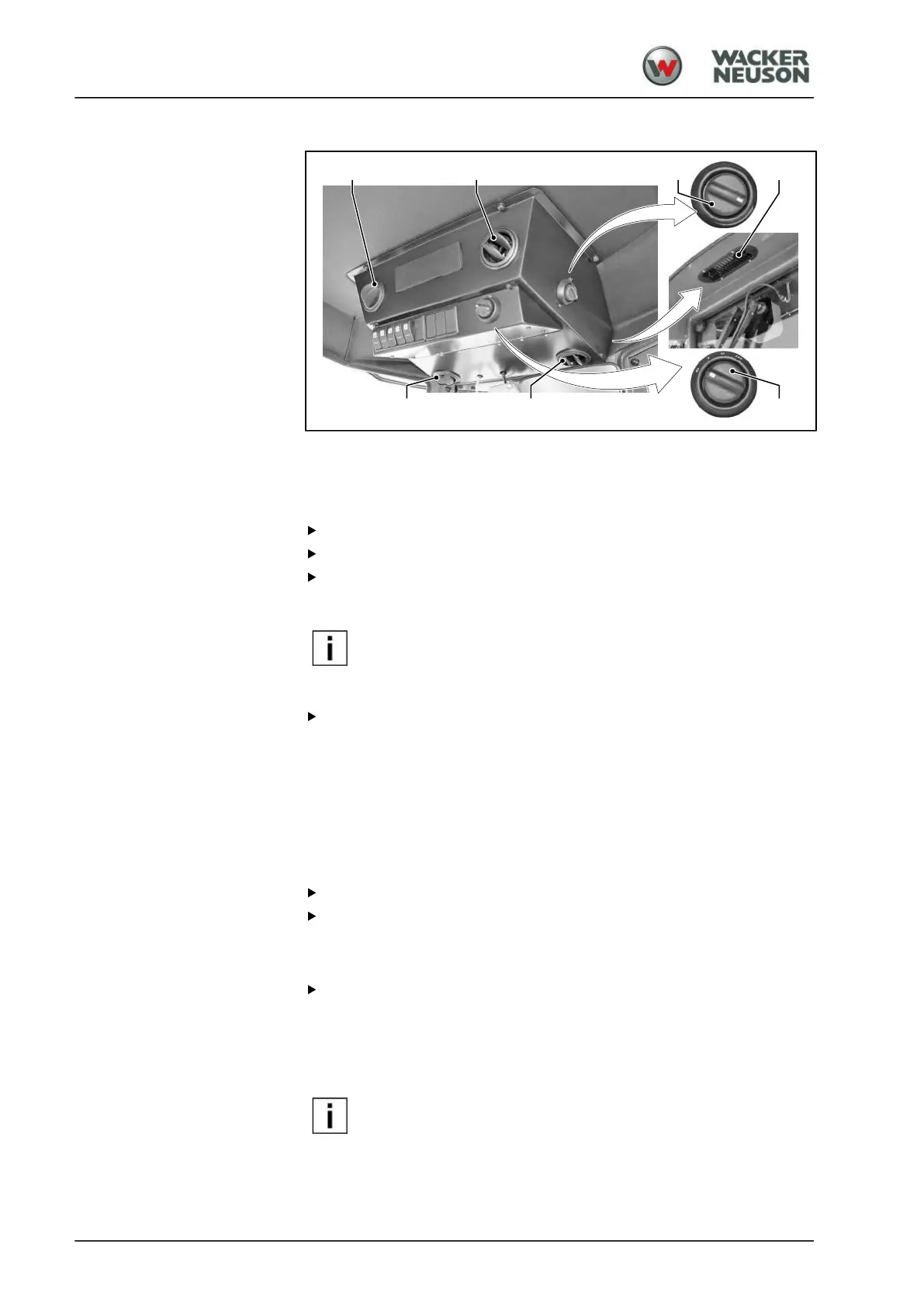Auxiliary equipment
ROPS cab
198
BA RD40_RD45 en 00
Ventilation and heating
Fan
Switching on the fan/setting the ventilation stage
Prerequisite: Electrical system is ON.
Turn the switch [1] to position I, II or III.
To open or close the ventilation nozzles [4]: Open or close the fins.
To adjust the direction of the ventilation nozzles [4]: Turn the fin ring in
the required direction.
For drying or de-icing the front or rear windscreen: Direct the
air flow onto the windscreens.
Switching off the fan
Turn the switch [1] to the OFF position.
a
The fan is switched off.
Heating
The heat exchanger for the heater is connected to the diesel engine's
coolant circuit. The air flow is heated in the heat exchanger and guided
into the cab.
Switching on the heating/setting the ventilation stage
Set the ventilation stage on the switch [1].
To adjust the heating temperature: Turn the infinitely variable switch
[3].
Switching off the heating
Turn the switch [1] to the OFF position.
a
The heating is switched off.
6.02.03 Maintenance
The instructions itemized in the "Important information about
maintenance work" must always be followed during all
maintenance work.