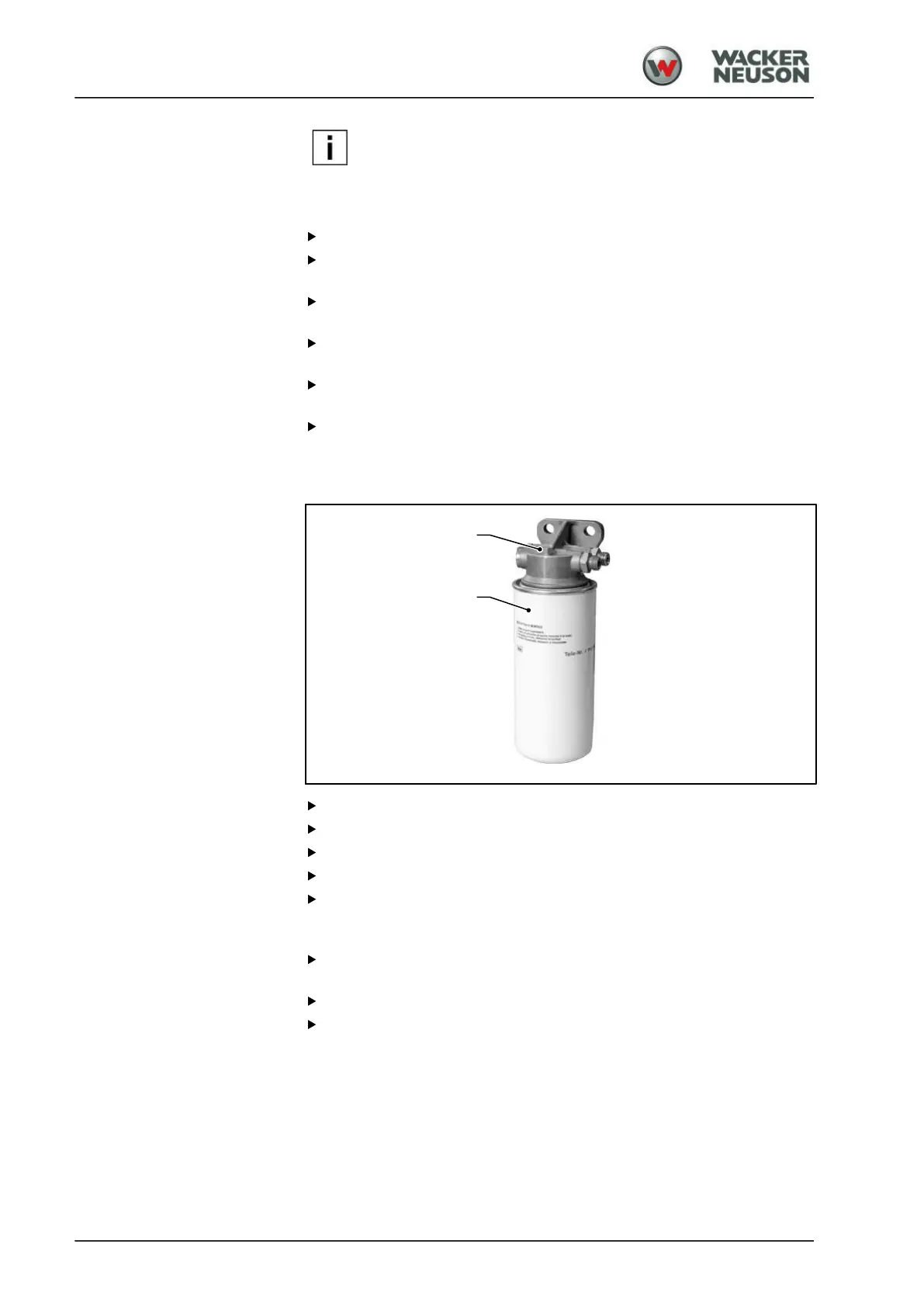Maintenance
Drive unit/diesel engine
134
BA RD40_RD45 en 00
Replace the filter on the fuel pump at the same time as you
replace the filter cartridges in fuel filters and fuel prefilters.
When the filter cartridges [5] are unscrewed, the fuel pump is
accessible.
Switch off the diesel engine and remove the ignition key.
Allow the machine to cool down to a temperature below 30 °C
(86 °F).
Release the cover [1] from the filter housing [4] and remove this along
with the filter insert [3] and seal [2].
Replace the filter insert [3] with a new one and insert this into the filter
housing [4].
Place the cover [1], along with the seal [2], on the filter
housing [4] and seal.
Check the fuel pump for leak-tightness.
4.03.05 Replacing the filter cartridge on the fuel filter
Switch off the diesel engine and remove the ignition key.
Allow the machine to cool down to below 30 °C (86 °F).
Open the bleed screw [2].
Unscrew the filter cartridge [1] and dispose of it properly.
Before fitting, apply a thin coat of oil to the rubber seal and screw
new filter cartridges [1] to the filter head until the seal makes contact.
Tighten the filter cartridge by hand further by half a turn.
Switch on the electrical system until fuel runs out of the bleed bore
[2].
Screw in and tighten the bleed screw [2].
Check for leaks after assembly.