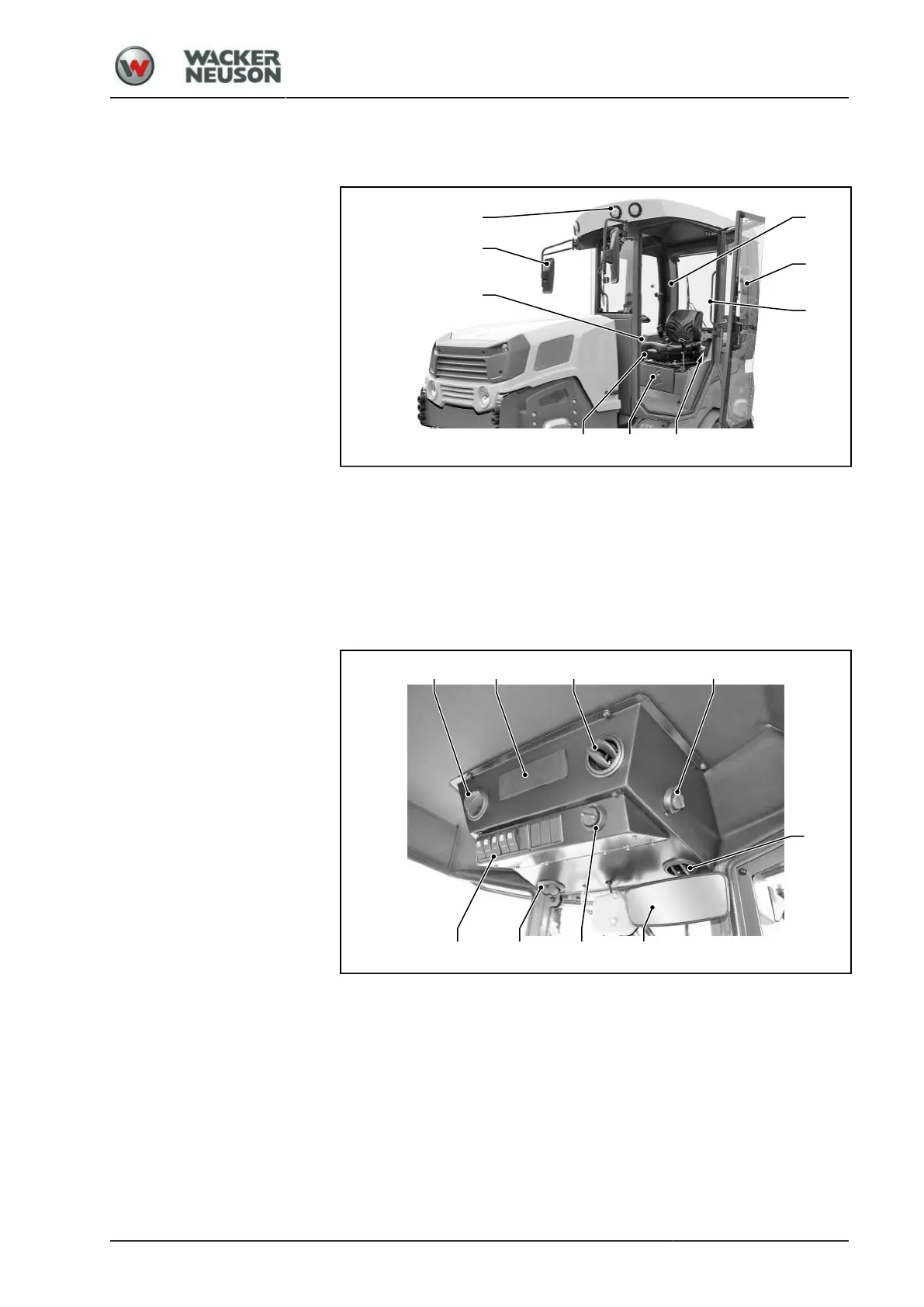Auxiliary equipment
ROPS cab
BA RD40_RD45 en 00
193
6.02.01 Overview
Driver's cab
[1] Handrails [2] Driver's seat console
[3] ROPS cab [4] Storage compartment for
operating manual/first aid kit
[5] ROPS cab type plate [6] Position for fire extinguisher
(optional)
[7] Working spotlights [8] Working/rear-view mirror
Roof area
[1] Switch unit [2] Inside mirror
[3] Fan stage switch [4] Heating temperature switch
[5] Position for radio/tachograph
(options)
[6] Ventilation nozzles
6.02.02 Operation
Opening and closing the cab door
The door of the operator's cab is locked by a latch lock. Elements [1] or
[2] only have to be actuated in order to open the door. The door is locked
by pressing/pulling it into the lock.