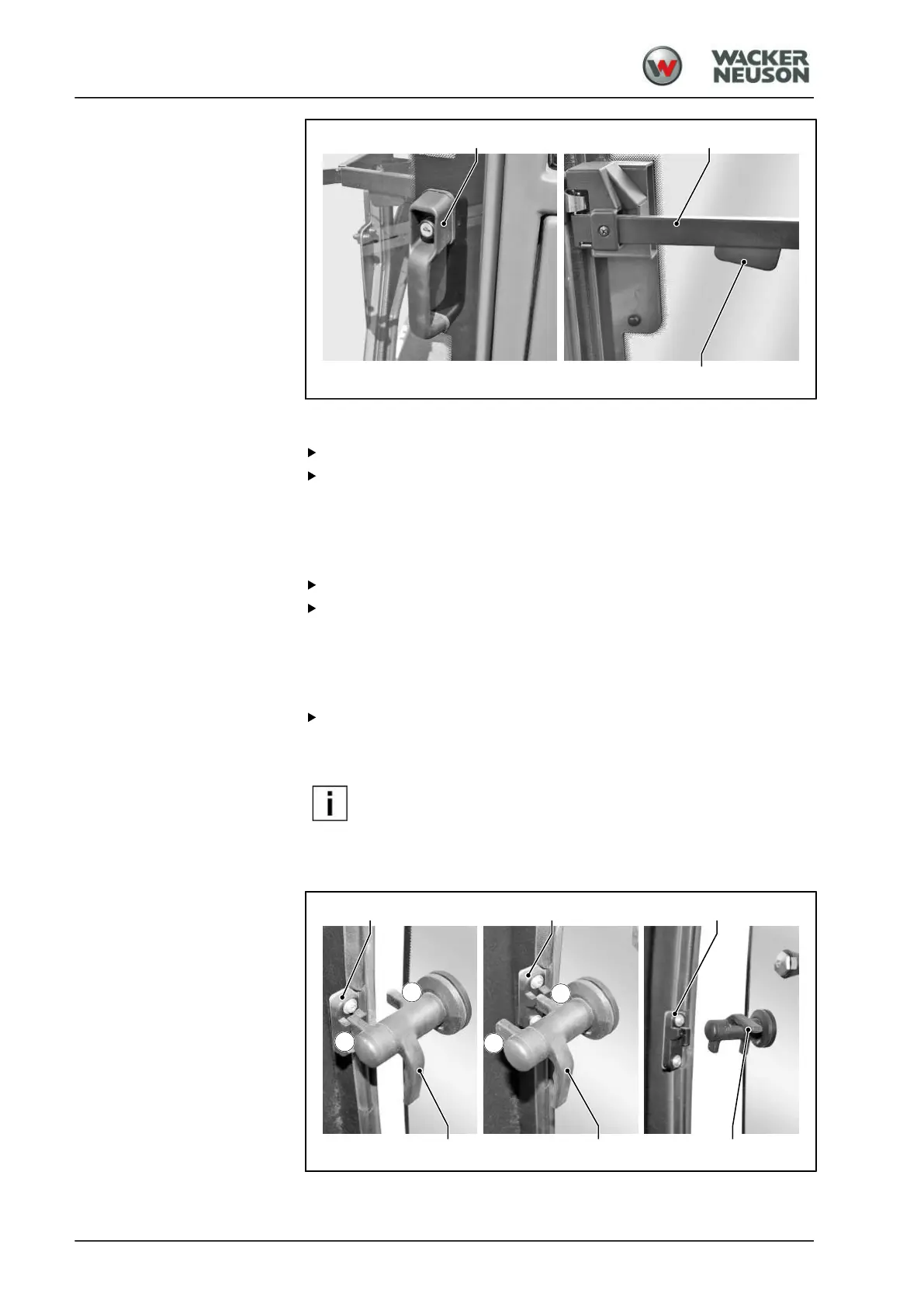Auxiliary equipment
ROPS cab
194
BA RD40_RD45 en 00
Open door from outside
Press the push button at the handle [1].
Pull the door by the handle [1] and swing out the door to its final click-
stop position.
a
The door is opened at a 90° position.
Open door from inside
Press the handle [2] into the fastening frame [3].
Swing out the door by the fasting frame [3] to the final click-stop
position.
a
The door is opened at a 90° position.
Closing and locking the door
Close the door and push or pull it into the lock.
a
Door is closed and locked.
The doors can be locked from the outside using the door lock.
It is then no longer possible to open the doors from the inside
or the outside.
Opening and closing the window
