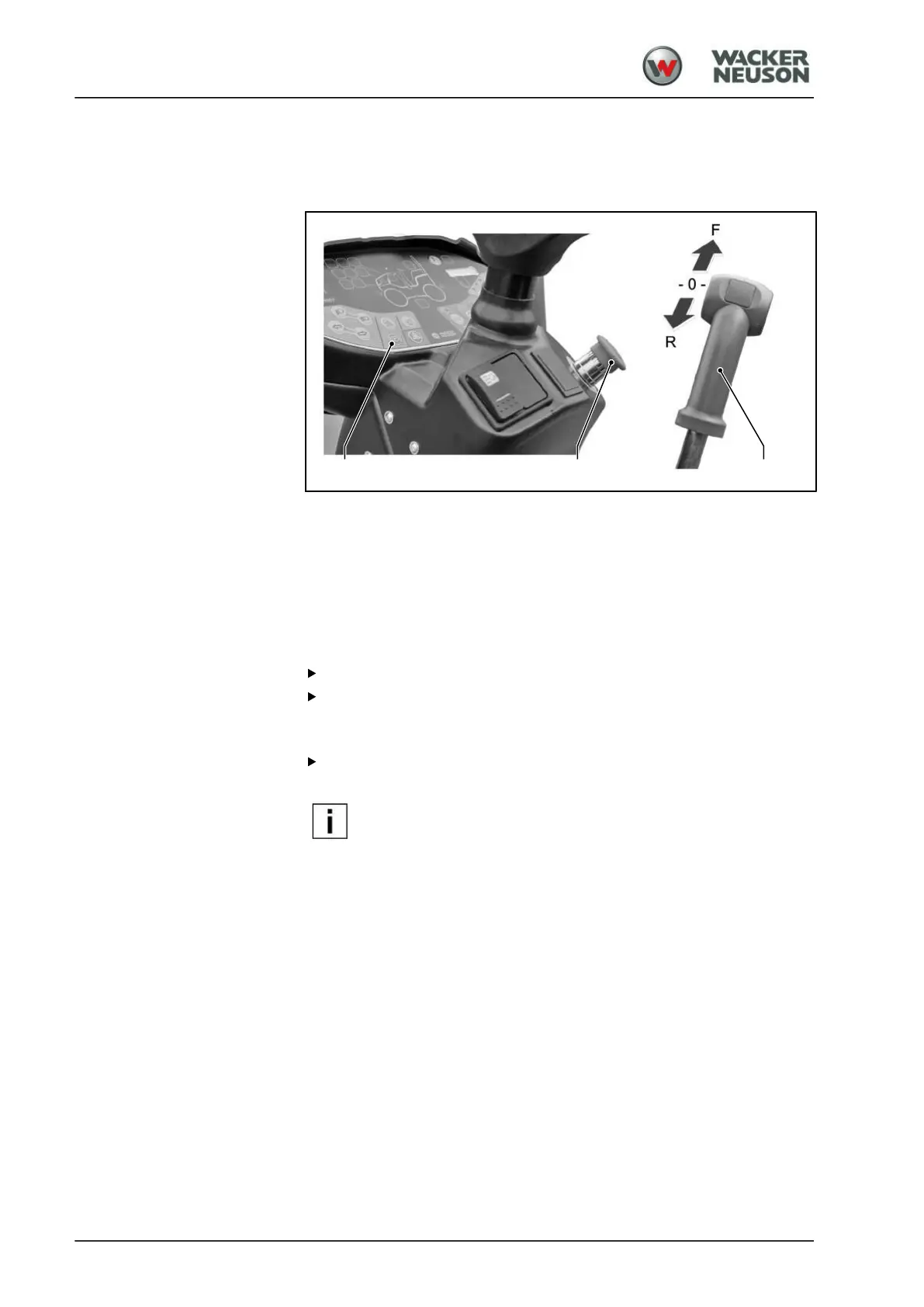Maintenance
Control stand
130
BA RD40_RD45 en 00
4.02 Control stand
4.02.01 Checking that the drive lever is working properly
Before making the functional check, set the controls to their home
positions:
■
Engage drive lever [1] in the 0-position.
■
Set the motor speed [2] to MIN.
■
Unlock the emergency stop [3].
Functional test
Switch off diesel engine and remove ignition key.
Move the drive lever [1] fully forward and fully backward.
a
The drive lever must allow even movement in both directions without
using excessive force.
Lock the drive lever [1] in its 0 position after the functional check.
No machine operation is permitted if the drive lever binds or is
sluggish.
Request assistance from customer services!
