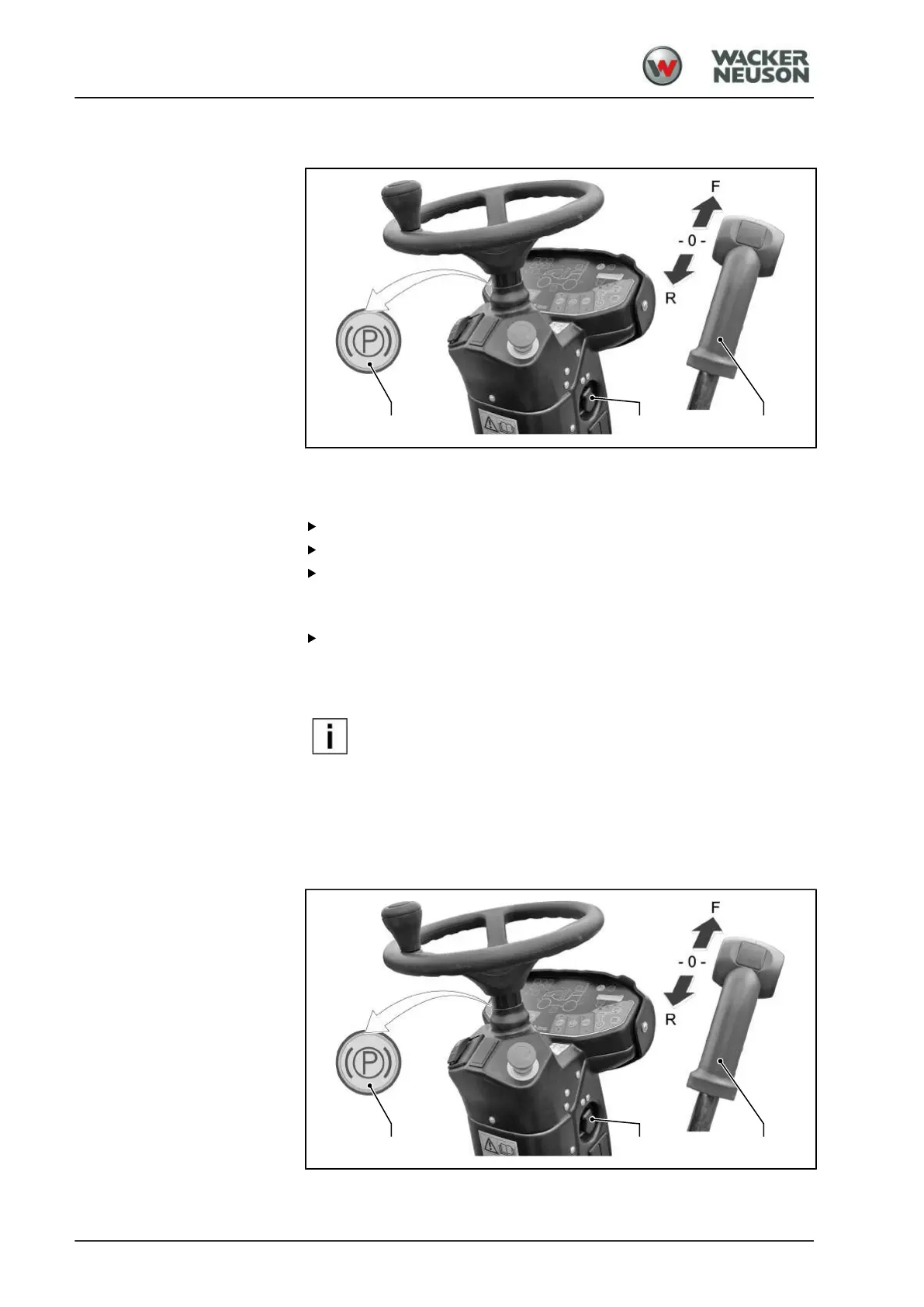Maintenance
Chassis/safety devices
128
BA RD40_RD45 en 00
4.01.04 Checking that the parking brake is working properly
Checking the parking brake when the machine is stationary
Prerequisite: The drive lever is locked in position 0.
Start the diesel engine [1].
To apply the parking brake: Press the parking brake switch [2].
Briefly push the drive lever [3] forwards.
a
The parking brake is working properly if the travel drive is disabled
when the parking brake is applied.
After the check: Return the drive lever [3] to position 0 and release
the parking brake [2].
a
Machine is ready to start.
If the parking brake is worn to such an extent that driving off
is possible even when the switch [2] is pressed, the parking
brake must be inspected or replaced. The machine must not be
operated until this work has been carried out.
Request assistance from customer service!
4.01.05 Checking that the seat contact switch is working properly
