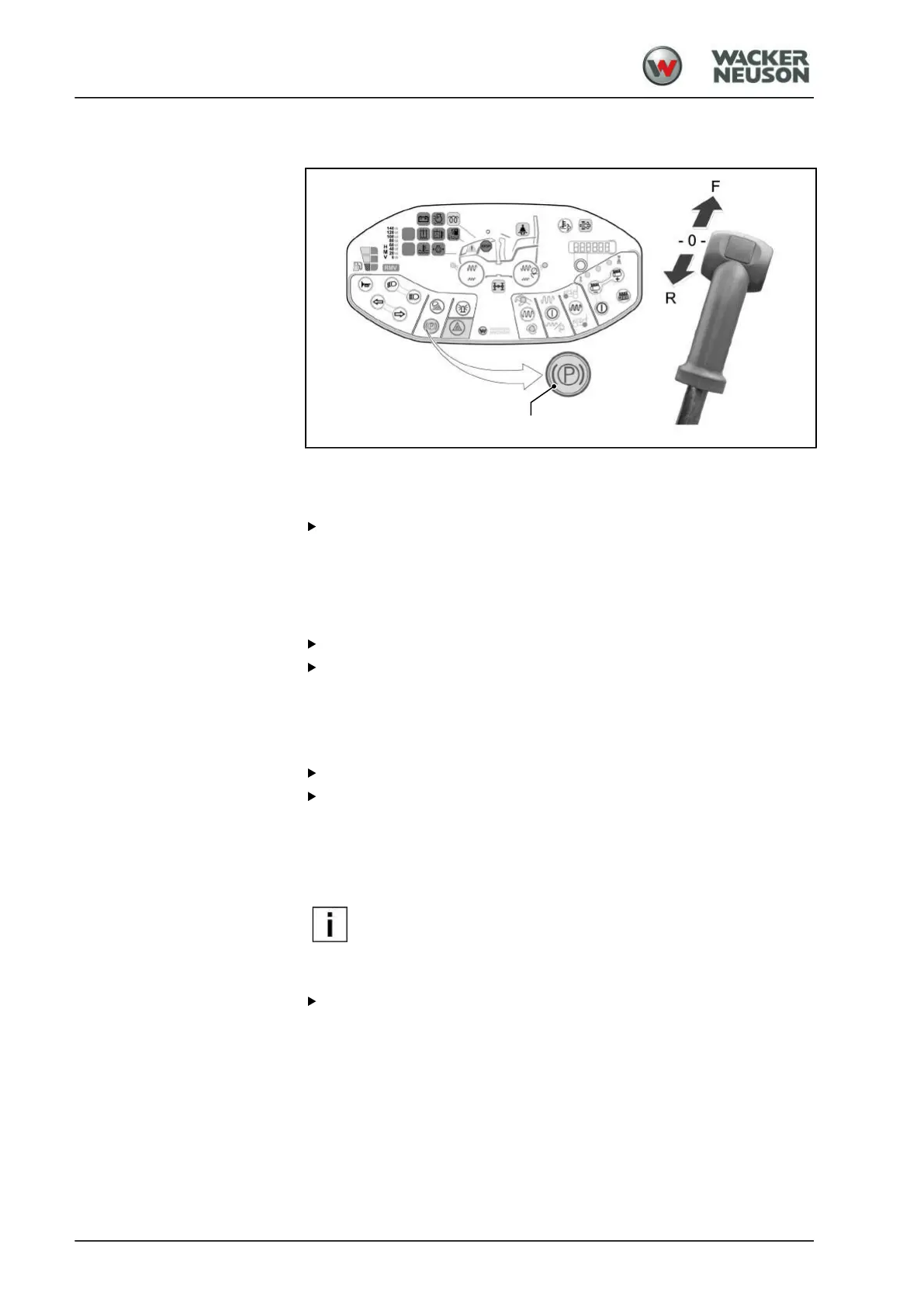Operation
Driving
82
BA RD40_RD45 en 00
3.12.03 Driving in normal operation
Make ready to drive/release parking brake
Requirement: Diesel engine running, drive lever in position 0
Press the parking brake switch [1].
a
The parking brake switch [1] is not illuminated.
a
Machine is ready to start.
Driving forwards
Preselect the motor speed.
Move the drive lever in the F direction.
a
The machine travels forwards. The final speed depends on the
deflection of the drive lever and on the selected motor speed.
Driving backwards
Preselect the motor speed.
Move the drive lever in the R direction.
a
The reversing lights are on.
a
The machine travels backwards. The final speed depends on the
deflection of the drive lever and on the selected motor speed.
For versions equipped with a back-up alarm, an audible signal
is heard as soon as the drive lever is in position R.
Reversing
While driving, slowly move the drive lever via the 0 position in the
opposite direction.
a
The machine brakes to a halt and accelerates in the opposite
direction, depending on the deflection of the drive lever and on the
motor speed selected.
All-wheel lock (optional)
The machine is equipped with a hydraulic four-wheel drive, which is
driven by a variable displacement pump. The blower output is fed to both
hub motors in the drum. The driving power of the machine is used for the
locomotion according to the surface conditions and the corresponding