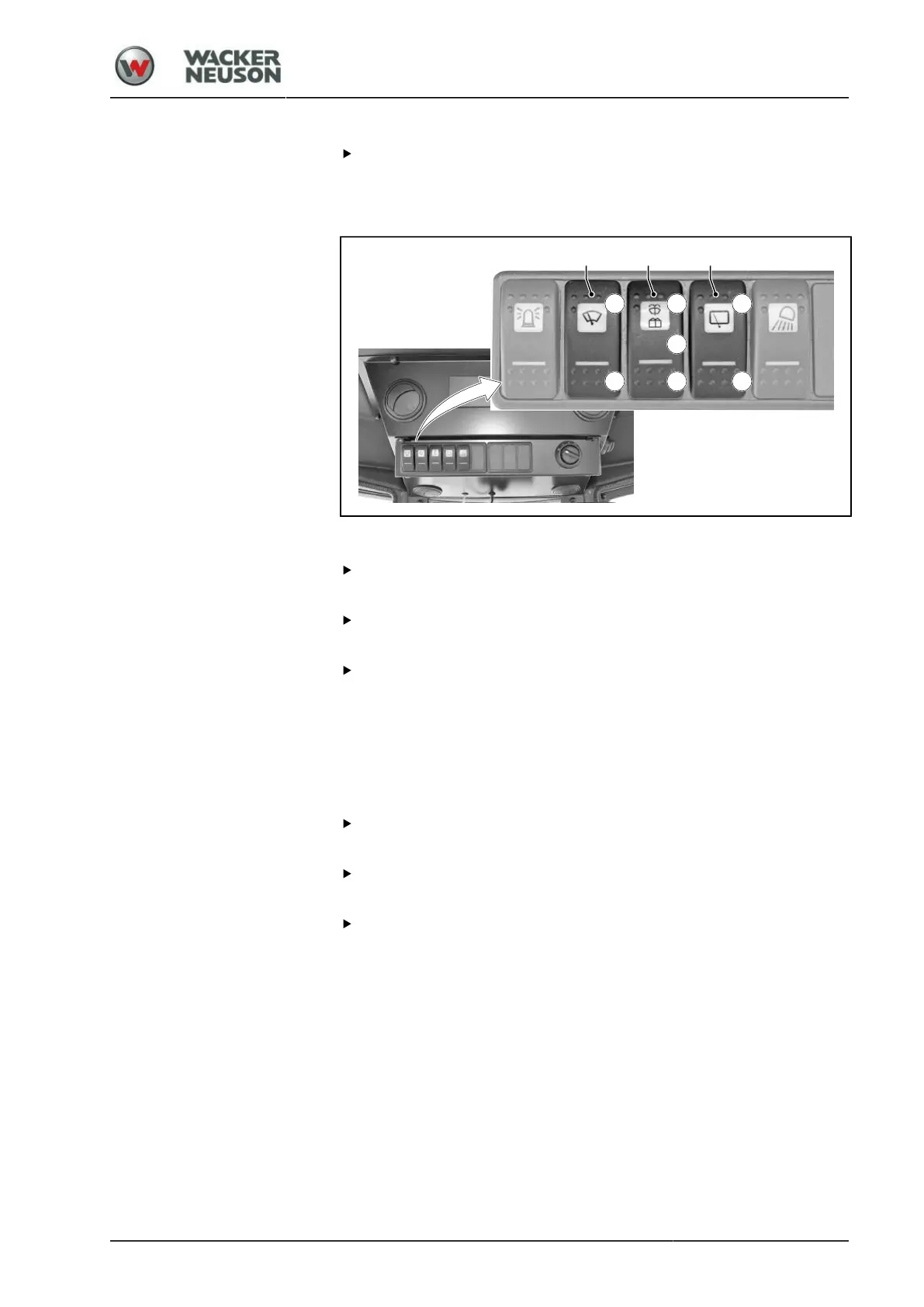Auxiliary equipment
ROPS cab
BA RD40_RD45 en 00
197
a
The cab lighting is switched on.
Move the switch [5] to the neutral position.
a
The cab lighting is switched off.
Windscreen wiper
Windscreen wiper
Switch [1] and switch [2] in position 0:
a
Windscreen wiper OFF.
Switch [1] in position I:
a
The windscreen wiper for the front windscreen is switched on.
Switch [2] in position I:
a
The windscreen wiper for the rear windscreen is switched on.
Windscreen washer system
Pressing the switch turns on the feed pump of the windscreen washer
system and the windscreen wipers. The windscreen is only wetted for as
long as the switched is pressed and held.
Switch [3] in position 0:
a
Windscreen washer system OFF.
Switch [3] in position I:
a
Washing and wiping the front windscreen.
Switch [3] in position II:
a
Washing and wiping the rear windscreen.
