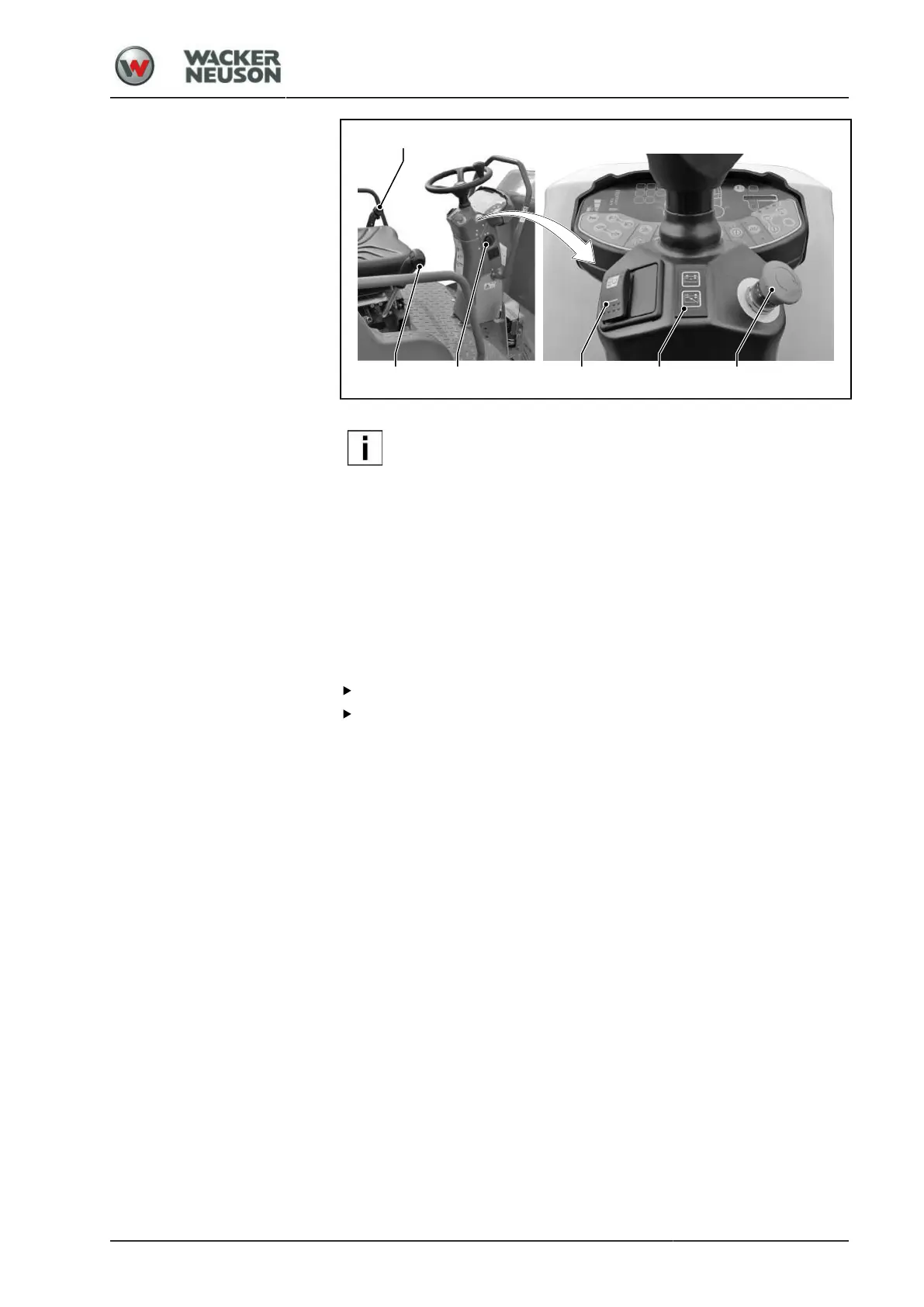Operation
Starting the machine
BA RD40_RD45 en 00
79
The starter is not connected to the starting switch unless the
drive lever is in 0 position. This is the only way to start the
diesel engine.
Conditions for starting the engine:
■
The drive lever [1] is engaged in position 0.
■
The EMERGENCY STOP button [2] is released.
■
The on-board power supply [3] and electrical system [4] are switched
on.
■
The cold start assistance indicator light is off.
Start the diesel engine:
Set the engine speed [5] to MIN.
Turn the ignition key [4] to position III and hold it there until the diesel
engine starts.
a
Diesel engine starts.
a
Ignition key turns back to position I after releasing.