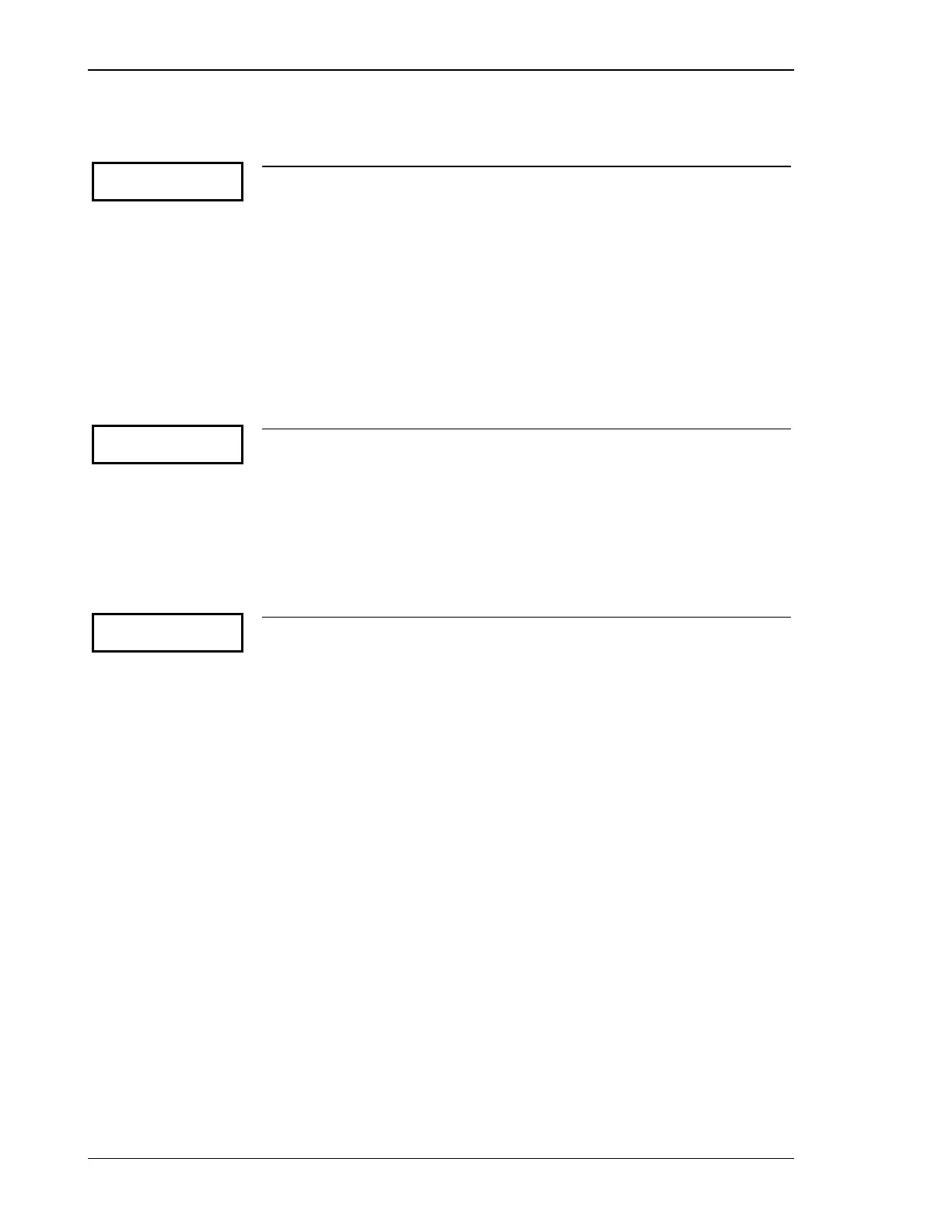Manual 37278B GCP-30 Series - Genset Control
Page 110/174 © Woodward
Enable 'Emergency OFF' via terminal 68
Parameter 236
Emergency OFF
by Ter.68 OFF
only version 4.3010 or later
Prevent an emergency power operation via terminal 68 ON/OFF
OFF .............. This terminal is used as an alarm input.
ON ................ This terminal is used as control input.
• High signal If this terminal utilizes a HIGH signal (energized), an
emergency power operation is prevented or termi-
nated. The unit operates as if Parameter 164 "Emer-
gency
power" is disabled.
• Low signal If this terminal utilizes a LOW signal (de-energized),
the setting of Parameter 164 "Emergency power" is
t
aken over.
Spannung/Leistungsfaktor-Sollwertvorgabe über Klemmen 67 und 69 (nur RPQ Package)
Parameter 237
V/Q setpoint by
term.67/69 ON
only RPQ Package
Frequency/power set point via terminals 67/69 ON/OFF
OFF .............. These terminals are evaluated as alarm inputs.
ON ................ These terminals are used as control inputs to change the voltage or
power factor set point (depending on the currently active control).
The set point value will be lowered if terminal 67 is energized.
The set point value will be raised if terminal 69 is energized.
Enable 'Idle mode' via terminal 70
Parameter 238
Idle Mode
by term.70 ON
Enable idle mode via terminal 70 ON/OFF
OFF .............. This terminal is used as an alarm input.
ON ................ This terminal is used as control input. The relay programmed with
the relay manager function 133 reacts together with the logical status
of terminal 70 according to the configured NO/NC logic and invert-
ing the relay output. This relay must be wired to the "idle input" of
the speed governor normally.
• High signal Energizing the terminal 70 discrete input enables the
idle mode. The message "Idle Mode" is displayed in
all operational modes (except STOP mode) when a
start request is initiated and during the postrun time
so long as there are no other message with a higher
display priority (i.e. preglow). The generator under-
voltage and underfrequency protections are disabled
while in the idle mode and the warning limit value
for the oil pressure VDO input is suppressed. These
protections are enabled after terminal 70 is de-
energized and the monitored frequency is measured
within 1 Hz of the rated generator frequency or after
60 seconds passes, which ever occurs first.
• Low signal The idle mode is disabled and the protections become
active again (see above description).
