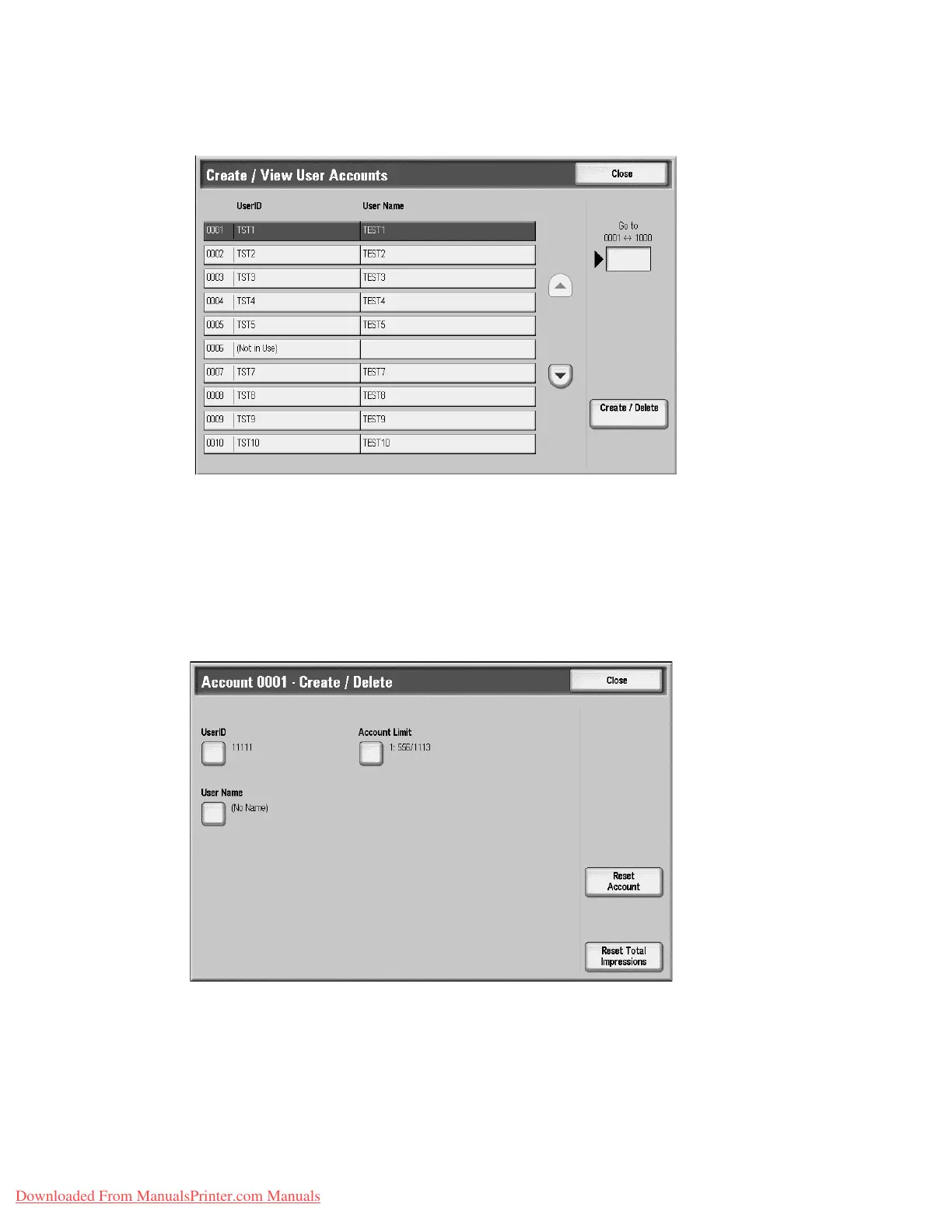Accounting and Authentication/Security Settings
8-4 System Administration Guide
Xerox 4112/4127 Copier/Printer
Note
You can also edit a previously created user account to reflect new user information.
6. To continue the user account creation process continue to the next steps User ID, User
Name, Account Limit and Feature Access on page 8-4.
User ID, User Name, Account Limit and Feature Access
To access the User ID, User Name, Account Limit and Feature Access screens login as System
Administrator > select the Machine Status button > Tools tab > Accounting > Create View
User Accounts > select a User.> Create/Delete.
The following is a continuation of the user account creation process from the previous page.
UserID
Downloaded From ManualsPrinter.com Manuals