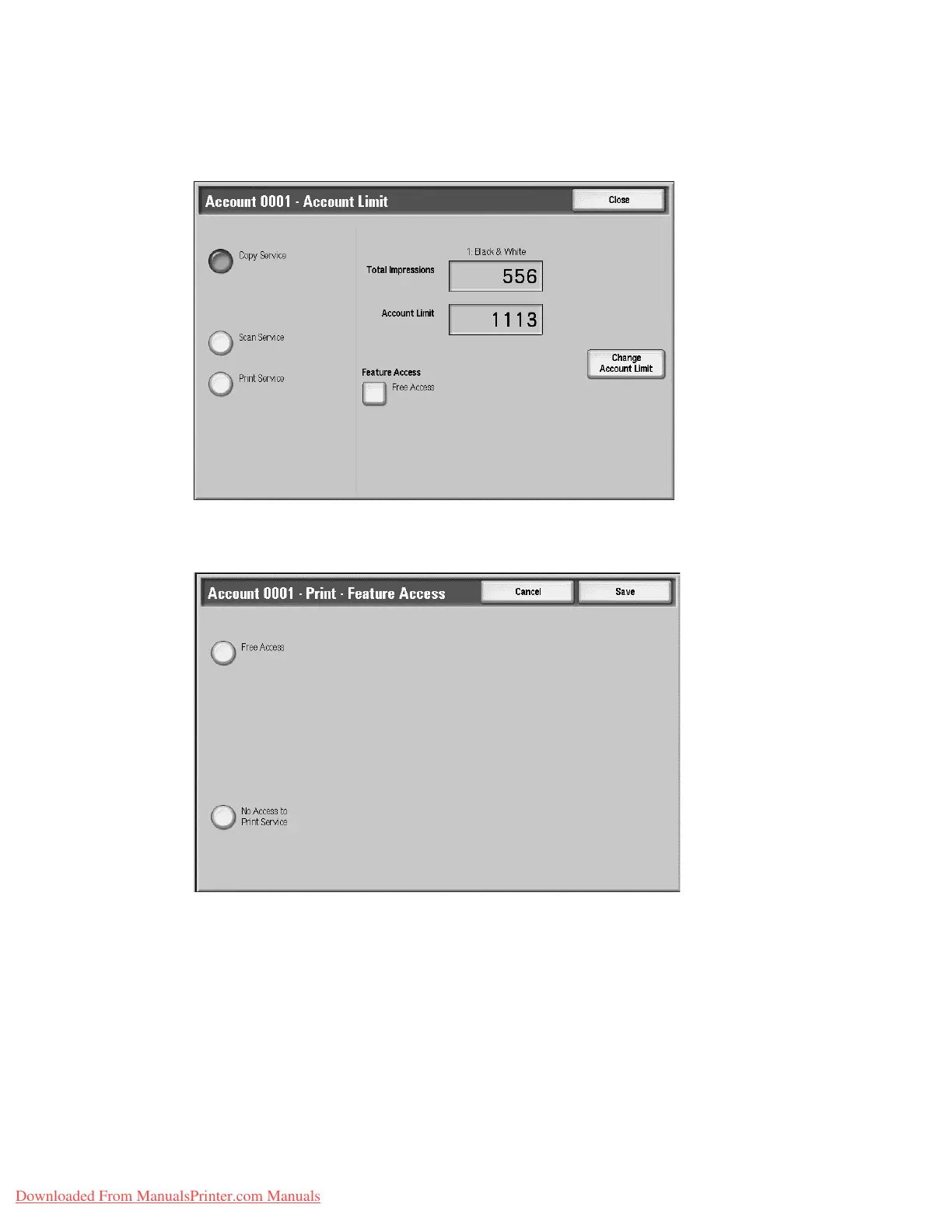Accounting and Authentication/Security Settings
Xerox 4112/4127 Copier/Printer 8-7
System Administration Guide
Feature Access
10. Select the Feature Access button for any Service. This allows you to set the type of access
that you want to give users.
e. Select the type of feature access you want to allow the user.
f. Press Save.
11. Select Close and review the created user account information.
12. Select Close to return to the Tools tab.
Downloaded From ManualsPrinter.com Manuals