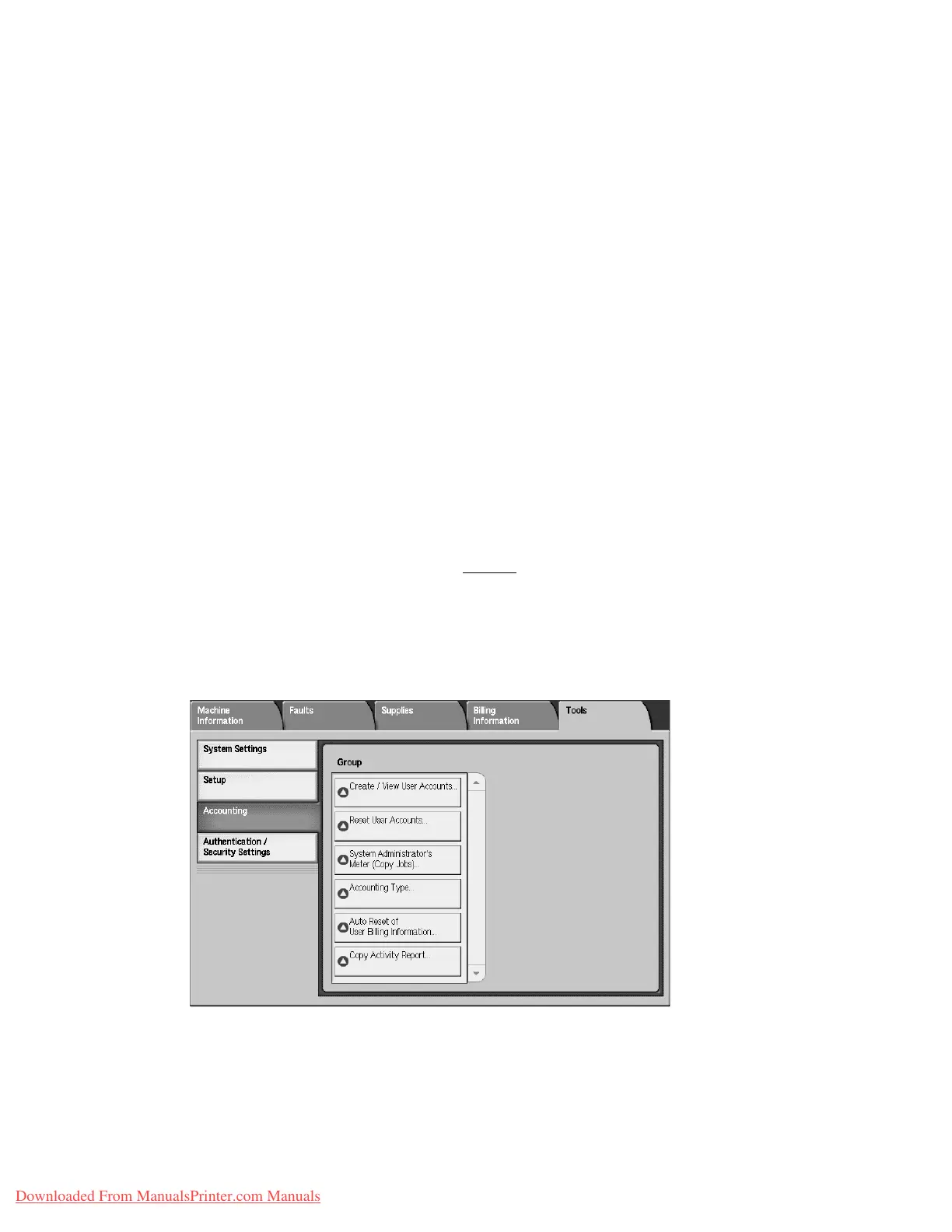Accounting and Authentication/Security Settings
8-8 System Administration Guide
Xerox 4112/4127 Copier/Printer
Resetting User Accounts
Note
Resetting user accounts within Authentication is a similar procedure to resetting user accounts
in Accounting. Procedure differences are explained when encountered.
There are two options when resetting user accounts.
• Resetting All User Account Information: You can reset All User Accounts, All Feature
Access Settings, All Account Limits, Total Impressions and Meter (Print Jobs) and then print
Auditron and Meter Reports.
• Resetting Individual User Accounts and Total Impression: You can reset individual
accounts and total impressions:
Resetting All User Account Information
Note
Resetting user accounts within Authentication is a similar procedure to resetting user accounts
in Accounting. Procedure differences are explained when encountered.
You can delete all registered information for all registered users in a single operation, or just
reset the statistics. This feature also enables you to print all service auditron reports.
Reset User Account
This deletes all registered information for the selected user.
1. Login as System Administrator and select the Machine Status button.
2. Press the Tools tab.
3. Select:
• From Accounting, select Reset User Accounts.
• From Authentication/Security Settings, select Authentication > Reset User Accounts.
4. Select from the Reset User Accounts options and press Reset. Once you select Reset, you
will be prompted to accept Reset or Cancel the reset. Carefully review the displayed
Downloaded From ManualsPrinter.com Manuals