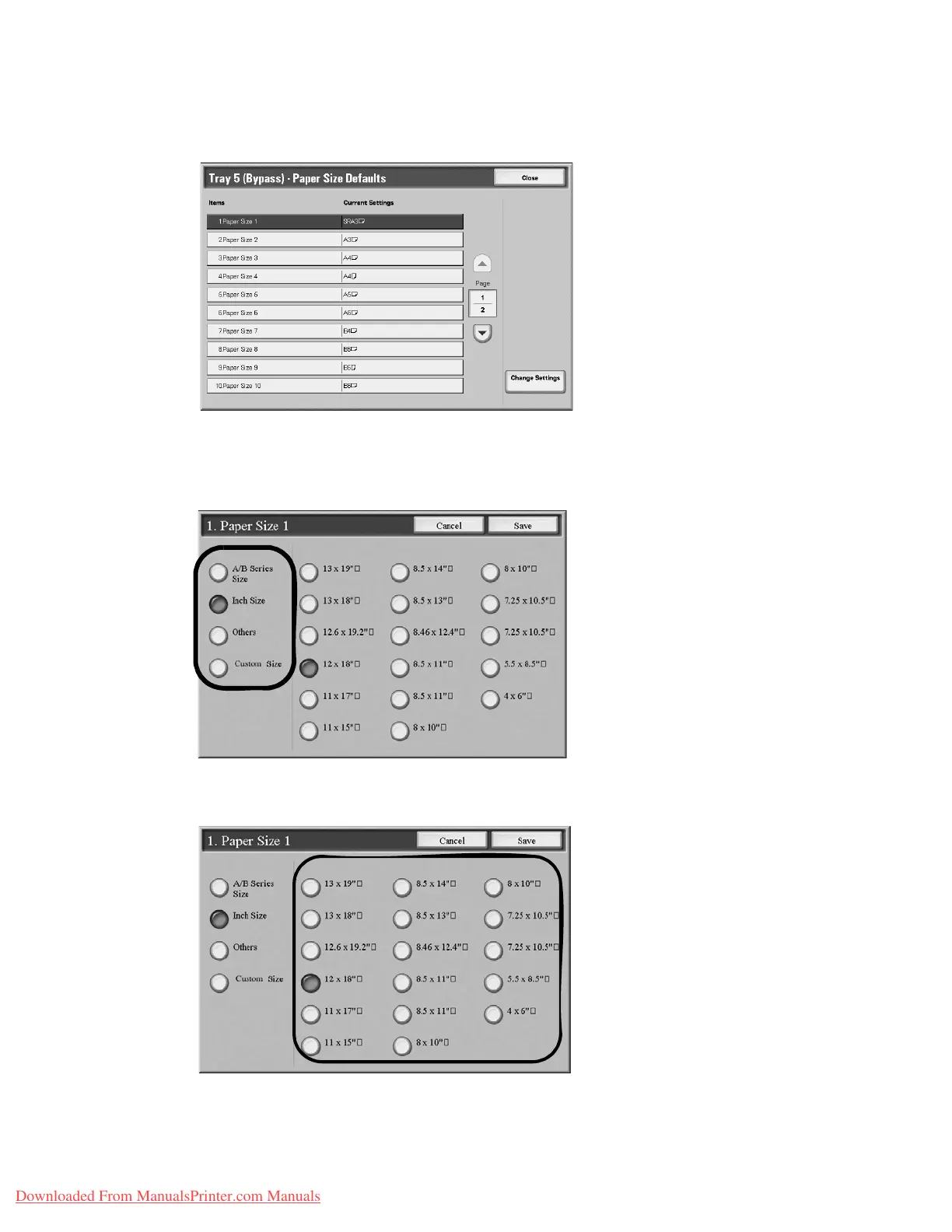Setups
Xerox 4112/4127 Copier/Printer 9-33
System Administration Guide
1. From the Paper Tray Settings screen, select Tray 5 (Bypass) Paper Size Defaults.
2. Select the item to be set or changed, and select Change Settings.
Note
Select
S to display the previous screen and select T to display the next screen.
3. Select the paper series.
If Custom Size is selected, go to Step 5. on page 9-34
4. Select a specific paper size.
Downloaded From ManualsPrinter.com Manuals