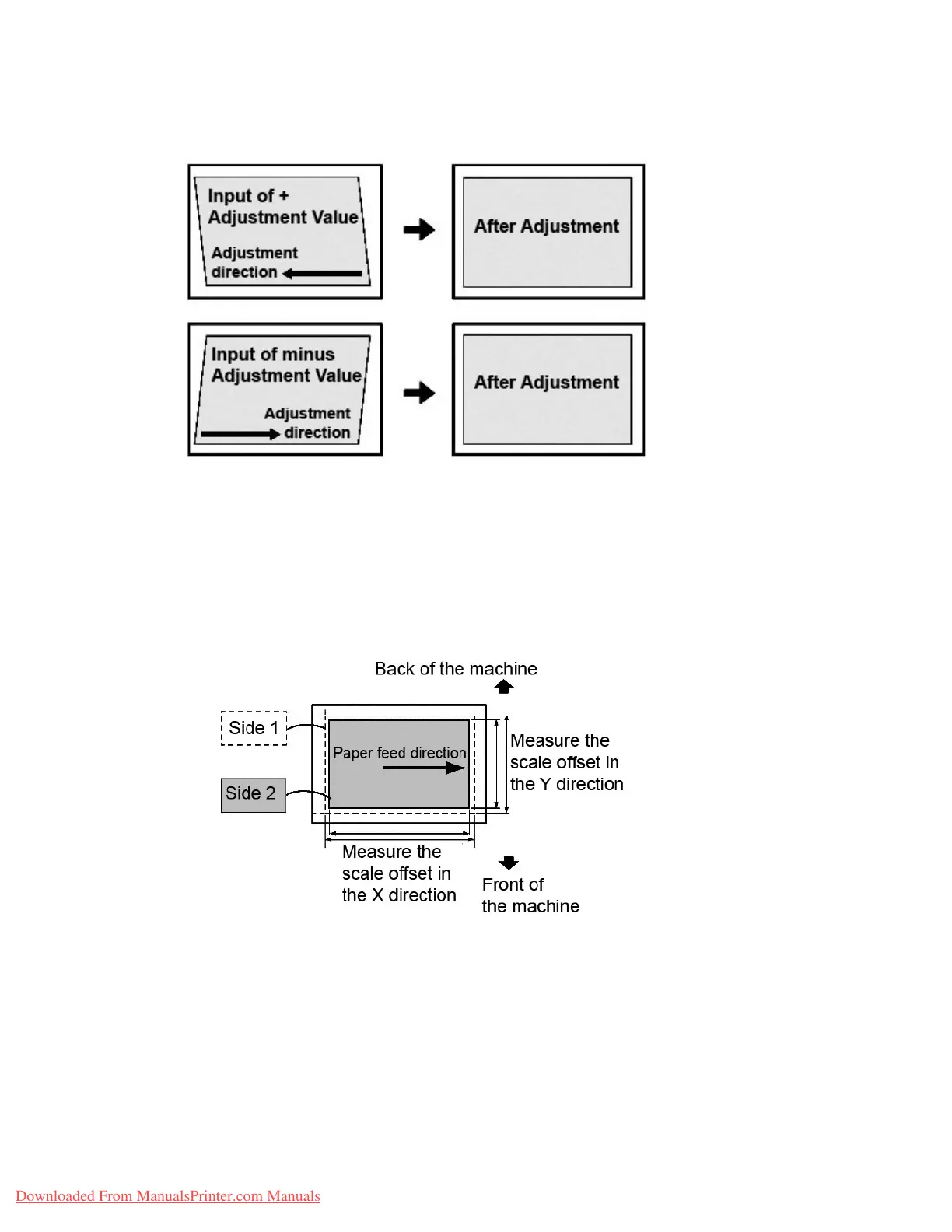Setups
9-48 System Administration Guide
Xerox 4112/4127 Copier/Printer
Note
Entering a positive or negative value adjusts the squareness as shown below.
4. Press Save.
Scale Adjustment
Adjust the size (scale) of the image with respect to the lead edge direction and the side edge
direction according to the paper feed direction by 0.025% increments for each of sides (side 1
and 2). You can adjust up to 0.400%. Specify a positive value when you want to increase the
scale, and a negative value when you want to reduce it.
1. Check the sample output, and measure the scale offset amount that occurred.
• Paper feed direction: X direction scale
X direction scale offset amount = image reference length in the X direction - image
actual measurement length in the X direction
• Vertical direction in relation to the paper feed direction: Y direction scale
Y direction scale offset amount = image reference length in the Y direction - image
actual measurement length in the Y direction
Downloaded From ManualsPrinter.com Manuals