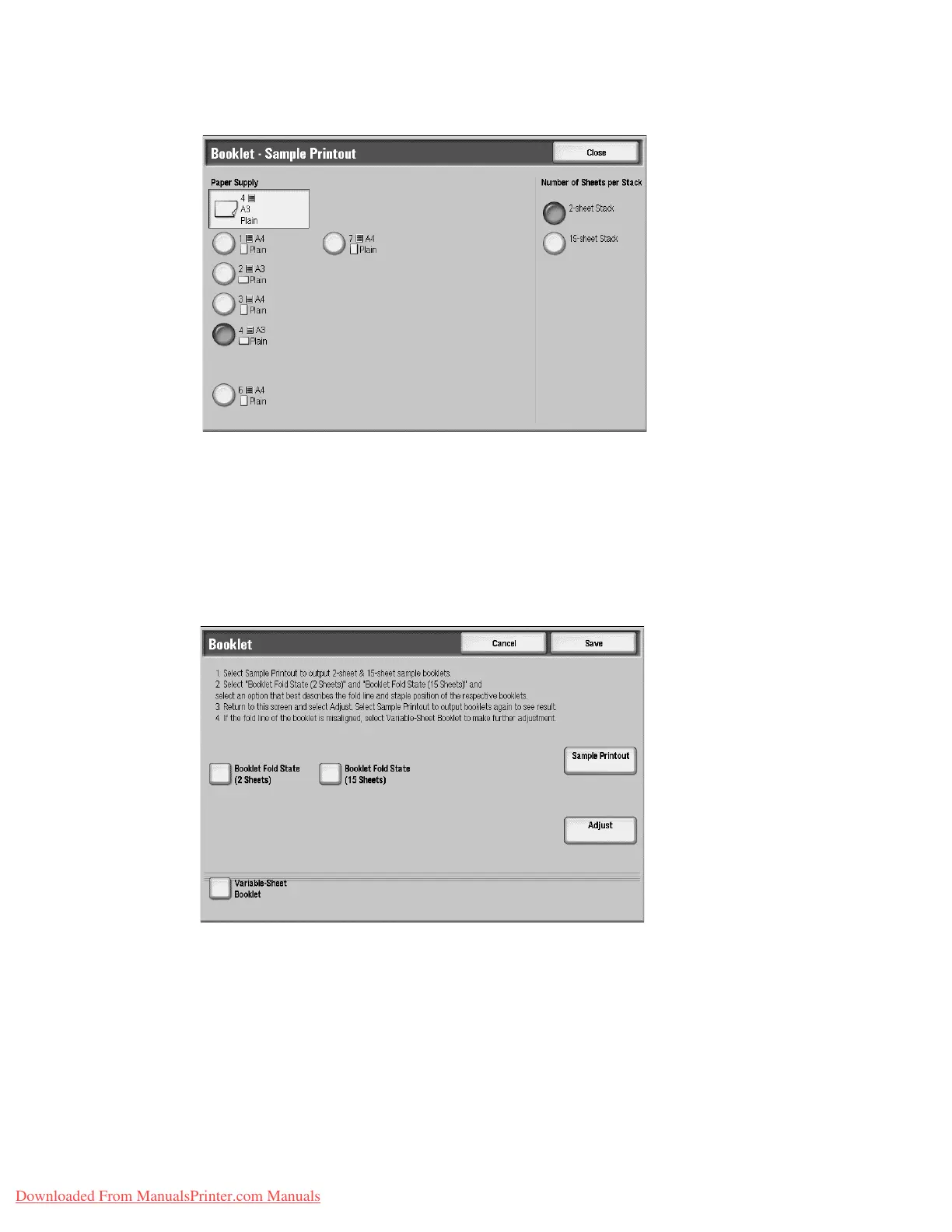Setups
Xerox 4112/4127 Copier/Printer 9-63
System Administration Guide
3. Select the tray in which you loaded paper, select 2-Sheet Stack, and press the Start button.
An output sample is printed.
4. Select the tray in which you loaded paper, select 15-Sheet Stack, and press the Start
button.
An output sample is printed.
5. Press Close.
6. Check the output sample, and measure the position offset amount for 2-sheet stack and
15-sheet stack.
7. Press Booklet Fold State (2 Sheets).
Downloaded From ManualsPrinter.com Manuals