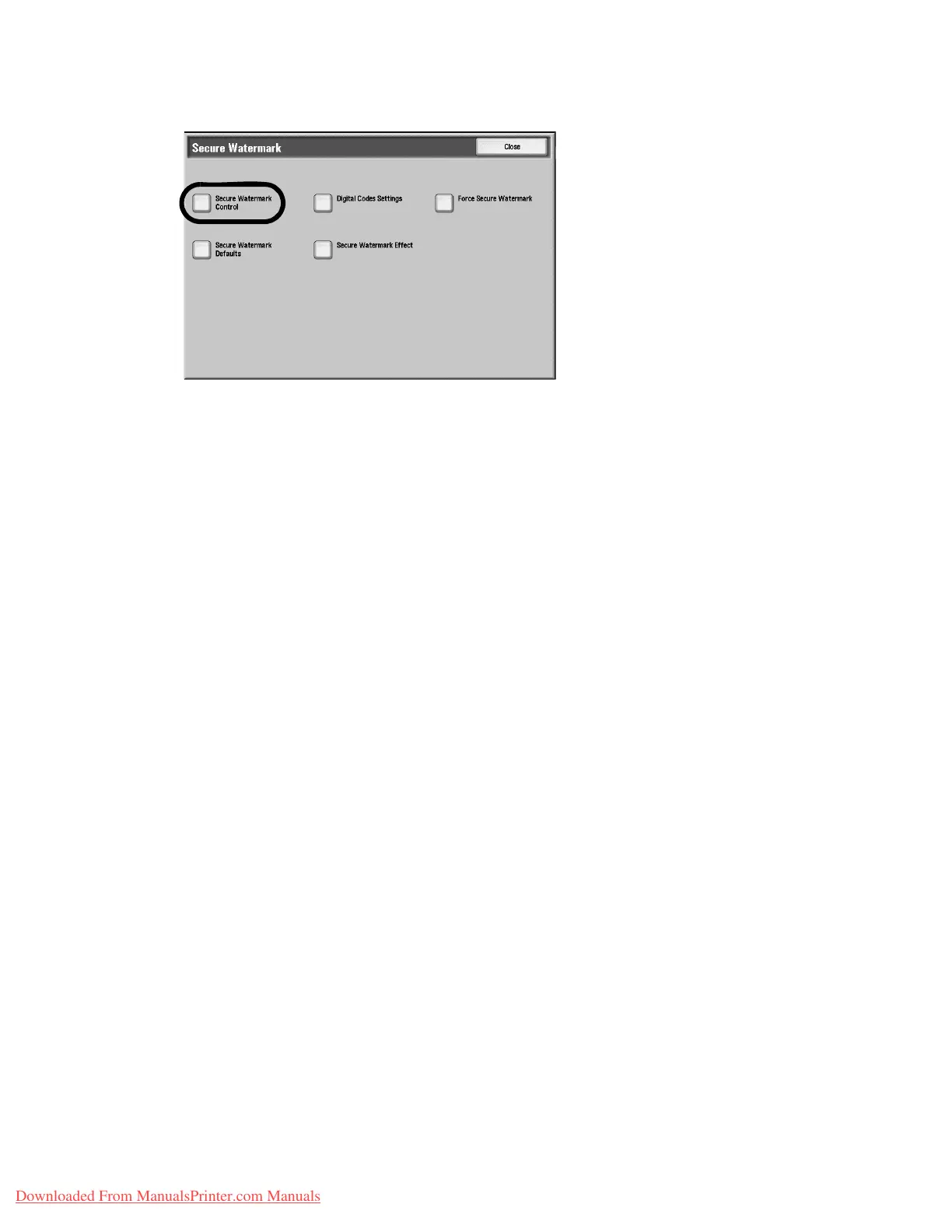Setups
Xerox 4112/4127 Copier/Printer 9-75
System Administration Guide
2. Select the desired setting for the Secure Watermark feature.
Each Secure Watermark feature is discussed on page 9-75.
3. Select Save; you are returned to the Secure Watermark screen.
4. Repeat Steps 1-4, if necessary, for other Secure Watermark features.
5. Select Close from the Secure Watermark screen to return to the Common Settings screen.
Secure Watermark Control
Select whether or not to set Secure Watermark Detection. Selections are Off or On.
Digital Codes Settings
Set a Decoding Passcode and a Custom Digital Watermark.
Force Secure Watermark
Select whether or not to force a Secure Watermark for Copy Job, Client Print, Folder Print,
Media Print, Incoming Fax Print and Report. Selections are Off or On.
Secure Watermark Defaults
Set the Protection Code setting. The selections are Off or Prevent Duplication.
Secure Watermark Effect
Set Default Secure Watermark, Background Pattern, Background Contrast, and Custom
Secure Watermarks 1,2, and 3.
Downloaded From ManualsPrinter.com Manuals