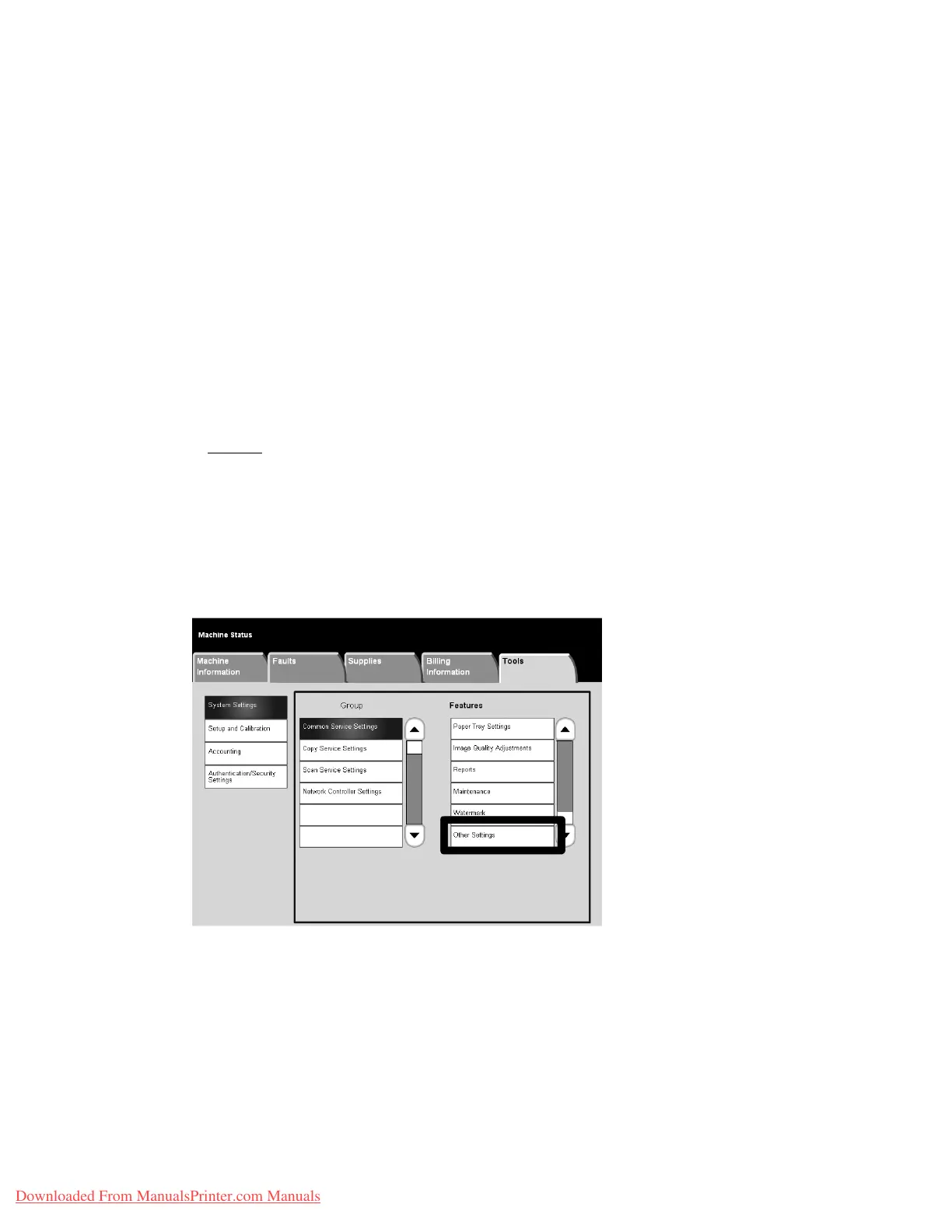Setups
Xerox 4112/4127 Copier/Printer 9-83
System Administration Guide
12. Exit the System Administration mode.
Encryption Key for Confidential Data
IMPORTANT!
Do not forget the encryption key! The data cannot be restored if you forget the
encryption key.
Tip
• This is an optional feature that may not be available on your copier/printer; it is part of the
optional Data Security Kit. For more information, contact the Customer Support Center.
• A service representative can block changes to the settings of this feature. For more
information about settings, refer to Service Representative Operation Limit on page 9-85.
NoteWhen an encryption key is set, confidential data and information such as the passcodes of
the system administrator and folders are encrypted (or coded). This prevents unauthorized
access to the information.
If the optional
Data Encryption feature is available for your machine, use the following
procedure for creating an encryption key.
1. Enter the System Administration mode (Chapter 1 Entering the System Administrator mode
on page 1-10).
2. Press the Machine Status button on the Control Panel.
3. Select the Tools tab.
4. Select Common Service Settings.
5. Select Other Settings.
Downloaded From ManualsPrinter.com Manuals