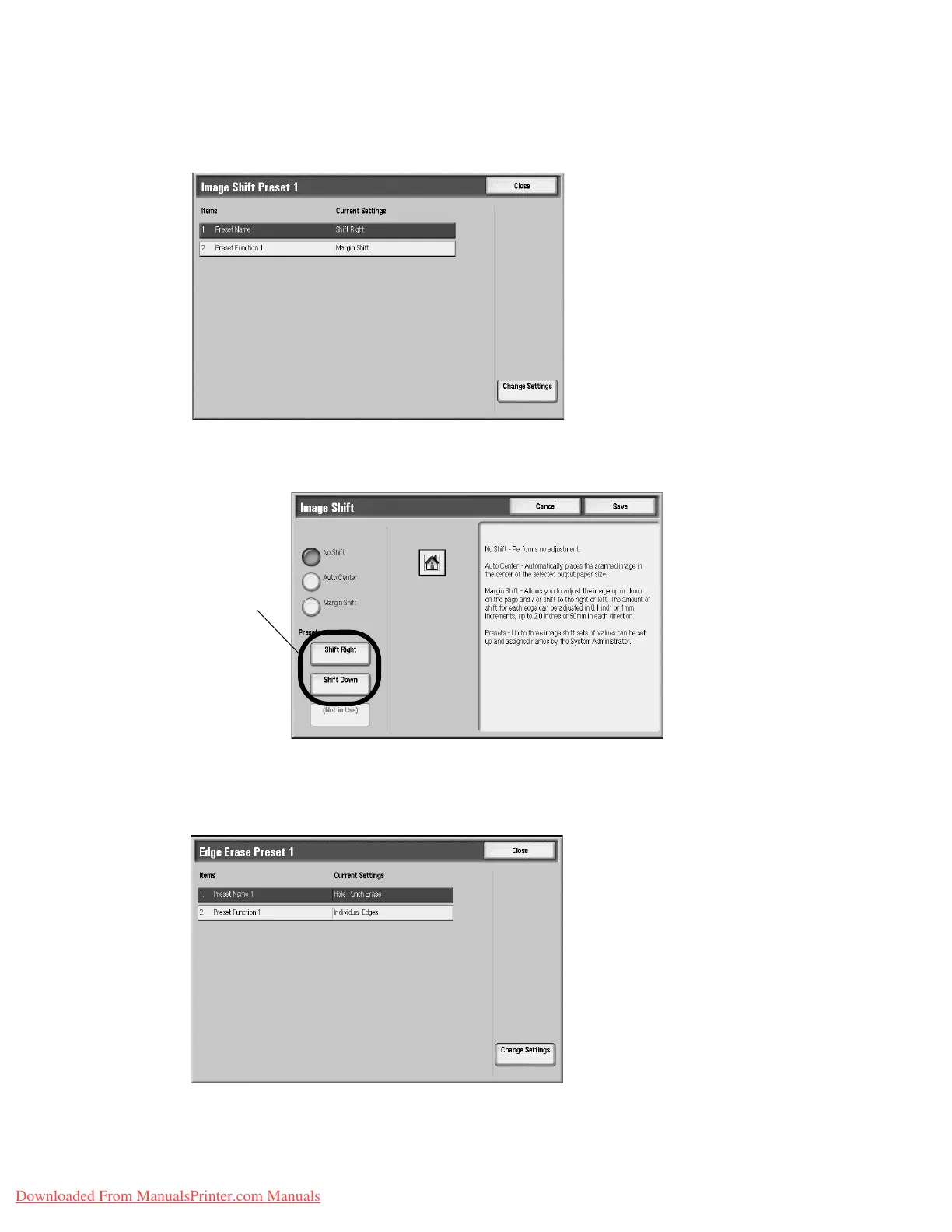Setups
Xerox 4112/4127 Copier/Printer 9-93
System Administration Guide
Image Shift Preset 1, 2, and 3
Select the default setting for the Image Shift Preset Buttons 1, 2 and 3:
These buttons appear on the Image Shift screen, which can be found by accessing the Copy
feature, Layout Adjustment tab.The following screen is displayed:
Edge Erase Preset 1, 2, and 3
Select the default setting for the Edge Erase Preset Buttons 1, 2 and 3:
Image Shift
preset
buttons
Downloaded From ManualsPrinter.com Manuals