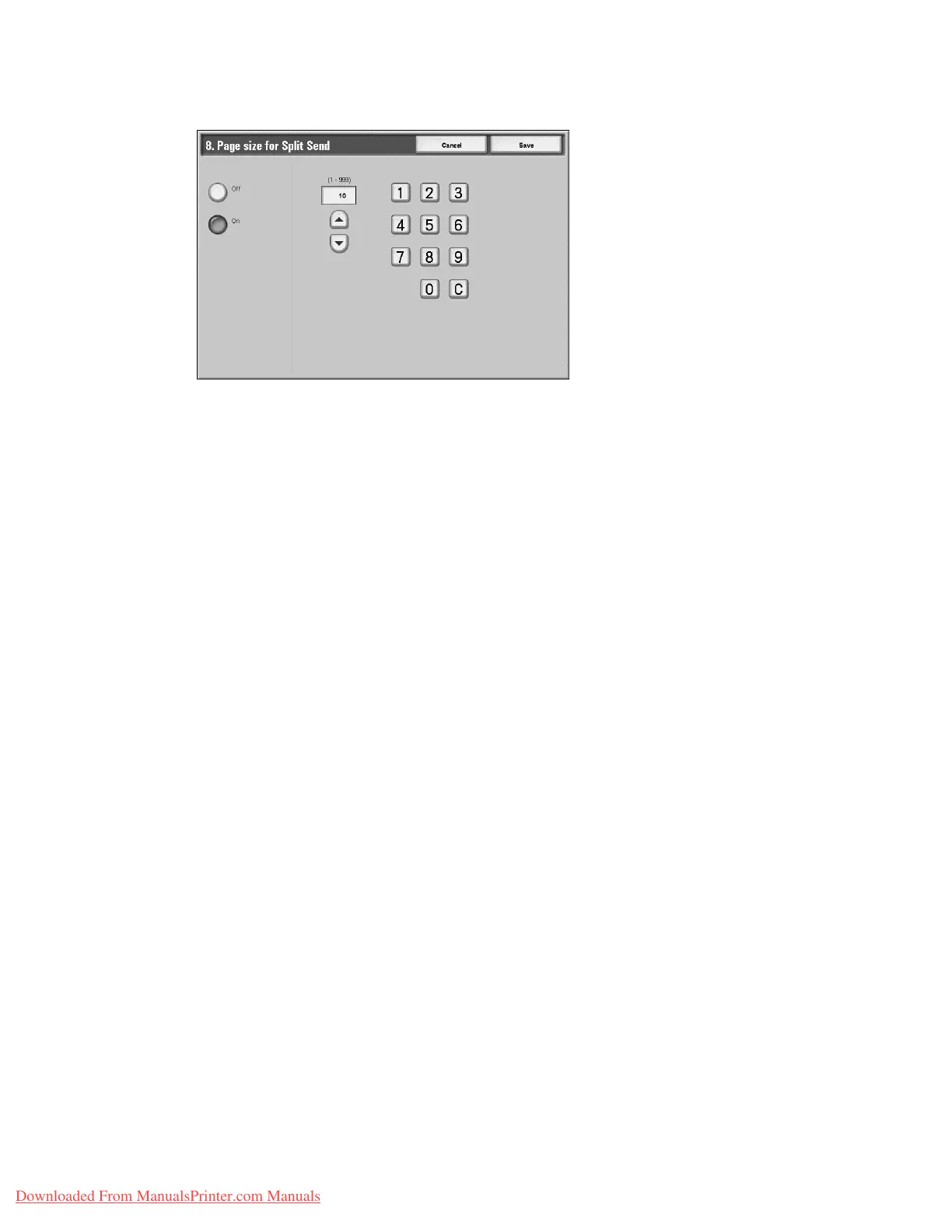Setups
9-150 System Administration Guide
Xerox 4112/4127 Copier/Printer
1. From the E-Mail Control screen, select Max Number of pages per Split Send.
2. Select Off or On.
•When On is selected, set the number of pages.
– Off: The attachment data is not split for transmission.
– On: Set a value between 1-999 pages, in 1 page increments.
3. Select Save; you are returned to the E-Mail Control screen.
4. Select Close to return to the E-mail Settings screen.
5. Select Close to return to the System Settings screen.
Allow Casual Users to Edit From Field
Select whether or not to Allow Casual Users to Edit From Field:
•Yes
•No
Allow Guest Users to Edit From Field
Select whether or not to Allow Guest Users to Edit From Field:
•Yes
•No
Allow to Edit From if Search Found
Select whether or not to Allow Edit From if Search Found:
•Yes
•No
Allow to Edit From if Search Failed
Select whether or not to Allow Edit From if Search Failed:
•Yes
•No
Downloaded From ManualsPrinter.com Manuals